Getting MATLAB code from blog postings
Back in January, I wrote that I was using the MATLAB publish feature to generate some of my blog posts. Since then, I've used publish for almost every post. I write my post as a MATLAB script, and then I use publish to turn the script into a web page. Command window output and figure screenshots are automatically captured.
This week, a few of us in development have been experimenting with using Javascript to make it easy to grab the MATLAB script code when you are looking at a web page published by MATLAB. It now seems to be working well enough to tell you about it and to invite you to try it.
Look near the bottom of my two previous posts (about the Hough transform and about the MATLAB default image). Just above the "Published with MATLAB 7.3" line on the right, you'll see a new link that says "Get the MATLAB code." If you click on that link, my original MATLAB script will pop up in a new window. You can then copy-and-paste the code into your own M-file and run it yourself.
Please let me know what you think about this. Depending on the feedback I get, I may go back through my old blog posts and add in this link. Also, Loren may also start doing this soon in her Art of MATLAB blog, so she'll be interested in your feedback, too.



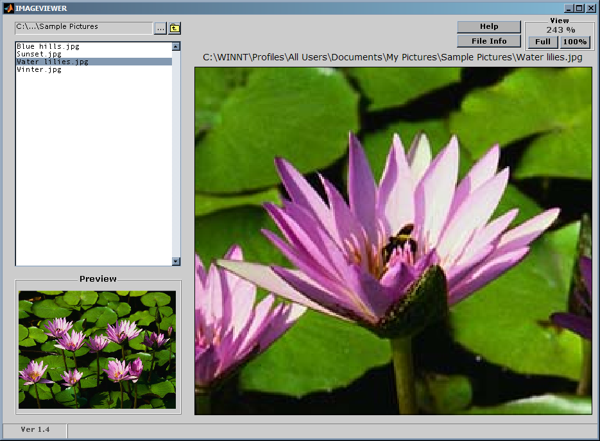

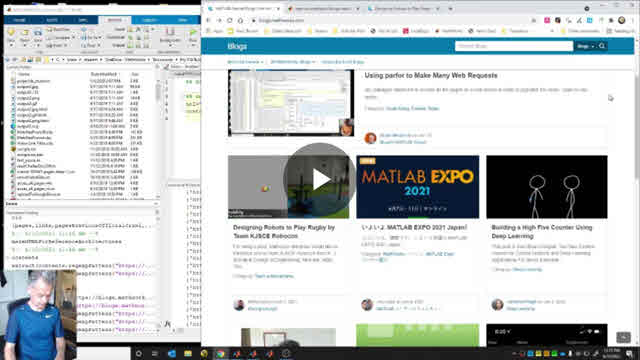



Comments
To leave a comment, please click here to sign in to your MathWorks Account or create a new one.