Finding pixels adjacent to a mask
Here's a quick tip. A user question came in recently that involved a step of finding the pixels adjacent to foreground pixels in a binary image. Suppose you have a binary mask image, like this one:
bw = imread('circles.png');
imshow(bw)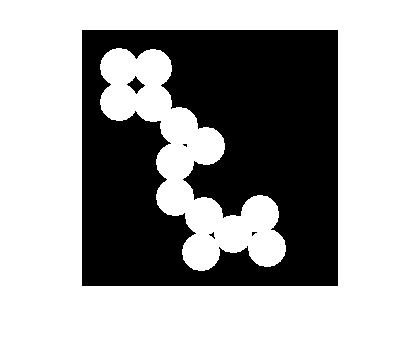
How can you find all the black pixels in bw that are immediately adjacent to a white pixel? You can do this using imdilate and a logical operation.
Use imdilate to "grow" the mask by one pixel:
bw2 = imdilate(bw, ones(3,3));
Now use a logical operation to find which pixels are white in bw2 but black in bw:
bw3 = bw2 & ~bw;
imshow(bw3)
title('Adjacent pixels')
Or do it in one step:
adjacent_pixels = imdilate(bw, ones(3,3)) & ~bw;



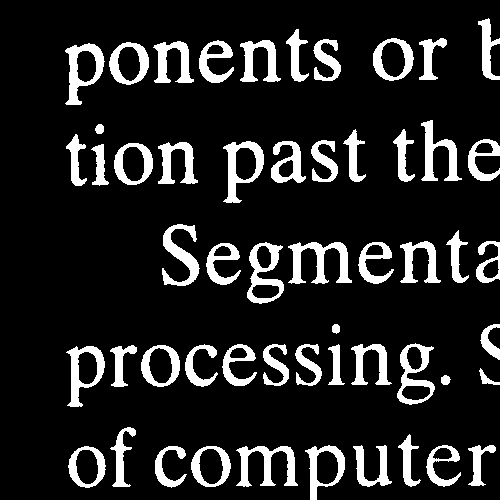

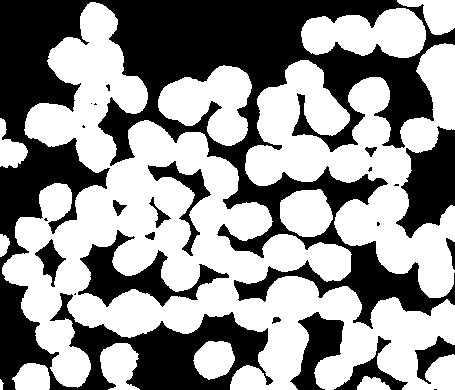



Comments
To leave a comment, please click here to sign in to your MathWorks Account or create a new one.