MATLAB R2012b
A month ago, MathWorks shipped its annual September release, R2012b. (MathWorks follows a twice-yearly release schedule for the entire product line.) Several of my fellow bloggers have already described various aspects of the new release. Today I'll take a look at MATLAB, following my typical practice of highlighting a few changes to MATLAB that are particularly interesting to me.
Contents
On the Mac
I became a Mac owner for the first time this summer, so I've been learning more about Macs and about MATLAB on the Mac for the past few months. I was interested to see some improvements in R2012b for the Mac, such as support for full-screen view mode.
Faster Math
I work on the same hallway as the MATLAB Math team, so I get to eavesdrop on what they're doing. As usual, they've speeded up and added multithreading capability to more MATLAB math functions, including the special functions airy, psi, and several Bessel functions. Keep it up, team!
Really Big Tiff files
The original TIFF image file format was limited to a file size of 4 GB or less. A variant called BigTIFF was designed to break through this limit. The function imread can now read BigTIFF files. Writing BigTIFF files is also possible, although the process is more complicated. You'll need to use the Tiff class.
Multiplatform Support for Excel files
Several release cycles ago, we started working on improving Excel file support on platforms other than Windows. This release continues that trend, with several multiplatform Excel file enhancements.
Discoverability of Publish
My friend Loren Shure regularly travels all over the place giving talks about MATLAB. After most of her talks, she tells this tale: "Hey, guess what new MATLAB feature the users in name-your-city were most excited about? Publish!" And then we all laugh kind of sadly, because the Publish feature was added to MATLAB eight years ago!
This story illustrates one of the biggest reasons why MATLAB looks a lot different in R2012b. The organization and presentation of capabilities in the new "Toolstrip" at the top of MATLAB is intended to make it easier for MATLAB users to find, learn, and use important MATLAB capabilities. For example, here's a screen clip of the PUBLISH tab on the Toolstrip:
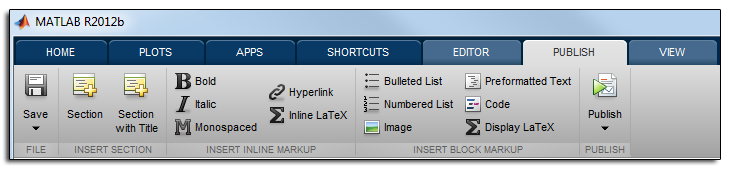
Refining Document Searches
Finally, I wanted to mention the ability to refine documentation searches in several different ways. If I search for "connected components", the search results page looks like this:
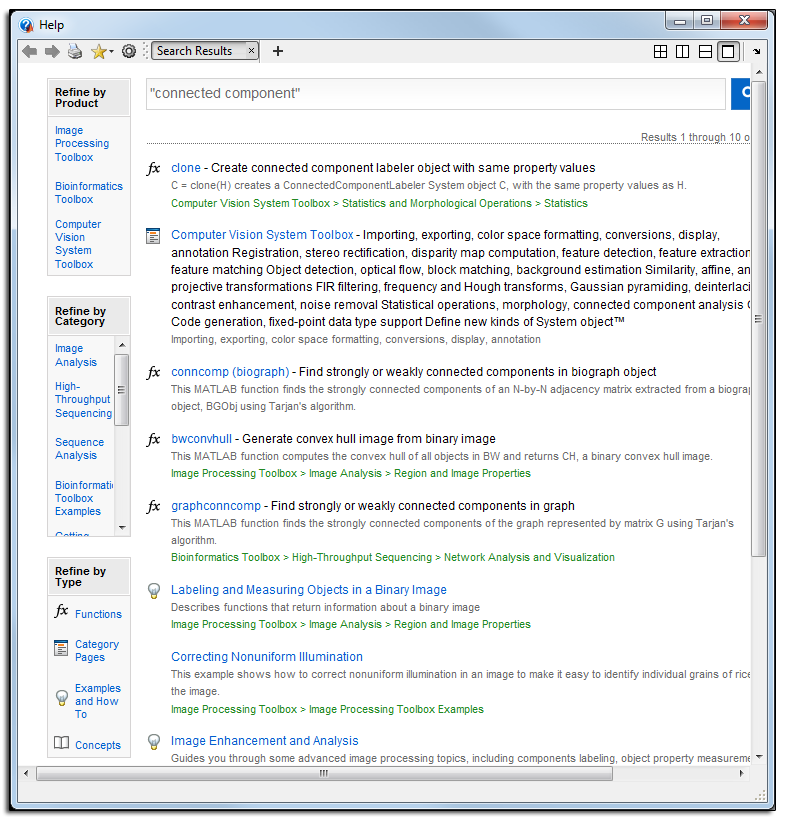
From this point, I can refine my search. Am I interested in results from the Image Processing Toolbox, the Bioinformatics Toolbox, or the Computer Vision System Toolbox? Am I doing sequence analysis or image analysis? Do I want to see function reference pages or examples?
For More Information
For more information about the changes to MATLAB in R2012b, see the Release Notes page.



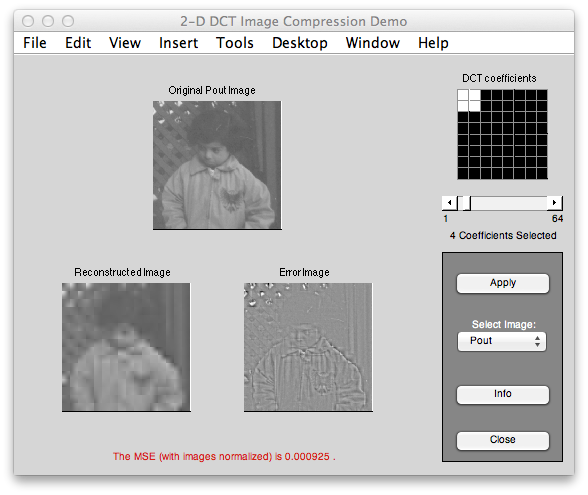
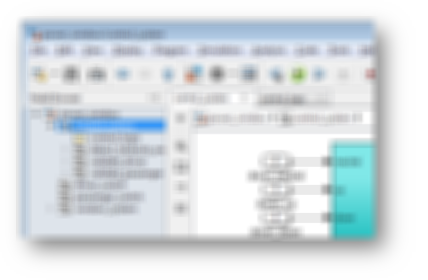



댓글
댓글을 남기려면 링크 를 클릭하여 MathWorks 계정에 로그인하거나 계정을 새로 만드십시오.