Reach for the Run Button, … and for the Physical Modeling Online Training
Today, allow me to introduce the MathWorks online training on physical modeling, more specifically on vehicle modeling for student teams. I will give an overview of the learning outcomes and share how teams successfully used vehicle modeling.
Why Vehicle Modeling?
There are some scenarios where trial-and-error wouldn’t be an option, right?! Just imagine a Mars orbiter with only one attempt to succeed. Similarly, think about huge systems like large ships where failing would cost a fortune.
References: (left) Cruise vessel. The simulator built by ABB, Deltamarin, and VTT enables engineers to design and optimize energy flows for large ships.
(right) Artist rendition of Mars Reconnaissance Orbiter (image courtesy of NASA).
Steve Miller, a fellow MathWorker, puts is likes this: “Good engineers can build something that will work at least once. Better engineers create something that works many times. Great engineers will find the best design […], and confidently rise above the competition. Those engineers reach for the run button.”
What Successful Teams Did!
Let’s see how some student teams excelled with modeling and simulation.
Example #1
Imagine you want to evaluate design ideas and have no car or no hardware to test it. Guys from team TUfast at TU Muenchen have developed a lap time simulator. They use it to alter vehicle parameters virtually such as wheel base, center of gravity or setup of aero package, and evaluate performance of their racecar during early design stages.
Find out more details about their approach in this blog post including a video interview with the team.
Example #2
Developing a racecar needs a wide range of expertise. Software developers, aerodynamicist and mechanical engineers need to collaborate effectively. Team Ka.Race.Ing from KIT united all the disciplines in simulation. The team developed their torque vectoring system using Simulink and programmed their torque vectoring system using automated code generation.
Find here a YouTube video outlining their approach:
Online Training Benefits
Now that you are on-board with the idea of vehicle modeling ;-), I will guide you through what you can expect in our complimentary online training.
Disclaimer: In the following, vehicle modeling is conducted using the Simscape environment only. Certainly, you have more options than this. When in doubt, I suggest to check out this blog post first to get an overview about feasible modeling strategies.
The training will help you to get started with modeling, simulating, and analyzing automotive systems. There are two parts to the training: Longitudinal vehicle dynamics and 3D suspension modeling. The first part will enable you to set up a vehicle model, and use it to predict for example lap times, fuel consumption or battery life. This training is applicable for both combustion engine and electric powertrains. Part 2 is about 3D multibody dynamics simulation. Expect to evaluate kinematics and dynamics of coupled bodies. Additionally, you will be exposed to the concept of design optimization using numerical optimization.
Note: Expect to spend 6-8 hours with the vehicle modeling training materials to ramp yourself up and become a proficient Simscape user.
Longitudinal Vehicle Dynamics Modeling
- Introduction to Simscape – Explore the concept of plant modeling with Simscape and the physical network approach. Your first model will be a battery (electrical domain) coupled to a powertrain and gearbox (mechanical domain).
- Simscape Fundamentals – Learn the fundamental concepts of Simulink and Simscape such as using foundation libraries, creating multidomain physical components, dividing components into subsystems, setting initial conditions for physical variables.
- Introduction to Vehicle Modeling – See how you can model vehicle bodies, tires, brakes, and how to incorporate wind and terrain effects.
- Powertrain Modeling – Learn about the specifics of powertrain modeling and such as how to actuate vehicle models with power sources, build driveline mechanisms, create multi-speed transmissions, and model engines.
- Vehicle Drive and Control – This part is about closing the loop any tying your vehicle model into your control systems. Learn about vehicle control concepts including how to implement a DC motor drive mechanism, PWM (pulse width modulation) actuation, and running simulations with imported drive cycle data.
3D Suspension Modeling
- Introduction to Multibody Simulation – Discover the concept of multibody modeling with Simscape Multibody. Simscape Multibody extends Simscape with the ability to model rigid body mechanical systems in 3D.
- Building Components – We’ll show you how to create geometries, extruded ones and revolved solids, and compound bodies. You will gradually create your vehicle’s wishbone suspension.
- Building Assemblies – Learn to assemble components. You’ll see how to implement coordinate transforms specify body interfaces for reusability. We continue to sense and log simulation results and add internal mechanics to joints.
- Importing CAD Models – Learn to import CAD models for dynamic simulations. You’ll discover how to visualize bodies with CAD geometries, export models from CAD software, and import CAD models.
- Design Optimization – Learn how Simulink Design Optimization helps to select design parameters, set requirements or design goals, and optimize model parameters.
Conclusion
I hope that you found that post helpful. Let me again share the relevant link with you:
mathworks.com/academia/student-competitions/physical-modeling-training.html.
We are curious to hear from you and would be happy to give further advice. Let us know in the comment section of this page. Thanks!
- Category:
- Automotive,
- Education,
- Simscape,
- Simulink,
- Skills

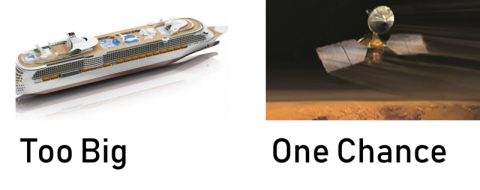
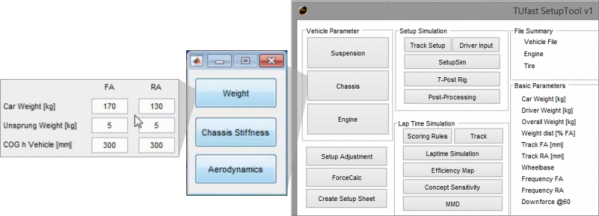
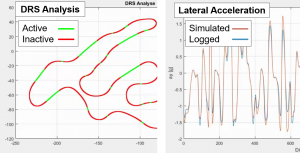
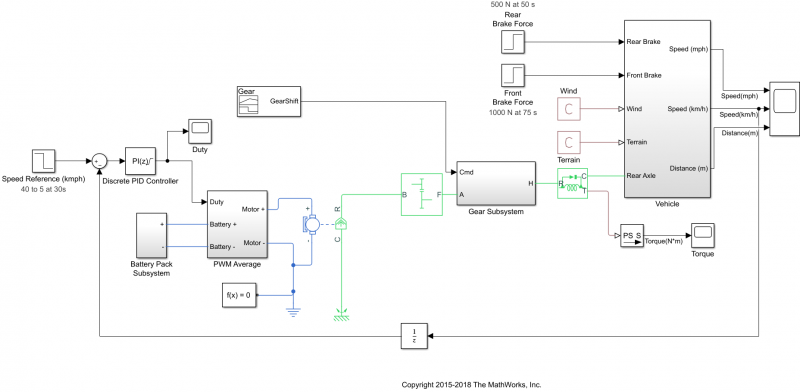
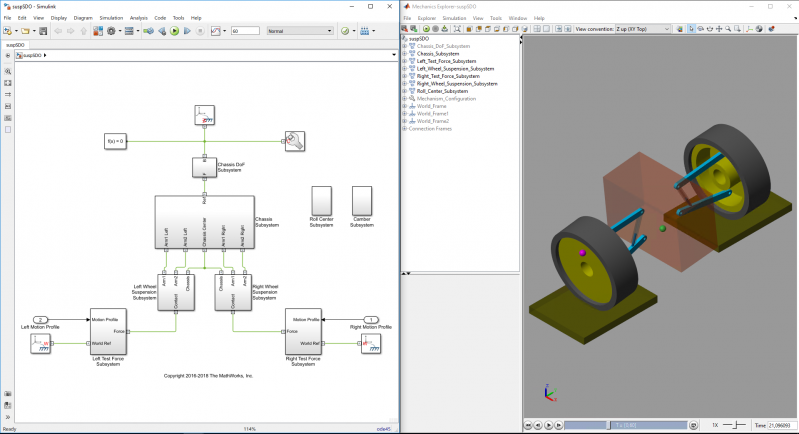







Comments
To leave a comment, please click here to sign in to your MathWorks Account or create a new one.