Do you dock figure windows? What does your desktop look like?
We often get feedback from customers about what new features they would like to see, and we definitely hear from customers if we introduce bug, but we rarely get to get information from customers about how they use our tools. For example, one thing we are curious about is whether you dock Figure windows in the Desktop?
Here is a screenshot of my desktop with a docked figure window (earthmap.m). To dock the figure, I selected the Figure’s Desktop menu, “Dock Figure 1” menuitem. After I docked the first window, I then used the left/right tile button in the toolbar to split the area into to figure window sections and then plotted surf(peaks).
I personally do not normally dock figure windows in the desktop because figure windows always come up undocked even if I previously had them docked in the Desktop. I am just too lazy to always tell the figure window to go dock itself in the desktop.
Here are some screenshots of some desktops from MathWorks developers who live in MATLAB all day long. As you can see we all set up our desktops in different ways that suit the way we work. If you can’t see these screenshots very well, you can click on them to see a much larger version of the image.
This is Ned Gulley’s desktop. Ned works in MATLAB all day long and a member of the MATLAB Contest Team. Ned’s Editor is docked in the desktop with the filename list to the right side. And, I can see from this screenshot that Ned uses cell mode in the Editor:
This next shot is a picture of Matt Simoneau’s desktop. Matt works on publishing and demos and is also a member of the MATLAB Contest team. Matt’s layout is setup to work while publishing M-files. He has the Editor and the Web browser docked in the desktop:
This is Loren Shure’s desktop. Loren works on the MATLAB language. From her screenshot, I can see that Loren likes to work with some of the desktop component’s unpinned and docked on the left side of the desktop:
We are always excited to see how customers layout the desktop. Send us a picture of your MATLAB desktop via email to desktop_blog_feedback@mathworks.com and we will put them in a desktop gallery for everyone to see. And let us know if you dock figure windows!
- カテゴリ:
- Desktop

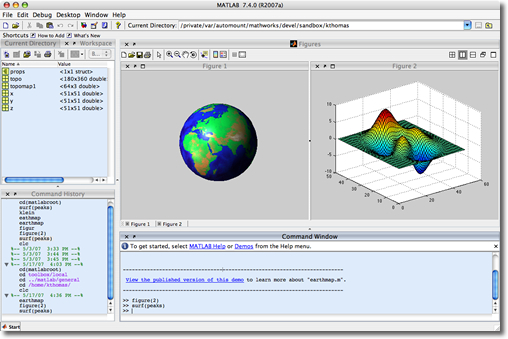
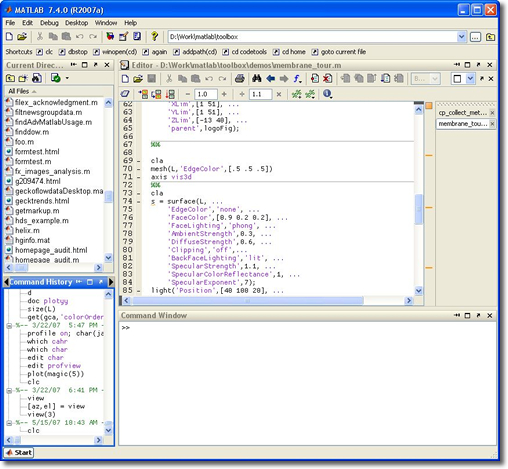
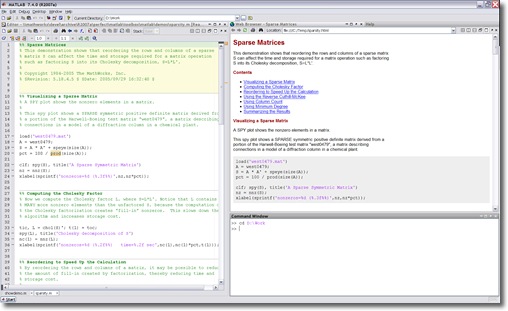
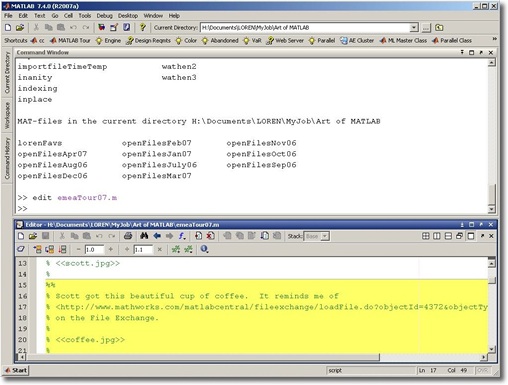


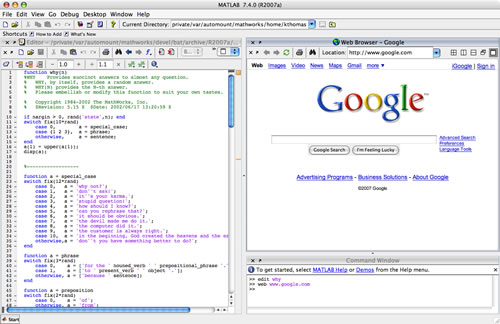
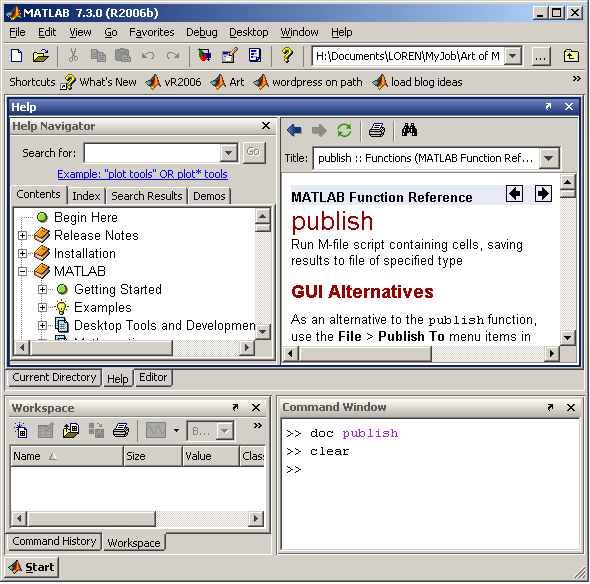



コメント
コメントを残すには、ここ をクリックして MathWorks アカウントにサインインするか新しい MathWorks アカウントを作成します。