My Working MATLAB Desktop Layout
A customer asked me recently to show him my preferred MATLAB desktop arrangement so I thought I would show and discuss my current set up.
Contents
Components That I Dock
Here's a picture of my desktop, compressed so you can still read the names of the components that I generally keep open.
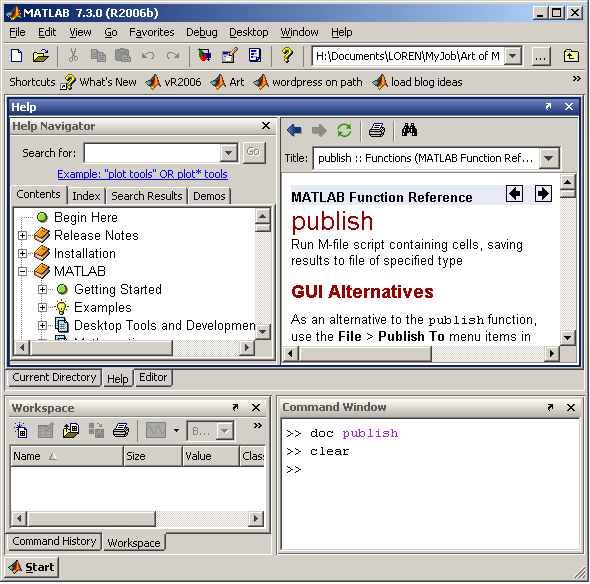
As you can see, I keep quite a few components open and docked in the desktop. These components are viewers for:
- Command Window
- Workspace
- Command History
- Current Directory
- Help
- Editor
Why these components? Well, I'm usually looking at, modifying, writing, and running code. I find the Workspace useful for quickly seeing array sizes (especially when vectors are involved). After playing around in the Command Window for a while, I gather some statements from the Command History as the first draft of an M-file. I am always using Help to find out details of syntax.
Additional Component I Use in the Desktop
- File Comparisons
I use the File Comparisons when I am making a sequence of changes (saving intermediate versions to new files). I also use comparisons to look at code that might produce the same answers but run with very different timings. Of course, if that's so, I then move on to the Profiler (see the next section).
Other Components I Use Frequently
I have a few other components that I use all the time, but not generally docked with the desktop. They are:
- Figures
- Web Browser
- Profiler
I find it helpful to get a picture of my data rather than just looking at the numbers. The Web Browser shows my current document published. And when I am checking into a performance curiosity, I use the Profiler. I find it generally convenient to have these windows outside the desktop, often so I can control their sizes and view most of more windows simultaneously.
Customized Configurations
Did you know that you can also customize and save particular component arrangements? I do this for cases in which I want less window clutter, and perhaps to emphasize a particular point in a discussion. In one example, I sometimes dock figure windows. When I run MATLAB, I can select different customized desktop arrangements from the desktop menu. I'd love to hear from you about the components and layouts you find most productive for your own work.
Published with MATLAB® 7.3
- Category:
- Tool



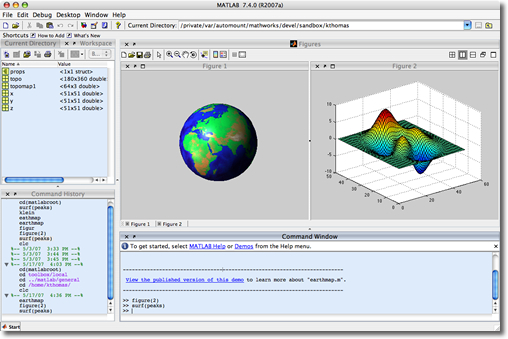
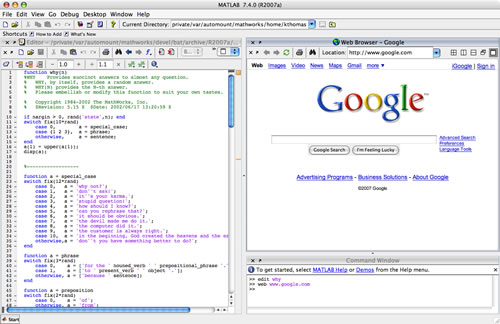


Comments
To leave a comment, please click here to sign in to your MathWorks Account or create a new one.