Improved Help from the MATLAB Editor and Command Window
In the new R2007b version of MATLAB, we’ve improved an existing feature called Help on Selection. Have you ever forgotten the arguments to a function as you’re typing in the Command Window?
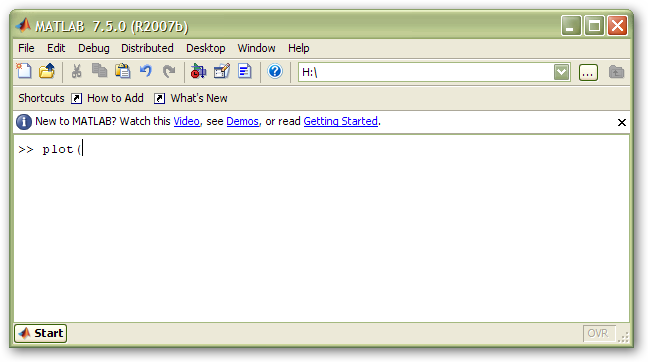
I bet you have. In R2007b, you can just press F1:
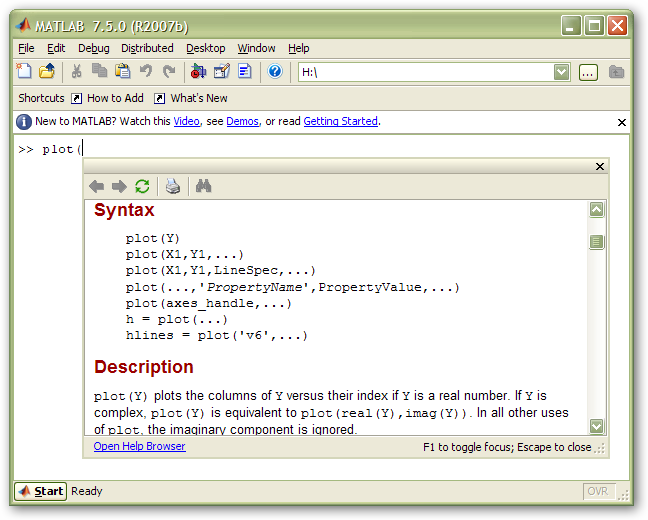
Whether you’re in the Command Window or Editor, you’ll get relevant help in a lightweight, quick format.
We’ve tried to make the feature friendly to keyboard-o-philes and mouse-o-phobes (like me), allowing you to keep your hands on the keyboard. You can press F1 to get help, use the arrow keys to scroll, then press Escape to close it out and return to coding. Better yet, don’t press Escape; instead, press F1 to leave help open and toggle back and forth between it and your text. In fact, this is the way I like to use it:
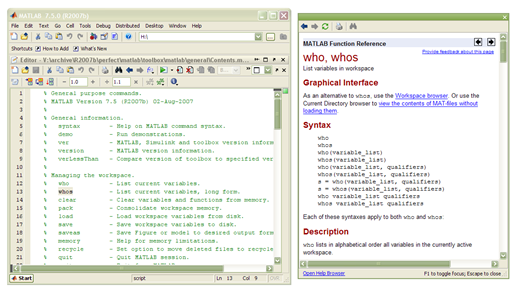
I’ve expanded the help window and left it open, and I can press F1 to iterate rapidly through the help pages of various functions in my file. Of course, if you are using the mouse, you can still right-click and choose “Help on Selection” from the Editor or Command Window.
Finally, note that you can go to the same page in the full-fledged Help Browser if you need to do further exploring:
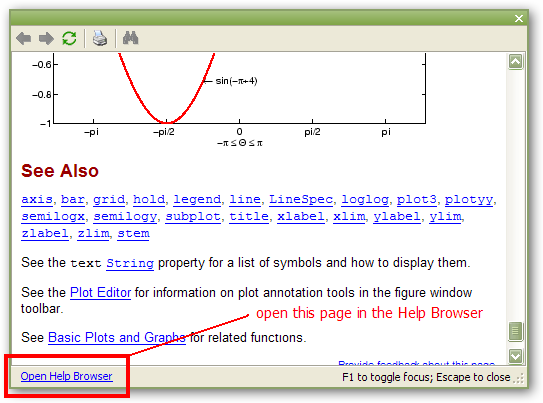
If you get your hands on R2007b, give it a try and let us know what you think.
- Category:
- Command Window,
- Editor,
- Help Browser









Comments
To leave a comment, please click here to sign in to your MathWorks Account or create a new one.