Taking suggestions, giving suggestions
This week I’d like to once again welcome back guest blogger Chris Kollett to tell you about one of the new features of the MATLAB R2010a Help Browser.
When I wrote about some of the new Help browser features in R2009b, a lot of the feedback centered around the removal of the index tab. When we really dove in and tried to understand what people liked so much about the index tab, one theme stood out above all the others: incremental search. If you didn’t quite know how to spell a function name, you could just start to type and the index tab would update with each new letter. Even if you only knew a couple of letters, it was probably enough to get the function name on screen in the index. When we removed the index tab we removed incremental search from the Help browser altogether, which was a much bigger deal than we realized at the time.
While we were developing R2010a, we tried a couple of things to improve the situation. Our first attempt was just to make the Help browser search itself incremental, with the search results updating as you typed. We were surprised to discover that this actually made things worse; by performing only wildcard searches we were reducing the precision of the search too much. We found search suggestions to be much more effective. In R2010a, when you start typing a search string, we look in the search index for common words that start with whatever you have typed and provide them as suggestions in a dropdown list beneath the search field. This removes a lot of the guesswork from searching, which should help you find your results much more quickly.
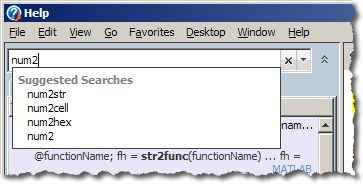
We’re always working on improving the MATLAB help system’s search functionality, and we think search suggestions are a big step forward. We’re sure there’s plenty more work to do, though, and the more feedback we have the better. So, how are we doing? What works well, and what can we do better? For those of you who miss the index tab, are there still things that the index tab did better than the R2010a search tab? Your suggestions are always welcome!
- Category:
- Help Browser







Comments
To leave a comment, please click here to sign in to your MathWorks Account or create a new one.