Selecting a whole line
I’m thinking of turning posts about our underutilized features into a reoccurring series. What do you think of “Hidden Gems” or “Desktop Tricks & Tips” or “11 Things You Can Do MATLAB, but Were Afraid to Ask”? While I think about these, I’m going to present another Editor feature, along the lines of Two Editor Shortcuts I Bet You Didn’t Know About and Open As Text. This is selecting the whole line in the Editor.
There are two ways to select an entire line with the mouse:
- triple click anywhere on the line
- click on the space between the break-point gutter and the start of the line
The advantage of the second approach is that you can hold down the mouse button and drag it down to select multiple lines at a time. (You can also drag the selection on the third-click with #1, but I find #2 easier).
The keyboard equivalent is a little messier because they depend on the current location of the caret. For instance if you’re at the beginning or end of a line, you can press Shift + Home or Shift + End to move the caret and select the whole line. If you’re in the middle of the line, you’d have to move to the beginning (Home) or end (End) first.
Were you aware of these mouse actions? What other hidden gems do you find useful?
Also don’t forget currently going on is the MATLAB Programming Contest! It’s not too late to enter, it’s going on through Wednesday. I got to try it out internally, and this is a fun one.
EDIT Jun-22-10: fixed link in paragraph 1
- Category:
- Editor
 Cleve’s Corner: Cleve Moler on Mathematics and Computing
Cleve’s Corner: Cleve Moler on Mathematics and Computing The MATLAB Blog
The MATLAB Blog Guy on Simulink
Guy on Simulink MATLAB Community
MATLAB Community Artificial Intelligence
Artificial Intelligence Developer Zone
Developer Zone Stuart’s MATLAB Videos
Stuart’s MATLAB Videos Behind the Headlines
Behind the Headlines File Exchange Pick of the Week
File Exchange Pick of the Week Hans on IoT
Hans on IoT Student Lounge
Student Lounge MATLAB ユーザーコミュニティー
MATLAB ユーザーコミュニティー Startups, Accelerators, & Entrepreneurs
Startups, Accelerators, & Entrepreneurs Autonomous Systems
Autonomous Systems Quantitative Finance
Quantitative Finance MATLAB Graphics and App Building
MATLAB Graphics and App Building




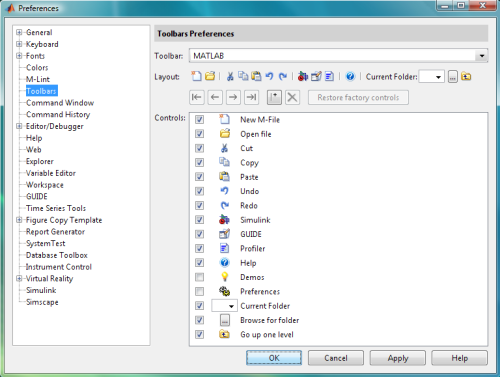



Comments
To leave a comment, please click here to sign in to your MathWorks Account or create a new one.