Parsing Inputs
Have you ever wondered how MATLAB functions make sense of variable function arguments? Many MATLAB functions take multiple optional arguments, or arguments specified as param-value pairs. A param-value pair is usually supplied with a string parameter name, such as ‘Position’ or ‘Color’ followed by the value of that parameter such as [0 0 1 1] or ‘on’ or some such. You may have seen this paradigm with the graphics functions.
With the help of the inputParser class, it’s easy to add param-value pairs to your own functions. This class has two great uses: (1) validation of function inputs and (2) collation of all those inputs into an easy-to-use struct.
InputParser is used in three easy steps:
- Create an InputParser instance
- Specify all the inputs. Three input types are supported:
- Required Inputs. These must always be supplied when calling your function, otherwise there is an error.
- Optional Inputs. These can be left off if desired.
- Param-Value pairs. These require a paramater name and value.
- Parse the inputs and read the results.
Create an InputParser
This step is easy. Just create a new instance.
p = inputParser
p = Input Parser object with: CaseSensitive: false StructExpand : true KeepUnmatched: false FunctionName : ''
Specify All The Inputs
Once you have an input parser object, you need to specify each input that you want to parse. In the follow example I add one required, one optional, and one param-value pair parameter. For each input you have to specify a validation function. In these examples I’ve provided an in-line anonymous function or function handle. A handy approve-all function, if you don’t care about validation, is “@(x) true.”
% add required needs the parameter name and a validator anonymous function p.addRequired('mainVector',@(x) length(x)>1); % add optional needs the name, default value, and validator p.addOptional('ntimes',1,@isscalar); % add paramValue needs the parameter name, default value, and validator p.addParamValue('title','Default title',@isstr);
Run the Parser on the inputs
The next step is to actually use the inputParser object with a function’s input. In this exmaple example I’m using it to illustrate how the object parses different combinations of inputs.
disp('parse all options'); p.parse([1 2 3 4],2,'title','mytitle'); inputs = p.Results % parse without specifying a title disp('parse without specifing title param-value pair'); p.parse([1 2 3 4], 3); inputs = p.Results %parse with title, no ntimes disp('parse without optional ntimes'); p.parse([5 6 7 8], 'title','mytitle'); inputs = p.Results
parse all options
inputs =
mainVector: [1 2 3 4]
ntimes: 2
title: 'mytitle'
parse without specifing title param-value pair
inputs =
mainVector: [1 2 3 4]
ntimes: 3
title: 'Default title'
parse without optional ntimes
inputs =
mainVector: [5 6 7 8]
ntimes: 1
title: 'mytitle'
You can see that the result is a struct with all the inputs broken out into fields. If an optional input was not specified, the default value is placed in the struct.
Use with a function
Of course, the purpose of this is easy input validation and organization within a function. Here’s a sample function and example of validation failure:
function myfun(input1,varargin) p = inputParser; p.addRequired('mainVector',@(x) length(x)>1); p.addOptional('ntimes',1,@isscalar); p.addParamValue('title','Default title',@isstr); p.parse(input1,varargin{:})
Here we call the function with invalid arguments:
myfun([1 2 3],[1 2])
Error using myfun (line 7) Argument 'ntimes' failed validation isscalar.
Our validation serves it purpose!
Let us know how if you use inputParser or another method for checking function input.
- Category:
- Programming




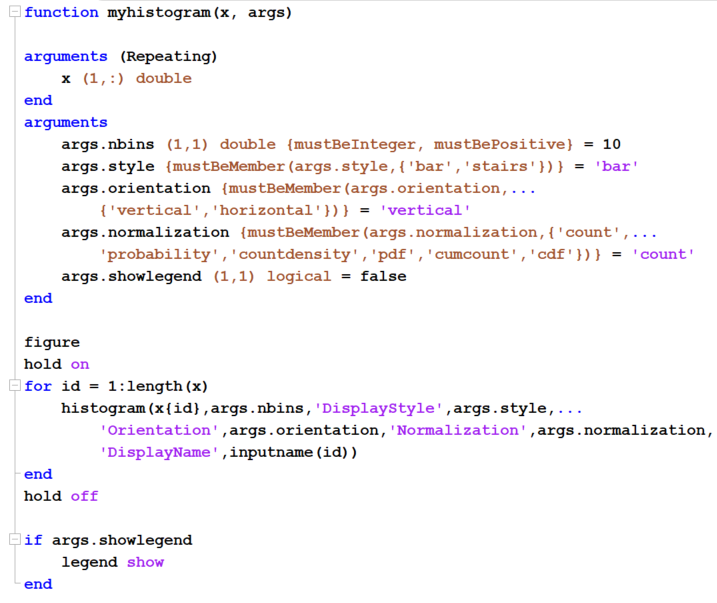



Comments
To leave a comment, please click here to sign in to your MathWorks Account or create a new one.