Sorting in the Variable Editor
MATLAB R2012a saw a small update to the Variable Editor. This update allows you to sort a matrix by column. This supports a workflow where the variable editor appears like spreadsheet. You can also transpose the variable right inside the Variable Editor. Previously you would have to do this from the command line with the '-operator.
To transpose or sort variables, use the right-click menu options in the Variable Editor. You can sort variables based on single or multiple column selections. The columns you select can be non-contiguous and should always include all the rows. Also, you can create variables from non-contiguous data selections.
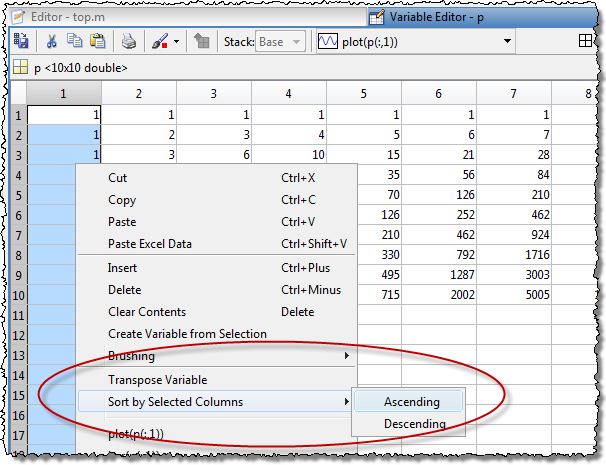
See the New Variable Editor Features in Release 2012a video for an in-depth overview.
- 범주:
- Data Tools





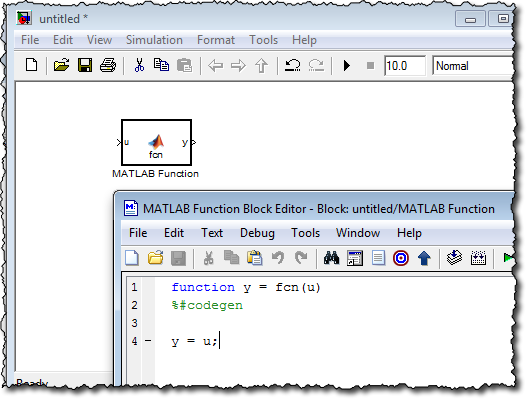



댓글
댓글을 남기려면 링크 를 클릭하여 MathWorks 계정에 로그인하거나 계정을 새로 만드십시오.