Data Tips on MATLAB Mobile
It has been a while since we last talked about displaying data tips on MATLAB Mobile.
The data cursor feature has since then evolved from tap-and-hold invocation to a more prominent ‘Show Data Cursor’ button. Tapping on this button brings up the crosshair. Move the crosshair to any location on the figure to display the coordinates of that location.
We’re happy to announce that the latest release of MATLAB Mobile for Android supports this feature, much like its iOS counterpart.
Tap on Show Data Cursor Position crosshair at desired location
Download MATLAB Mobile from Google Play.
If you have used the data cursor functionality on your mobile device, we would love to hear from you. Leave us a comment here with your thoughts.
- Category:
- MATLAB Mobile

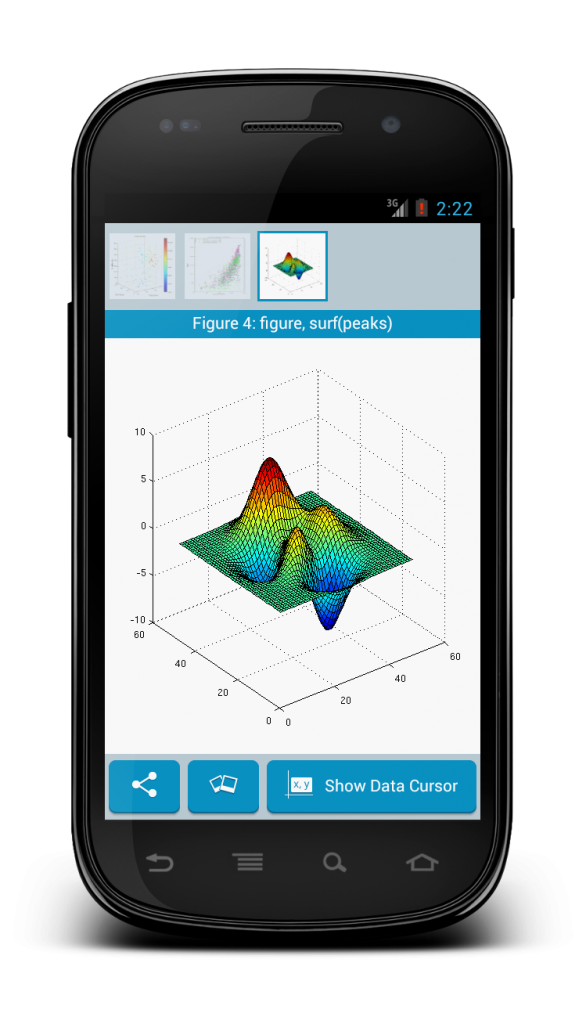



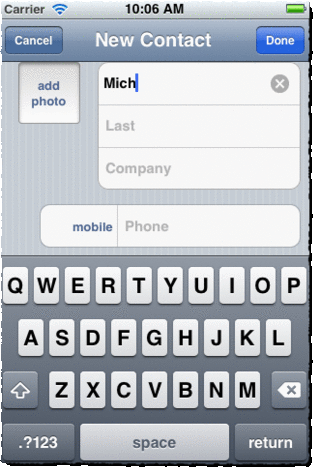




Comments
To leave a comment, please click here to sign in to your MathWorks Account or create a new one.