Sending Tweets Automatically Every Morning With TimeControl
TimeControl can be used to send Tweets automatically at predetermined times. In this tutorial, we’ll be sending a Tweet every weekday with the current time and the current CheerLights color.
The first step is to link a Twitter account to ThingSpeak.
Next, we’ll create a new TimeControl with the following values:
- Name: “CheerLights to Twitter”
- Frequency: “Recurring”
- Days: “Mon”, “Tue”, “Wed”, “Thu”, “Fri”
- Time: “9:40 am”
- Fuzzy Time: “+/- 10 minutes”
- Action: “ThingTweet”
- Tweet: “It is currently %%datetime%% and CheerLights is %%channel_1417_field_1%%.”
- Twitter Account: (select your linked Twitter account)
Save this TimeControl and you’re finished. Every weekday within 10 minutes of 9:40 am in your timezone, TimeControl will send a Tweet with the current datetime and the current CheerLights color.
The CheerLights Channel ID is 1417, and colors are saved in field 1, so %%channel_1417_field_1%% will be replaced with the current CheerLights color. You can change these values to access the most recent data from your own Channels.
Here’s an example Tweet from this tutorial.



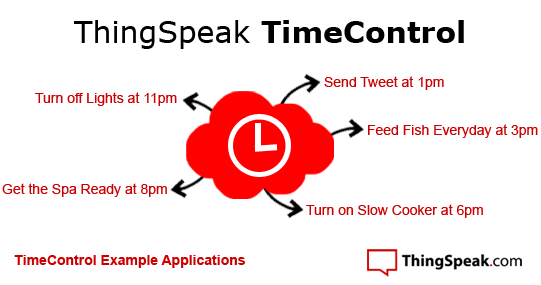
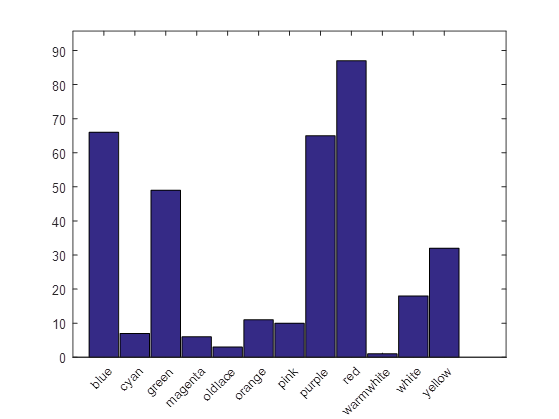
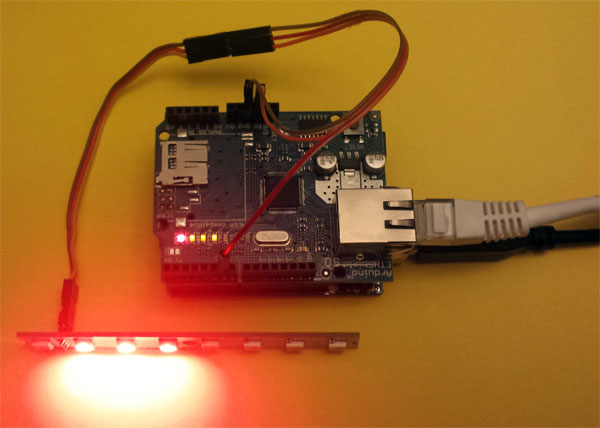



댓글
댓글을 남기려면 링크 를 클릭하여 MathWorks 계정에 로그인하거나 계정을 새로 만드십시오.