Distribute your figures
Jiro's pick this week is "Distribute Figures" by Anders Simonsen.
I must be obsessed with figure management, MATLAB figure that is. I've previously Picked three File Exchange entries around this topic: cascade, togglefig, and Useful Figure Management Utilities. No wonder, I was drawn to this entry by Anders.
Have you ever generated lots of figures and wished you could quickly view all of them on one screen?
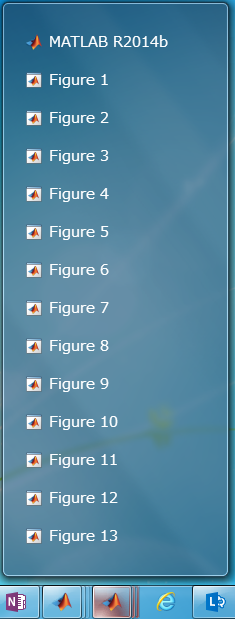
Anders's distFig lets you do that. Let's say that you have four figure windows.
logo figure surf(peaks) figure plot(rand(10,3)) figure scatter3(rand(50,1),rand(50,1),rand(50,1))
Just call distFig, and it distributes your figures on the screen. Pass in some parameters to control how the figures are distributed.
distFig('Rows',2,'Columns',2)
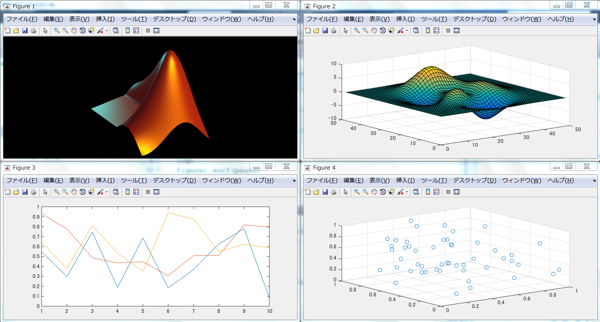
Anders provides detailed help with the function, as well as some sample code demonstrating the various uses. I also appreciate his responsiveness to user comments. You can see that he quickly updated his entry to fix some issues that came up in R2014b. Great stuff, Anders!
Comments
Give this a try and let us know what you think here or leave a comment for Anders.
- カテゴリ:
- Picks





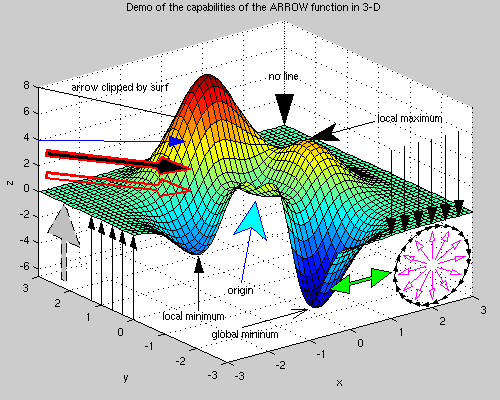



コメント
コメントを残すには、ここ をクリックして MathWorks アカウントにサインインするか新しい MathWorks アカウントを作成します。