R2020b: pattern (new way to regular express)
Jiro's Pick this week is the new pattern matching capabilities that were added in the newest release, R2020b.
I've always had a love-hate relationship with regular expressions. It's a powerful technique for string searching. It's powerful, but it's quite complicated as well. The fact that there are books on regular expressions goes to show that it is not a trivial technique to completely master. We have Picked a couple of entries related to regular expressions in the past, such as a regular express cheat sheet and a regular expression builder app.
With R2020b, there is a whole new way of searching and modifying text. It involves a much simpler method of building pattern expressions using simple functions.

Let's look at an example. Here is a string vector.
str = ["When I joined MathWorks, the version of MATLAB was R2006a." "When I moved to Japan, r2014a had just been released." "Now, six years later, the current version is R2020B."];
Let's say that I want to extract all of the MATLAB releases from the text. All I need to do is search for patterns starting with "R", followed by 4 numbers, followed by "a" or "b".
pat = "R" + digitsPattern(4) + ("a"|"b")
pat =
pattern
Matching:
"R" + digitsPattern(4) + ("a" | "b")
To allow case insensitive search,
pat = caseInsensitivePattern(pat)
pat =
pattern
Matching:
caseInsensitivePattern("R" + digitsPattern(4) + ("a" | "b"))
Now we simply extract!
extract(str, pat)
ans =
3×1 string array
"R2006a"
"r2014a"
"R2020B"
For reference, if we were to do this with regular expressions,
regexp(str, "[Rr]\d{4}[aAbB]", "match")
ans =
3×1 cell array
{["R2006a"]}
{["r2014a"]}
{["R2020B"]}
You be the judge as to which one is easier to understand.
Take a look at this page for more examples. Patterns will not be able to completely replace regular expressions, but not to worry! You can use regexpPattern to match regular expressions.
EDIT: Check out one of the comments below to see a slightly more complicated example.Comments
Give it a try and let us know what you think here.
- Category:
- Picks




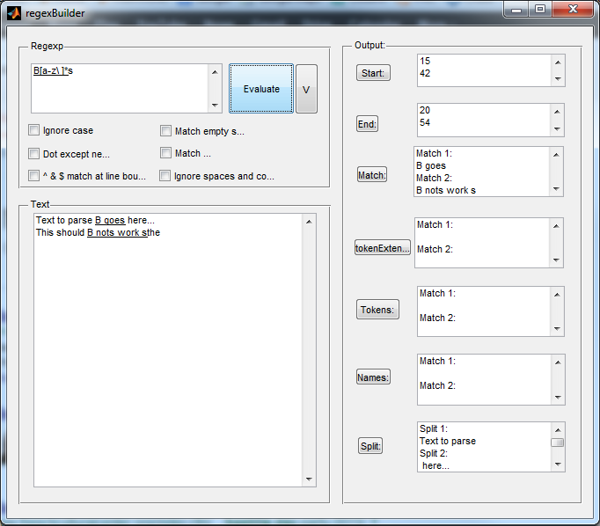


Comments
To leave a comment, please click here to sign in to your MathWorks Account or create a new one.