Filtering fun
Today I want to take the test pattern I created last time and subject it to a variety of frequency-based filters.
In this post I'll be using a variety of frequency design and frequency-response visualization tools in MATLAB, Signal Processing Toolbox, and Image Processing Toolbox, including fir1, ftrans2, freqspace, fwind1, and freqz2. I won't be giving much explanation of these filter design techniques. Perhaps in the future I'll explore filter design here in more detail. For now, though, I really just want to have some fun with this test pattern.
[x,y] = meshgrid(-200:200); r = hypot(x,y); km = 0.8*pi; rm = 200; w = rm/10; term1 = sin( (km * r.^2) / (2 * rm) ); term2 = 0.5*tanh((rm - r)/w) + 0.5; g = (term1 .* term2 + 1) / 2; imshow(g, 'XData', [-.8 .8], 'YData', [-.8 .8]) axis on xlabel('Normalized frequency'), ylabel('Normalized frequency') title('Test pattern')
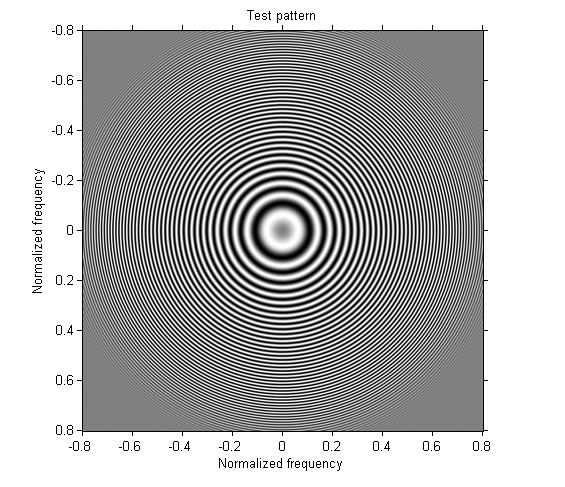
Example 1: Design a one-dimensional lowpass filter and apply it in both directions.
b = fir1(30,0.3); h = b' * b; g1 = imfilter(g, h); imshow(g1, 'XData', [-.8 .8], 'YData', [-.8 .8]) axis on xlabel('Normalized frequency'), ylabel('Normalized frequency')
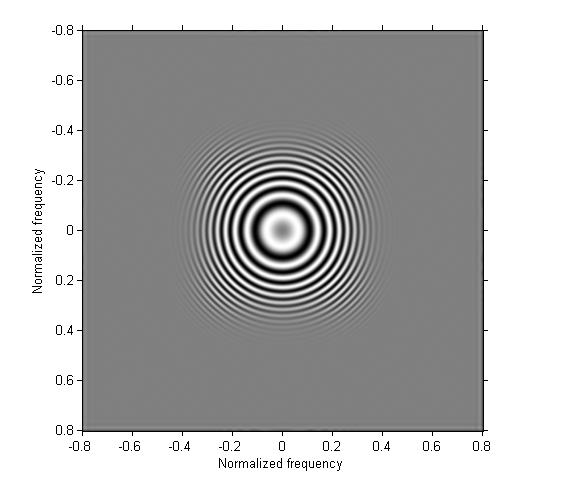
Example 2: Design a one-dimensional highpass filter and apply it in both directions.
b2 = fir1(30, 0.3, 'high'); h2 = b2' * b2; g2 = imfilter(g, h2); imshow(g2, [], 'XData', [-.8 .8], 'YData', [-.8 .8]) axis on xlabel('Normalized frequency'), ylabel('Normalized frequency')

Example 3: Design a one-dimensional bandpass filter and apply it on both directions.
b3 = fir1(30, [0.3 0.4]); h3 = b3' * b3; g3 = imfilter(g, h3); imshow(g3, [], 'XData', [-.8 .8], 'YData', [-.8 .8]) axis on xlabel('Normalized frequency'), ylabel('Normalized frequency')
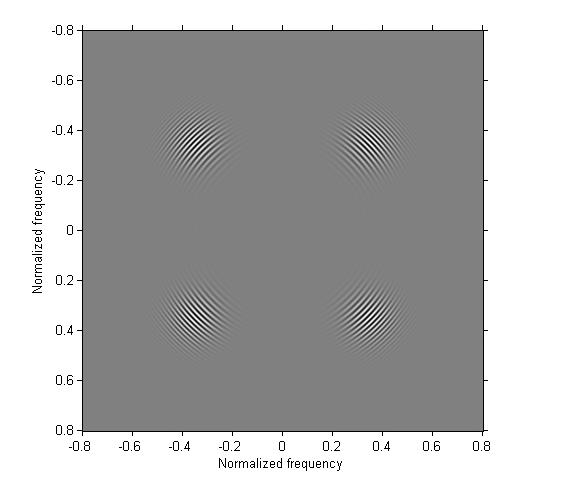
Example 4: Apply the one-dimensional bandpass filter from the previous step in only one direction.
g4 = imfilter(g, b3); imshow(g4, [], 'XData', [-.8 .8], 'YData', [-.8 .8]) axis on xlabel('Normalized frequency'), ylabel('Normalized frequency')

Example 5: Use ftrans2 to turn the one-dimensional bandpass filter from the previous example into a two-dimensional bandpass filter that is approximately circularly symmetric.
h5 = ftrans2(b3); g5 = imfilter(g, h5); imshow(g5, [], 'XData', [-.8 .8], 'YData', [-.8 .8]) axis on xlabel('Normalized frequency'), ylabel('Normalized frequency')

Example 6: Use fwind1 to design a two-dimensional filter that has a wedge-shaped frequency response.
[f1, f2] = freqspace(101, 'meshgrid'); theta = cart2pol(f1, f2); Hd = ((theta >= pi/6) & (theta < pi/3)) | ... ((theta >= -5*pi/6) & (theta < -2*pi/3)); mesh(f1, f2, double(Hd)) title('Ideal frequency response')

h6 = fwind1(Hd, hamming(31));
freqz2(h6)
title('Designed filter frequency response')
g6 = imfilter(g, h6); imshow(g6, [], 'XData', [-.8 .8], 'YData', [-.8 .8]) axis on xlabel('Normalized frequency'), ylabel('Normalized frequency')
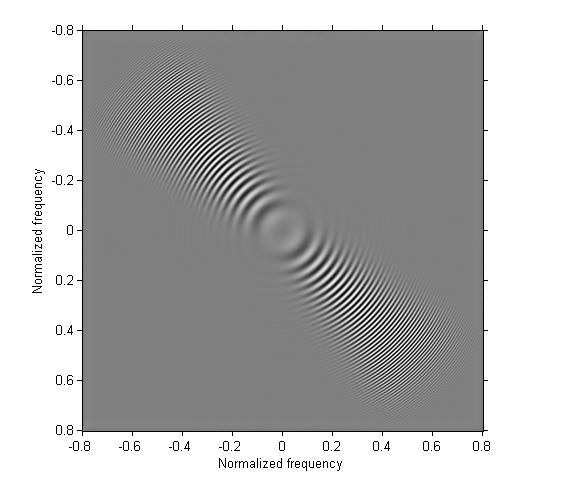
Example 7: Compare the use of an averaging filter and a Gaussian filter. This example is inspired by Cris Luengo's comment from last week.
g7 = imfilter(g, fspecial('average', 9)); imshow(g7, [], 'XData', [-.8 .8], 'YData', [-.8 .8]) axis on xlabel('Normalized frequency'), ylabel('Normalized frequency') title('13-by-13 averaging filter')

You can see that some very high frequencies remain in the output. The Gaussian filter performs much better:
g9 = imfilter(g, fspecial('gaussian', 9, 2)); imshow(g9, [], 'XData', [-.8 .8], 'YData', [-.8 .8]) axis on xlabel('Normalized frequency'), ylabel('Normalized frequency') title('13-by-13 Gaussian filter')

OK, I'm going to give this test pattern a rest for now. Phew!





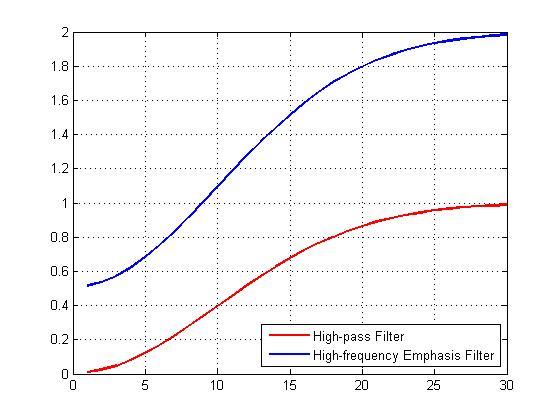



评论
要发表评论,请点击 此处 登录到您的 MathWorks 帐户或创建一个新帐户。