Computer vision and image processing in R2012b
Contents
Computer Vision System Toolbox
The Computer Vision System Toolbox added a Kalman filter system object and a Hungarian assignment algorithm function, both for object tracking. The insertObjectAnnotation function is also useful for object tracking. The vision.PointTracker system object tracks points using the KLT feature tracker algorithm.
The vision.PeopleDetector system object uses HOG features and a trained SVM classifier to find unoccluded people in upright positions.

showMatchedFeatures is a nice visualization function to examine corresponding feature matches between a pair of images.

Several new examples and tutorials have been added to the doc, such as Motion-Based Multiple Object Tracking.
Side note: the office building atrium shown in the picture above is being torn up as I write this. I can't wait to see what the new design looks like.
For more information, see the R2012b Computer Vision System Toolbox Release Notes.
Image Processing Toolbox
The Image Processing Toolbox added several new functions in the R2012b release, including:
- imgradient and imgradientxy
- imhistmatch for histogram matching
- multithresh and imquantize for multilevel thresholding
- bwlookup, a replacement for applylut that offers MATLAB Coder support.
Several functions run faster now, including:
- adapthisteq
- histeq
- imrotate
- intlut
Image gradient computations were available in the toolbox before, but it was kind of hidden (as optional output arguments from the edge function). We hope it will be much more discoverable now. We thought most people computing the image gradient are more interested in the gradient magnitude, so that's what imgradient computes. To get the horizontal and vertical gradient components, call imgradientxy instead.
Histogram matching is a useful way to view a series of images so that they are all adjusted to have roughly the same contrast and brightness.
If you have a MATLAB Coder license, you'll find that you can now generate C code for calls to bwmorph and the new bwlookup.
For more information, see the Image Processing Toolbox Release Notes.
Image Acquisition Toolbox
The Image Acquisition Toolbox added a new adaptor for Point Grey cameras, including FireWire, GigE Vision, USB 2, and Bumblebee 2.
It has also added support for Matrox Orion HD hardware.
GigE Vision devices are now easier to install and configure.
For more information, see the Image Acquisition Toolbox Release Notes.
Published with MATLAB® R2012b




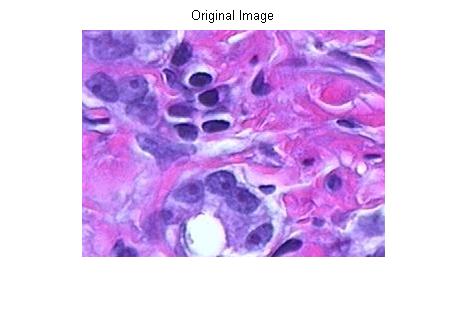


Comments
To leave a comment, please click here to sign in to your MathWorks Account or create a new one.