R2013a – image processing and computer vision
I've mentioned the R2013a release in two previous posts (15-May-2013 and 12-Mar-2013). Today I want to point out that R2013a is a pretty significant release in terms of new features related to image processing and computer vision.
Here's the quick summary of what's new in Image Processing Toolbox, Computer Vision System Toolbox, and Image Acquisition Toolbox.
Image Processing Toolbox version 8.2
- Image segmentation using active contours
- Classes and functions for representing and applying 2-D and 3-D geometric transformations
- Classes for defining the world coordinate system of an image
- Code generation for conndef, imcomplement, imfill, imhmax, imhmin, imreconstruct, imregionalmax, imregionalmin, iptcheckconn, and padarray functions (using MATLAB Coder)
- GPU acceleration for imrotate, imfilter, imdilate, imerode, imopen, imclose, imtophat, imbothat, imshow, padarray, and bwlookup functions (using Parallel Computing Toolbox)
- Unsharp mask filtering
Computer Vision System Toolbox version 5.2
- Cascade object detector training using Haar, Histogram of Oriented Gradients (HOG), and Local Binary Patterns (LBP) features
- Fast Retina Keypoint (FREAK) algorithm for feature extraction
- Hamming distance method for matching features
- Multicore support in matchFeatures function and Foreground Detector System object
- Functions for corner detection, geometric transformation estimation, and text and graphics overlay, augmenting similar System objects
Image Acquisition Toolbox version 4.5
- Kinect for Windows sensor support for acquiring images, depth maps, skeleton data, and related metadata
I've written extensively here in the past about geometric transformations (the spatial transformations category includes 21 different posts over a three-year period). Now there is much more to say. The new geometric transformation functionality represents a ground-up redesign, based partially on customer response and feedback to the functionality (such as imtransform) added way back in 2001. I hope to recruit a developer on the Image Processing Toolbox team to post here soon about the changes.
In the meantime, here's an example from the documentation for the new function imsharpen.
a = imread('hestain.png'); imshow(a) title('Original Image');
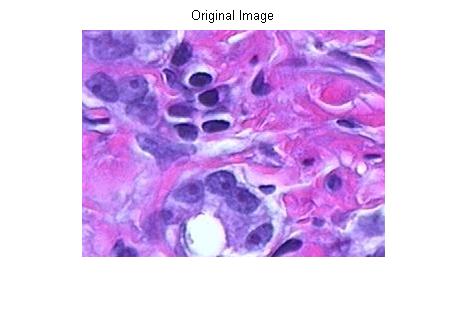
b = imsharpen(a);
imshow(b)
title('Sharpened Image');





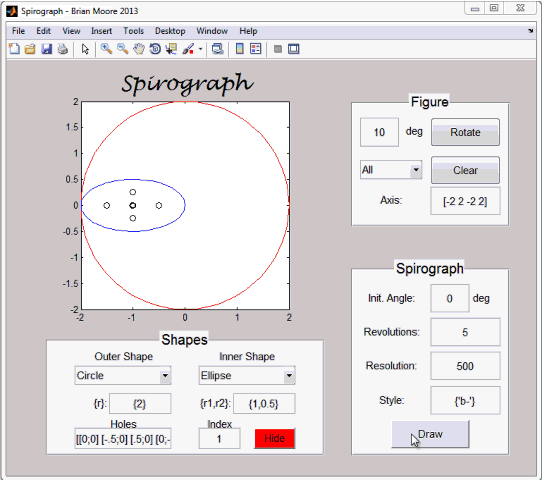



评论
要发表评论,请点击 此处 登录到您的 MathWorks 帐户或创建一个新帐户。