Pausing MATLAB (R2016a)
MATLAB R2016a shipped earlier this month. It has a new feature that is a personal favorite: the Pause button.
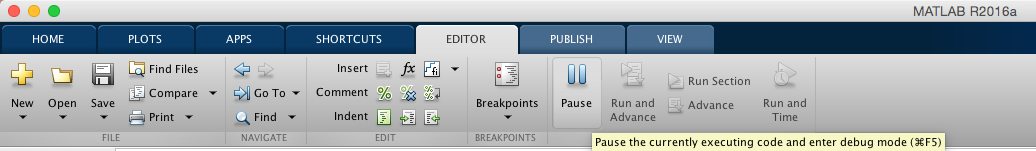
Have you ever sat watching MATLAB busily running your code, thinking that it was taking too long? And did you think to yourself, “Do I interrupt it or not? What if it’s really almost finished? And why is it taking so long?”
Well, now you can just hit the Pause button. MATLAB will stop and put you in the debugger, where you can see what’s going on, and then you can continue execution if you like.
Hope on over to Stuart’s blog for a video explanation.





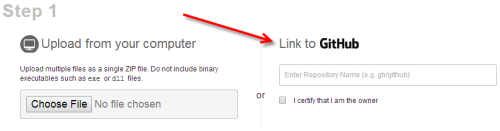


Comments
To leave a comment, please click here to sign in to your MathWorks Account or create a new one.