Aliasing and image resizing – part 1
Happy New Year!
I'm going to kick off 2017 with two or three posts about antialiasing. Specifically, I will discuss what antialiasing means in the context of image resizing, and I will explain how the imresize function does it.
Let me show you two pairs of images. Image A is a "zone plate" image that I made using my function imzoneplate. (You can get this function from the MATLAB Central File Exchange).
Image A1 shows a bunch of concentrating cirles, some with a bright and some with a dark center, arranged on a grid.
Image A
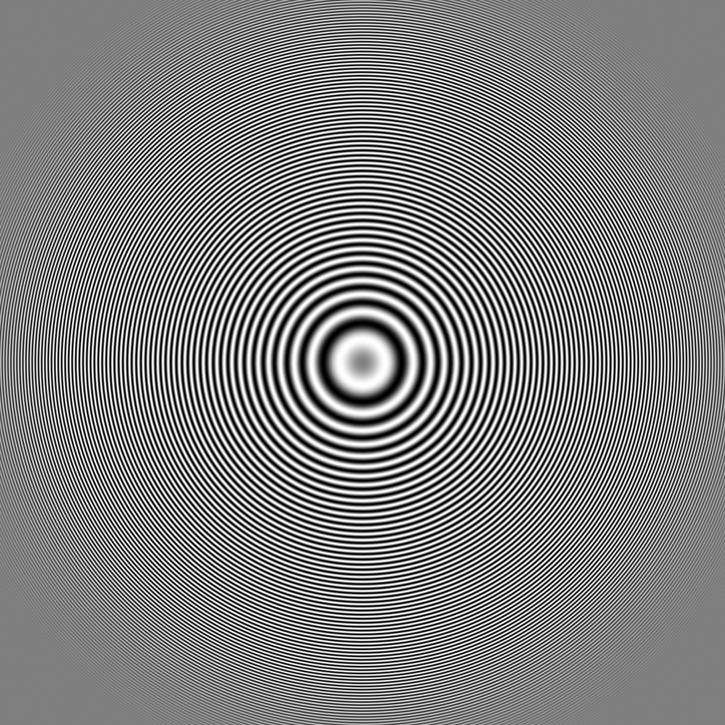
Image A1

OK, here are images B and B1. Image B is a texture image drawn from a photograph of blue jeans.
Image B1 shows a thumbnail image with another texture that is rotated roughly 90 degrees from the texture in image B.
Image B
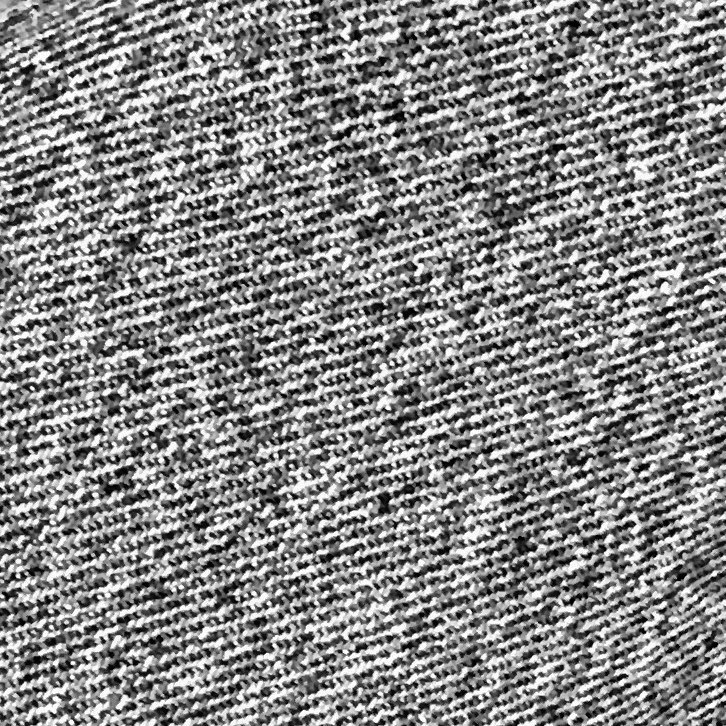
Image B1

As you may have guessed, image A1 is a thumbnail-resized version of image A, and image B1 is a thumbnail-resized version of image B.
Here's a GIF animation that I made. It shows several different thumbnails of image B that are made with slightly different sizes. As the thumbnail sizes change, you can see the geometrical pattern actually seem to swing around in different directions.

Next time I'll talk about what causes this effect and what can be done about it.









评论
要发表评论,请点击 此处 登录到您的 MathWorks 帐户或创建一个新帐户。