Twice in the last month, I have read comments about certain problems being intrinsically hard to solve. In a fascinating book I just started to read called Algorithms to Live By, authors Brian... read more >>
Steve on Image Processing with MATLABImage processing concepts, algorithms, and MATLAB
Note
Steve on Image Processing with MATLAB has been archived and will not be updated.
CLim, caxis, imshow, and imagesc 5
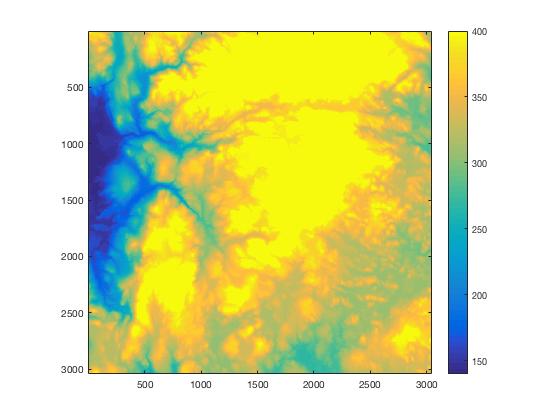
In response to "MATLAB image display - autoscaling values with imshow," MATLAB Answerer Extraordinaire ImageAnalyst posted this comment:A discussion of the relationship and interplay of caxis(),... read more >>
JPEG2000 and specifying a target compression ratio 4

I was looking at some documentation yesterday and saw something that I had forgotten. When you write a JPEG2000 image file using imwrite, you can specify a desired compression ratio.OK, that sounds... read more >>
Intersecting curves that don’t intersect 5
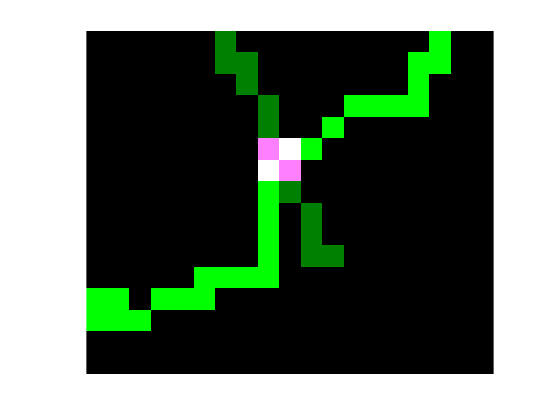
A post in MATLAB Answers earlier this year reminded me that working on a discrete grid can really mess up apparently obvious notions about geometry.User Hg offered an image containing two... read more >>
Pausing MATLAB (R2016a) 3
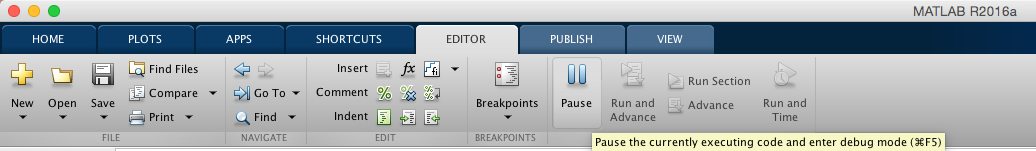
MATLAB R2016a shipped earlier this month. It has a new feature that is a personal favorite: the Pause button. Have you ever sat watching MATLAB busily running your code, thinking that it was... read more >>
MATLAB image display – autoscaling values with imshow 2
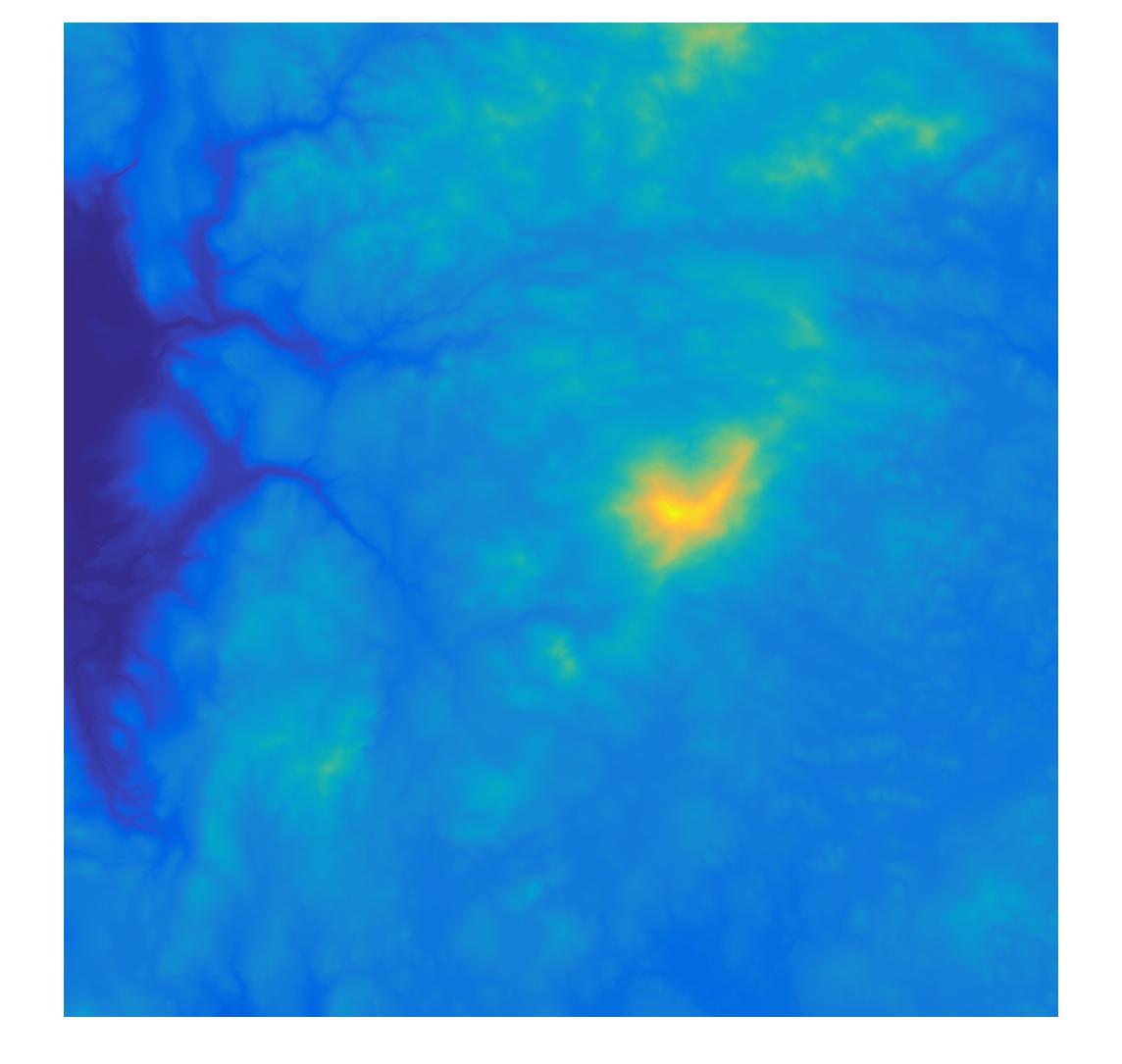
Last week I talked about displaying gray-scale and binary images. In that post, I showed how to control the grayscale range. For example, the call imshow(I,[0.4 0.6]) displays the matrix I as a... read more >>
- Category:
- Pixel colors
MATLAB image display – grayscale and binary images
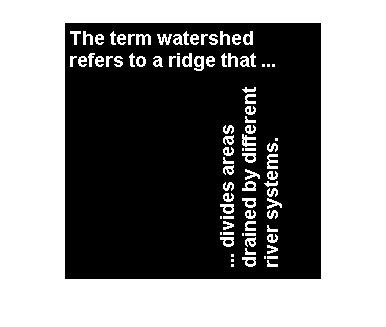
In my previous posts (February 9, February 22, and February 29), I discussed the truecolor and indexed image display models in MATLAB, as well as the direct and scaled variations of indexed display. The Image Processing Toolbox has conventions for two additional image display models: grayscale and binary. These conventions are used by the MATLAB image display function imshow, which originated in the Image Processing Toolbox.... read more >>
- Category:
- Pixel colors
MATLAB image display – scaled indexed images 1
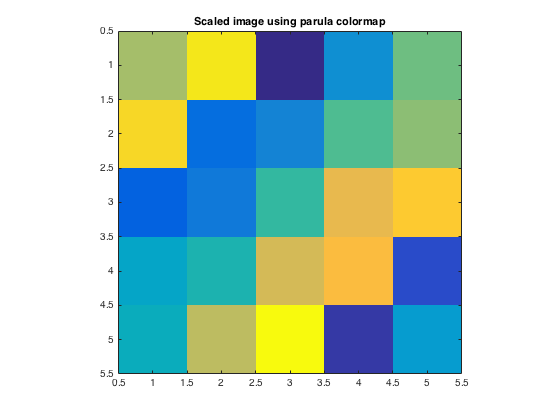
In my last post on pixel colors, I described the truecolor and indexed image display models in MATLAB, and I promised to talk to soon about a third model. That model is the scaled indexed image, a... read more >>
- Category:
- Pixel colors
MATLAB image display – truecolor and indexed images 1
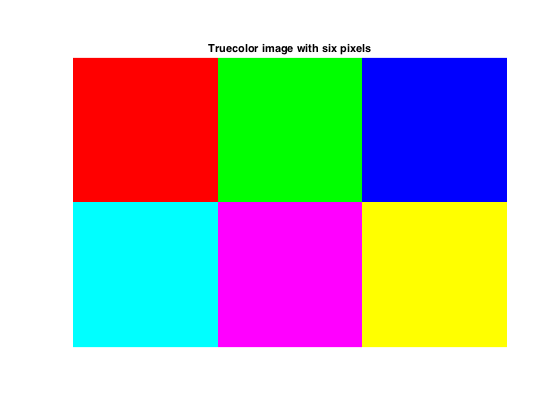
ContentsMATLAB image display - truecolor and indexed imagesTruecolor imagesIndexed imagesMATLAB image display - truecolor and indexed imagesLast time I posed this question: How does MATLAB associate... read more >>
- Category:
- Pixel colors
MATLAB image display – from data values to pixel colors 6
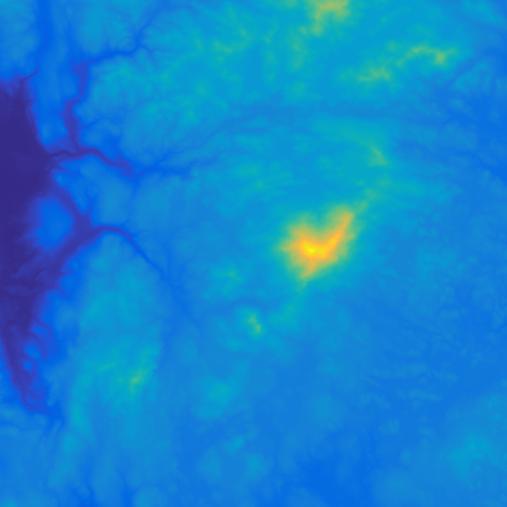
Here's a quick quiz for you: How bright are these pixel values?252 252 253 254 255 252 252 253 254 254 252 252 253 253 254 252 252 253 253 254 252 252 253 ... read more >>
- Category:
- Pixel colors
These postings are the author's and don't necessarily represent the opinions of MathWorks.

