Customize your Current Directory toolbar
In the new Current Directory Browser you can easily add, remove or rearrange the actions on your Current Directory Browser’s toolbar. There are lots of choices on the Toolbars Preferences panel to help make you work faster. Start customizing by right-clicking on the  button and selecting Customize… (also available via Preferences -> Toolbars) like this:
button and selecting Customize… (also available via Preferences -> Toolbars) like this:
Select the actions you most frequently use from the full list of actions:
I like the tools that were displayed on the 2008a toolbar, so here’s my toolbar configuration.
The best part of customizing your toolbar is laying it out the way you want. In the Toolbar Preferences panel you can rearrange the order of the icons either by dragging or selecting and using the arrows to move them.
What does your Current Directory toolbar look like?
- Category:
- Current Directory







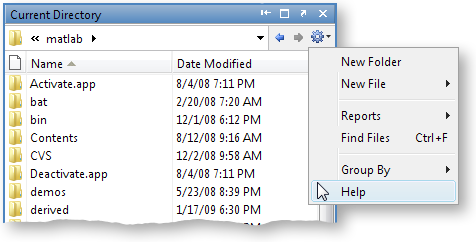
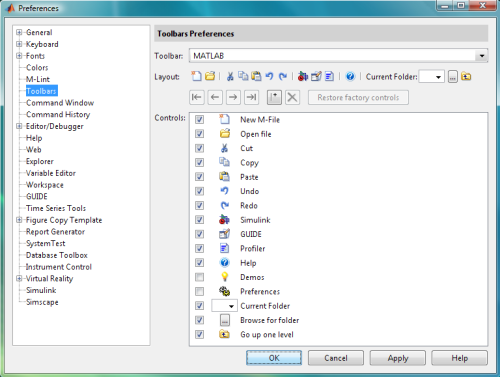


Comments
To leave a comment, please click here to sign in to your MathWorks Account or create a new one.