Your MATLAB Files on the Cloud. And more.
Happy 2013!
2012 was an eventful year for MATLAB Mobile, with releases for the iPad, the Android platform, and several enhancements to graphics and usability.
To kick off 2013 on a high note, we are making connecting to the cloud even better.
Introducing… MATLAB Cloud Storage
You can now upload MATLAB files and data to MathWorks Cloud and run them from MATLAB Mobile. You can also download your files from the cloud and save them to your computer.
To upload your files, navigate to the MATLAB Cloud Storage page at https://www.mathworks.com/products/matlab-drive/. To access this page, you will need to have a valid MathWorks Account associated with a license that is current on maintenance. You will also need to have created a user ID on MATLAB Mobile.
Once your files have been uploaded, you can execute them from your mobile device running MATLAB Mobile.
But wait, there’s more!
– When you connect to MathWorks cloud, you can now access all your licensed MathWorks products.
– We’ve also added a customized keyboard for the Android platform, making it easy for you to enter MATLAB commands without having to switch between multiple screens. The keyboard provides easy access to commonly used MATLAB characters like parenthesis, indexing operators, arithmetic operators and the like. You can also access previously entered commands with the touch of a single key. Tapping and holding on selected keys displays additional characters. For instance, a long tap on the ‘.’ key displays the list of characters in blue.
– MATLAB Mobile for iOS now supports iPhone 5 and iPad mini.
To download the latest version of MATLAB Mobile, visit the App Store or Google Play.
With cloud storage, what files are you running from your mobile device? How is the new Android keyboard helping you? Leave us a comment here with your thoughts.
- 범주:
- MATLAB Mobile







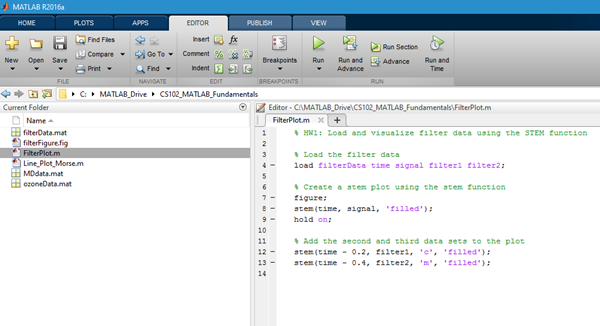
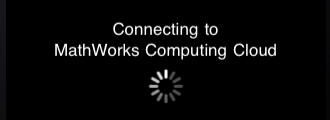



댓글
댓글을 남기려면 링크 를 클릭하여 MathWorks 계정에 로그인하거나 계정을 새로 만드십시오.