What does your MATLAB Desktop look like? (again)
Way back in May of 2007, we asked you what your MATLAB Desktops’ looked like. Well, we want to ask you again, but this time Mike and I would also like to ask why your desktop is the way it is. Also, this time we’re offering up free t-shirts to the first 3 thoughtful respondents.
Mike and I will gather up all the screen shots and explanations you send in, and then post a blog with all that good info next week.
Here’s what we’d like to know from you, which you can email to us at desktop_blog_feedback@mathworks.com:
- Your name as you’d like it to appear in the blog post (feel free to leave this blank).
- What version of MATLAB you’re using?
- A screen shot of your MATLAB Desktop (PNG preferred). Feel free to include multiple shots, and no need to scale them dow — we’ll take care of that.
- A paragraph or two about why you’ve setup your desktop the way it is.
- What your favorite feature of the actual desktop itself is (e.g. docking, tiling)?
Here are Mike and my responses:
Mike Katz, using 7.8 (R009a)
I destroy my preferences directory on a regular basis so I often keep coming back to the default layout introduced in R2008b. I’ve been keeping my editor docked in the middle since we first introduced that capability. I change the division of editor/command window depending if I’m in code writing or debugging mode. I often use the Command history for rerunning code, especially from previous sessions.
I like the shortcuts. Normally I keep about 12 items on there that set up certain projects or provide utility like formatting a string in the clipboard for pasting into this blog…
Ken Orr, using 7.8 (R009a)
The Editor is usually the focus of my work, so it gets the most space on the upper right of my desktop. I usually have a number of files open, so I’ve moved the tabs over to the right hand side, which lets them run vertically. I usually leave the workspace browser closed, as I don’t need it when writing MATLAB code. Also, I don’t use the Command History, so I leave that closed too.
I like being able to move my tabs around the Editor.
- Category:
- Desktop

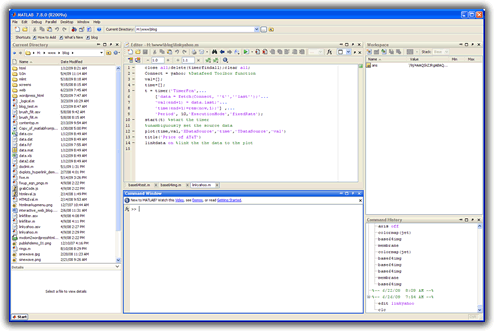
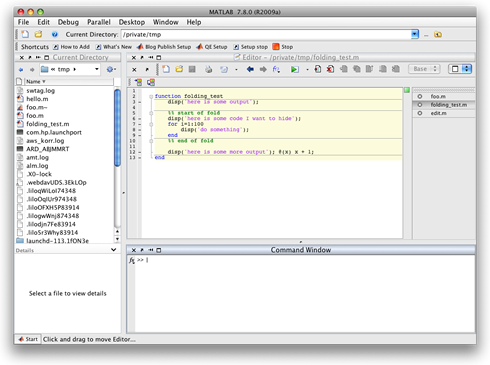



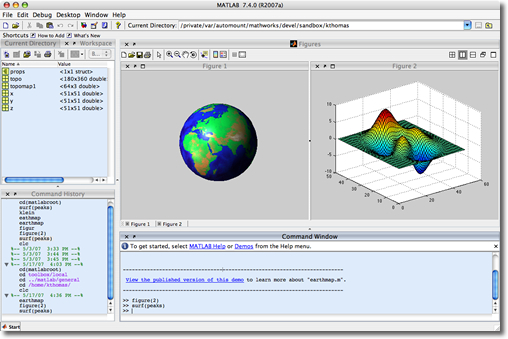
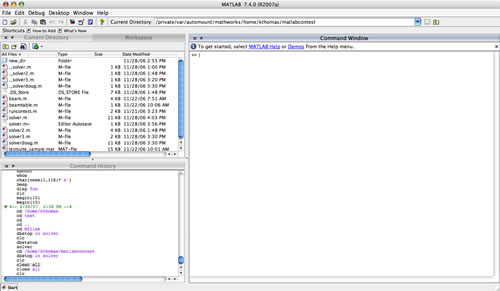



Comments
To leave a comment, please click here to sign in to your MathWorks Account or create a new one.