MATLAB Toolboxes are Now Available on ThingSpeak for IoT Analytics
ThingSpeak offers an easy way to collect data from things, analyze and visualize the data with MATLAB, and act on your data. With MATLAB from MathWorks, you have access to powerful data processing and analysis functions for IoT data. To extend the functionality, we offer toolboxes such as the Statistics and Machine Learning Toolbox™ and Signal Processing Toolbox™. These toolboxes need a license from MathWorks. If you have access to these toolboxes linked to a MathWorks Account, you have access to many of the toolboxes on ThingSpeak. All you have to do is to log in to ThingSpeak using your MathWorks Account credentials. With very little code, it is possible to forecast tidal depths using tide data collected by a ThingSpeak channel and the System Identification Toolbox.
When you are logged into ThingSpeak using your MathWorks Account, you can use functions from the following toolboxes if you are licensed to use them:
- Statistics and Machine Learning Toolbox™
- Curve Fitting Toolbox™
- Control System Toolbox™
- Signal Processing Toolbox™
- Mapping Toolbox™
- System Identification Toolbox™
- Deep Learning Toolbox™
- DSP System Toolbox™
- Datafeed Toolbox™
- Financial Toolbox™
We have created many examples showing you how to use MATLAB Toolboxes using ThingSpeak channel data. We have an example using the Signal Processing Toolbox to Visualize and Remove Outliers in Your Data which a common task when you are working with IoT data from sensors. If you want to forecast environmental data by using a feedforward neural network, we have an example using the Neural Network Toolbox operating on weather station data collected by ThingSpeak. In all of our examples, you are able to use the code right on ThingSpeak and allow it to run on a schedule using TimeControl or be triggered to run using React. Many of your licensed toolboxes are now available with your MathWorks Account on ThingSpeak.

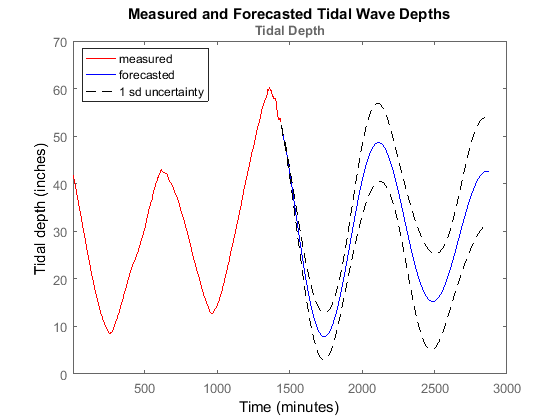


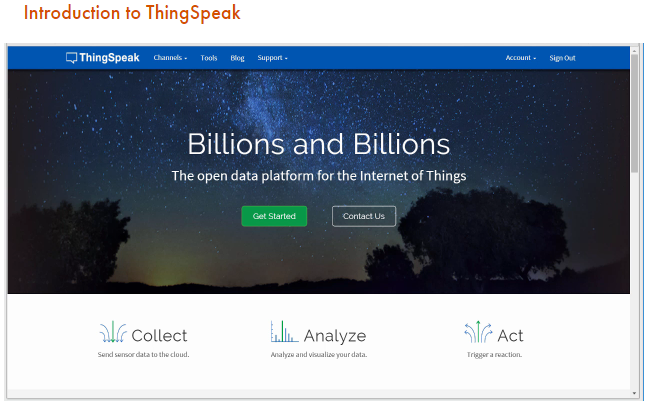

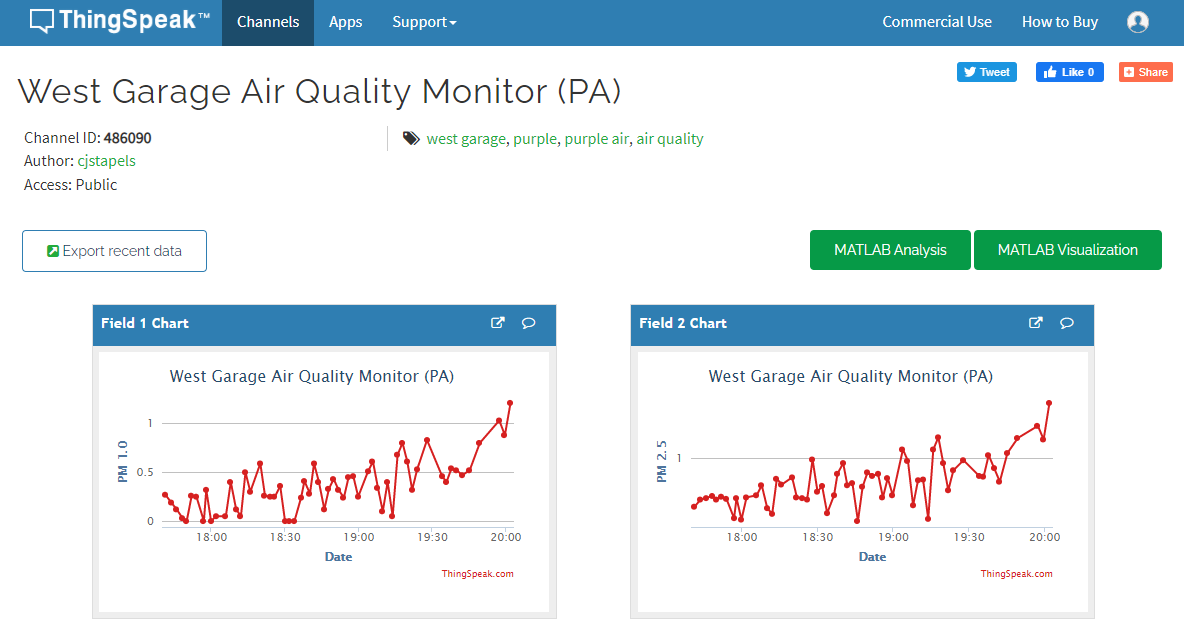



评论
要发表评论,请点击 此处 登录到您的 MathWorks 帐户或创建一个新帐户。