What was Sheraton Trying to Tell Us?
What was Sheraton Trying to Tell Us?
Today's post is by Sean de Wolski and me. We spent a few days this week at training for the start of the year, held in a Sheraton hotel.
At the completion of our stay, we each got a note in our rooms. Here is a sample.
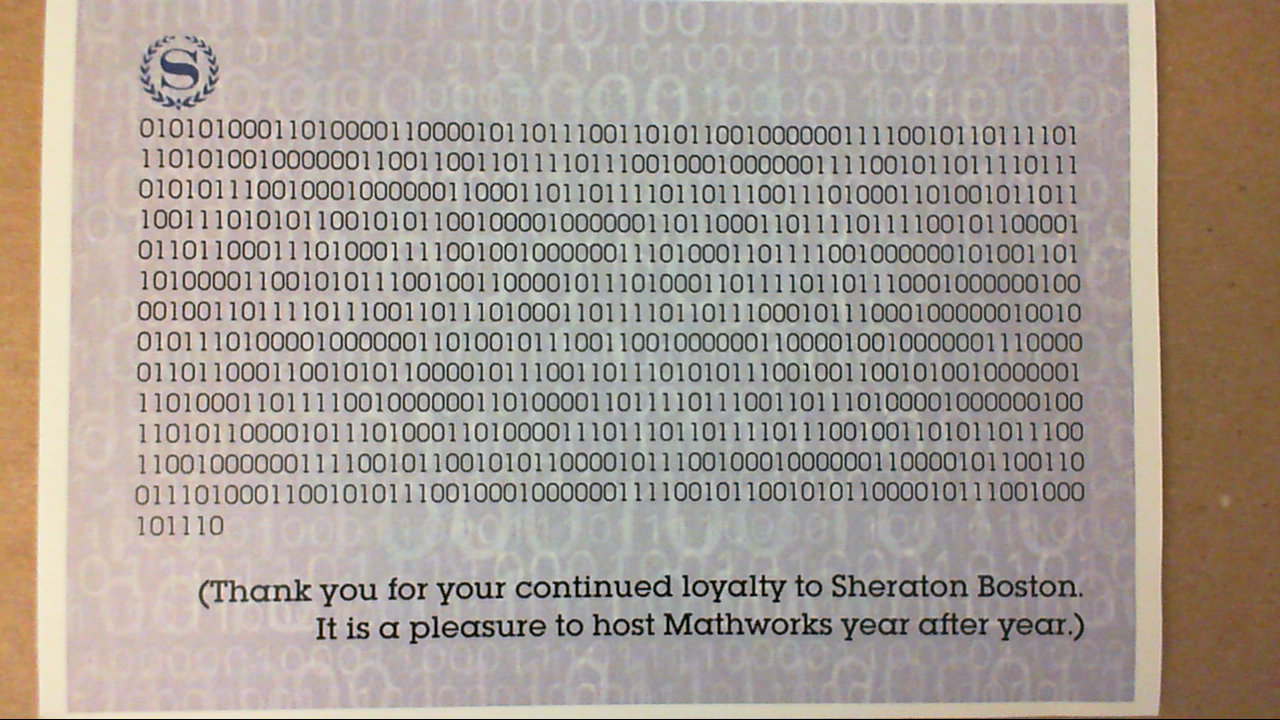
Actually we read this in with the App from the Image Acquisition Toolbox and cropped the image (imcrop from Image Processing Toolbox) to just display the mysterious binary text.

Using functionality from the Computer Vision System Toolbox, we then converted our binary text using the ocr (Optical Character Recognition) function.
Icrop = imread('Sher.png');
bintext = ocr(Icrop)
str = bintext.Words;
str = [str{:}];
bintext =
ocrText with properties:
Text: '010101000110100001100001011011100110101100100...'
CharacterBoundingBoxes: [879x4 double]
CharacterConfidences: [879x1 single]
Words: {14x1 cell}
WordBoundingBoxes: [14x4 double]
WordConfidences: [14x1 single]
Next guess was how the text was encoded - 4 bits, 8 bits? We figured 8 was most likely.
newstr = reshape(str',8,[])';
Let's look at the first few lines.
snip = newstr(1:3,:)
snip = 01010100 01101000 01100001
Could these be text?
bin2dec(snip)
ans =
84
104
97
These could be ASCII characters!
Have you ever misread an O for a 0? Or an l for a 1? We have! So we decided to program defensively for those and any other weird swaps that might confuse the OCR.
newstr(newstr == 'O') = '0'; newstr(newstr ~='0') = '1';
Finally let's write out the result.
message = char(bin2dec(newstr))'; disp(message(1:74)) disp(message(75:end))
Thank you for your continued loyalty to Sheraton Boston. It is a pleasure to host Mathworks year after year.






评论
要发表评论,请点击 此处 登录到您的 MathWorks 帐户或创建一个新帐户。