Keep Teaching through Distance Learning
As many universities are moving quickly to distance learning, it is vital for educators to think carefully about how to adapt their approach to still deliver key learning outcomes for students in an online setting. Today’s guest blogger, Ramnarayan Krishnamurthy, is at the forefront supporting universities as they transition to distance learning. In his role as a Customer Success Engineer, he partners with educators to support them in achieving their goals for teaching and learning.
In this post, Ram presents some of the questions that educators have been asking us and discusses resources and approaches to support them.
Contents
- How do I keep my students engaged and introduce projects in an online setting?
- How do I provide individualized student feedback in a scalable way?
- How do I ensure that my students can remotely access course material?
- How do I ensure that my students, co-instructors, and I have access to MATLAB?
- What other resources does MathWorks provide to support online teaching?
- Summary
How do I keep my students engaged and introduce projects in an online setting?
Interactive exercises and projects allow students to apply and retain learned concepts and keeps them engaged. You can make use of various tools to introduce interactivity into your course material such as executable notebooks, user-interfaces, and hands-on learning.
An executable notebook, created using Live Editor, combines code, output, visualizations, images and formatted text. It allows you to create a narrative around that code to help guide students. You can set up interactive controls to allow your students to experiment with parameters and see the results immediately in the same document. To get started, you can find examples in the Live script gallery .
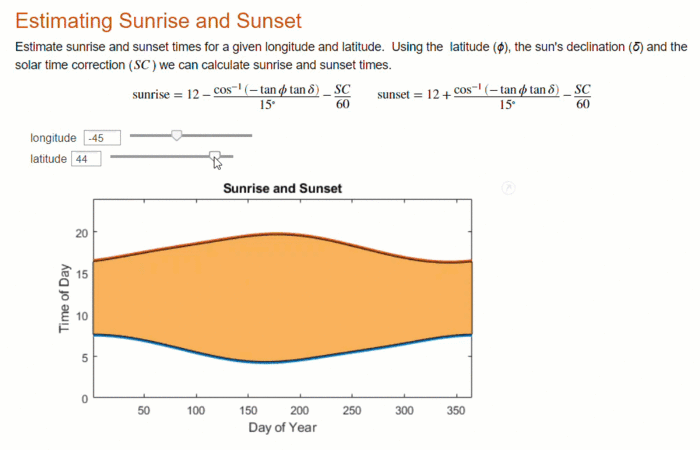
Another way to guide students through concepts is to use MATLAB apps. They are user-interfaces that allow students to interact with the material and develop an intuition before getting into the specifics of equations or algorithms. Once students gain an intuition, they can generate code from the app and understand how the work they did interactively translates to a programmatic workflow. For instance, the Classification Learner App allows you to explore and apply various supervised machine learning classifiers. Additionally, you can create custom apps using App Designer.
You can use Live Editor and MATLAB Apps in both MATLAB and MATLAB Online.
One of the challenges you may face in an online setting is to introduce hands-on learning through projects. Projects may include a hardware component. If your students have access to smartphones and tablets, you can come up with interesting hardware project ideas that they can implement remotely. For example, you could use the sensors available on mobile phones (camera, accelerometer, magnetometer, etc.) to develop a step counter or a household object classifier. Use MATLAB Mobile to keep the students’ focus on analyzing data and problem solving instead of struggling with acquiring sensor data from an iOS or Android device.
In case your students are unable to access specific hardware, you can also set up channels for your students to stream real-time data using ThingSpeak. You could set up your sensors and send data to the cloud or utilize data from hundreds of existing public channels. For example, you can leverage traffic density data that is already being streamed on a public channel to create a project to measure the impact of COVID-19 on traffic patterns.
For your existing lab experiments, you may consider video recording the experiment and then sharing the generated data using MATLAB Drive (more discussion later). Students can still visualize, analyze, model the data and draw conclusions from the experiment.
Review the documentation examples and existing courseware to explore additional project ideas.
How do I provide individualized student feedback in a scalable way?
It is crucial for educators to ensure students continue to learn, practice and apply concepts. Providing instant feedback on projects and exercises reinforces the concepts they have learned and makes the learning process enjoyable.
MATLAB Grader allows you to auto grade and provide instant feedback by customizing assessments. To save time, re-use problems as is or edit existing problems from the Problem Collections. You can also start with a “Blank Problem” to create your assignments.
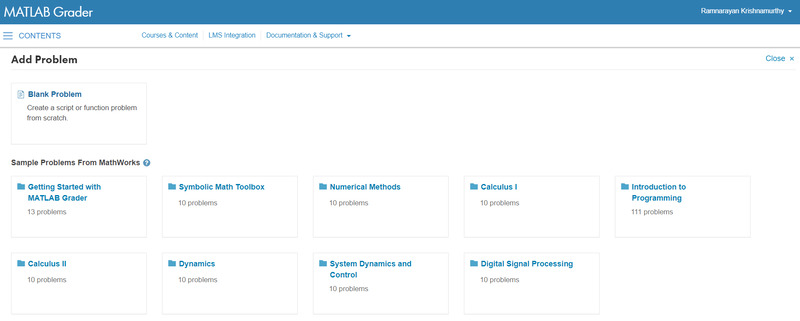
In an online setting, it can be harder for an instructor to gauge the varying understanding of the material and cater to the needs of individual students. Learner templates, customized assessments and adjusting the number of submissions on a problem allow you to vary the difficulty of problems. You can devise assignments, bonus problems or projects to allow motivated students to challenge themselves.
MATLAB Grader also integrates with Learning Management Systems(LMS) which automatically transfers students' scores to the gradebook.
How do I ensure that my students can remotely access course material?
Educators need to ensure that the course material is indexed and well organized for students to navigate efficiently. You also need to ensure that students are up-to-date with any changes made to the course material during the semester. If you have an LMS setup, you can use it to share the course material with your students.
MATLAB Drive provides upto 5 GB of cloud storage to share your course material. It lets you manage shared files from anywhere and across devices. Sharing through MATLAB Drive allows you to provide view-only access to your students or extend permission to edit to your co-instructors. Any content modifications sync automatically with your students. You can place links to your MATLAB Drive folders in your course material on LMS.
Also, students can share their files in their individual MATLAB Drive folders with the instructors. Since MATLAB Drive integrates with MATLAB Online, you can execute your students' code without having to download or copy their files. Thus, you can enable 2-way communication.
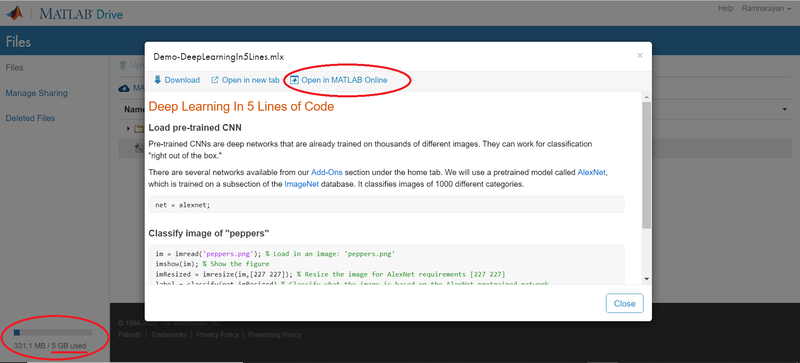
How do I ensure that my students, co-instructors, and I have access to MATLAB?
Over 1500 universities worldwide have access to a Campus-Wide License. A Campus-Wide License provides unlimited use of MATLAB and Simulink products to all faculty, staff, and researchers, on and off campus, on any device. This also includes access to MATLAB Online, a convenient way to access MATLAB from any standard web browser where you have internet access. It is ideal for teaching and learning.
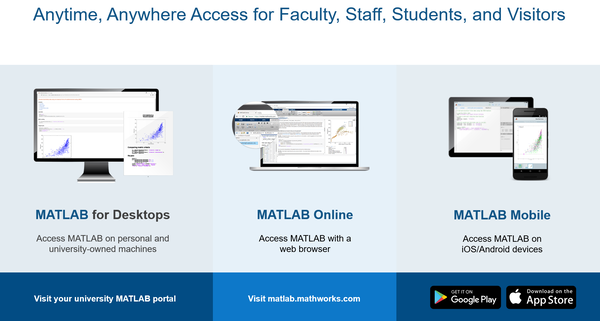
You and your students can associate your university email addresses with an existing license or access MATLAB for free. Get started.
What other resources does MathWorks provide to support online teaching?
There may be concepts that you need to teach which are already covered in self-paced trainings, videos, or examples.
If you are introducing topics such as programming techniques, data science, and computational math concepts in your course and would like for your students to apply it in MATLAB, you can leverage relevant self-paced trainings to save instruction time. For example, to introduce deep learning concepts such as using pre-trained networks like AlexNet, you could assign Chapter 2 from Deep Learning Onramp or to teach them to create and train a network from scratch, you can assign Chapter 3 and Chapter 4 from Deep Learning with MATLAB. Students can achieve and share a completion certificate for some chapters or for the complete training.
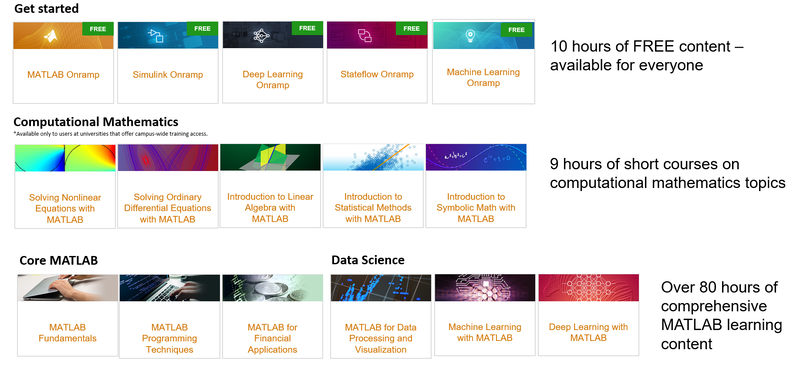
Examples and videos can also be used to augment your course. For example, MATLAB Tech Talks can be used to supplement teaching fundamental concepts in various domains such as Controls, Sensor Fusion and Tracking, State Machines etc. using a series of 2-10 min videos. If you are teaching a Signal Processing course and would like to introduce your students to how AI is applied to the domain, you can adapt this MATLAB example that shows classifying sounds using deep learning techniques.
Re-using these resources can save you time as you transition to online teaching.
You and your colleagues may have additional ideas to support each other. MATLAB Central is a forum for the MATLAB community to exchange ideas. MATLAB users from various domains share their expertise in the form of File Exchange submissions, answering questions on MATLAB Answers, MathWorks blogs, and topic-based communities.
The Distance Learning Community is a world-wide community for educators who are teaching remotely or online using MathWorks tools hosted at MATLAB Central. The community contains resources, such as articles, code examples, and videos, as well as an area where community members can ask questions or hold discussions around best practices in distance learning.
You and your students can use MATLAB Answers to search existing questions/answers or post your questions to the MATLAB community. You can also contact Technical Support for access, installation or product-specific questions.
Summary
Would you like to get started with the cloud-based resources I shared above? I invite you to take the self-paced Teaching with MATLAB instructor training. If you are an educator and want to discuss curriculum-specific questions with a MathWorks engineer to help you transition to online teaching, please send an email to education@mathworks.com. Please share your successes and challenges with us by commenting here.



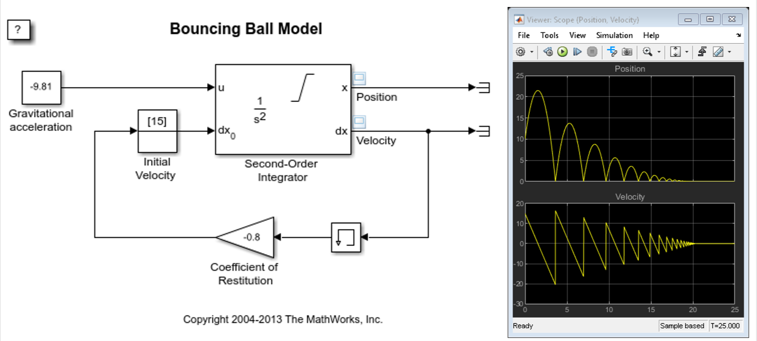
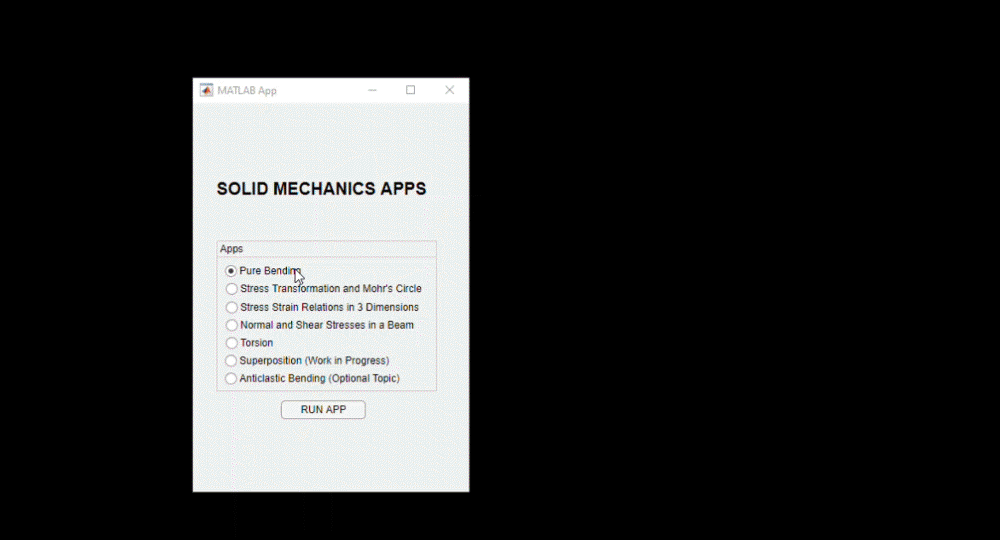




评论
要发表评论,请点击 此处 登录到您的 MathWorks 帐户或创建一个新帐户。