Tips for Moving your Lab-based Classes Online
Today's guest blogger, Div Tiwari, is a Customer Success Engineer at MathWorks. Div partners with universities to support faculty in achieving their goals for teaching and research. In this post, he discusses some approaches that educators have been adopting to teach lab-based courses remotely.
As universities migrated rapidly to distance learning, it’s impressive to see how educators have adopted novel approaches, utilized cloud-based tools, and collaborated with their peers to improve the learning experience for their students. For example, these offerings have allowed students to access interactive lecture content through a web browser and receive immediate automated feedback on their assignments. However, distance learning poses additional challenges to lab courses since they incorporate multiple pedagogical objectives, such as encouraging exploration to build conceptual understanding, providing hands-on experience with experimental setup and data collection, and communicating results and learnings. Recreating the learning experience to achieve all these course objectives with distance learning may require additional preparation.
Some institutions have developed remotely accessible high-end infrastructure for research and education. For example, Georgia Tech’s Robotarium project provides a remotely accessible swarm robotics platform and COSMOS is a testbed for real-world experimentation of wireless technologies developed by Rutgers, Columbia, and NYU. While such projects require long-term planning, in this post, we discuss some of the existing resources and approaches that faculty are using to transition lab-based classes to distance learning.
Have you already been making such a transition? Are you able to utilize the ideas below? Please share your thoughts, questions, experience and feedback with Distance Learning Community to support your world-wide colleagues.
Contents
- How can I repurpose my lab exercises without students having access to hardware available in lab?
- Can I use hardware accessible at home to reinforce learning objectives?
- How can I hide the implementation details of a simulated model to mirror the data gathering process of an in-person lab?
- How can students create and submit compelling reports?
- How can I supplement the learning of Simulink?
How can I repurpose my lab exercises without students having access to hardware available in lab?
In a distance learning environment, students may not have access to the various equipment they would utilize in a university lab. An alternative can be to recreate the learning outcomes of lab exercises using simulation tools. Simulink and Stateflow provide an environment for graphical design and realistic simulation that has been used to create virtual lab courses for topics such as wireless communications at Johns Hopkins University and dynamic systems in physiology at the University of Pittsburgh. The screenshot below shows a documentation example which may be repurposed in classes covering concepts such as integration, differential equations, or mechanics.
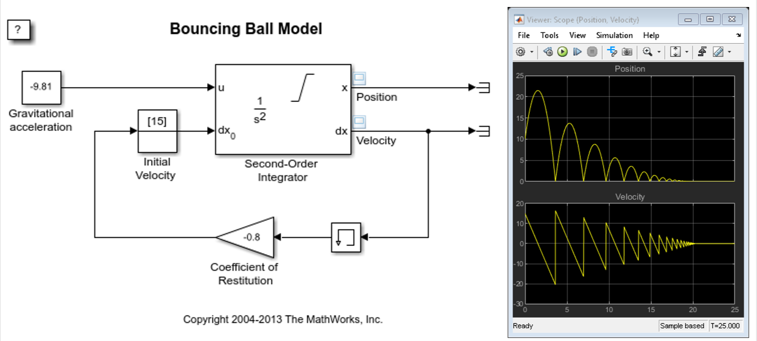
Figure 1. Simulink can graphically model and simulate dynamic systems
In addition, Simscape provides an option to model, simulate, and visualize a multidomain physical system by assembling fundamental components into a schematic. For example, physical systems such as PWM-controlled DC Motor, belt and pulley system, or robot manipulator arm can be modeled by connecting existing components like resistors, op-amps, motors, joints, springs, reservoirs, valves, pumps and more.
Even though simulation alone is not a complete replacement for hands-on learning involving hardware, feedback from learners shows that they like it for enabling independent learning and exploration of physical limits without risk of damaging equipment.
Can I use hardware accessible at home to reinforce learning objectives?
Your students may already have access to sensors through smartphones, tablets and laptops. Educators with such options are coming up with interesting project ideas that use the available sensors (camera, accelerometer, magnetometer, etc.). Students use MATLAB Mobile to collect sensor data from an iOS or Android device, and develop projects like a step counter or a household object classifier. Our product documentation is also a great resource for ideas covering workflows utilizing a webcam or microphone for projects like image classification, face tracking, and time-frequency analysis.
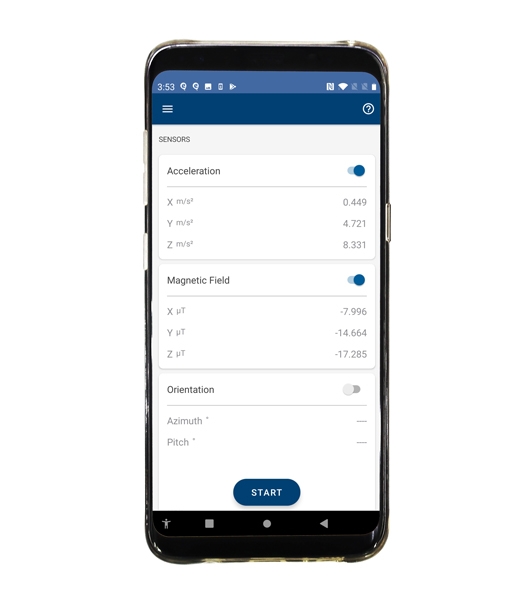
Figure 2. Collecting device sensor data using MATLAB Mobile
In other instances, universities have made available project-based hardware to students or have enabled them to remotely use lab equipment from vendors such as National Instruments and Quanser. MATLAB interfaces with hardware offerings commonly used for student projects using Hardware Support Packages. Arduino Engineering Kit includes all the hardware and learning materials to teach concepts like controls, system modeling, image processing, and robotics. Educators are reusing these projects in their courses and extending the learning material per their needs.

Figure 3. Components in the Arduino Engineering Kit (image courtesy arduino.com)
For bonus points, students can share their project’s real-time results with others through ThingSpeak, an IoT (Internet of Things) platform that integrates data analysis and visualization using MATLAB.
How can I hide the implementation details of a simulated model to mirror the data gathering process of an in-person lab?
Let’s consider an example scenario where you may want to hide the implementation details of a model. Imagine you provide a mechanical system to your students, and their goal is to provide a variety of inputs and gather outputs from the system, analyze the gathered data, and determine certain characteristic features and relationships of the system. Some characteristics influencing the behavior of the system may include friction and inductance. As you transition such a lab exercise, you would include these physical characteristics to make the simulation model a realistic representation of the physical system. The characteristics of the model that you expect students to determine through experimentation need to be hidden.
Simulink Coder allows you to accomplish this by protecting selected portions of a model. Prof. Chait from University of Massachusetts Amherst has shared his experience transitioning a senior-year lab course using such an approach in the Distance Learning community.
How can students create and submit compelling reports?
Executable Live scripts, which combine code, output, visualizations, interactive controls, and formatted text, can be used to present a narrative of a project. Additionally, the use of Tasks in Live scripts allows students to interactively perform data pre-processing and communicate their problem-solving approach to the instructor. Code can be hidden to emphasize the results, while still being accessible with a single click. To get started, you can find examples in the Live Script Gallery.
Some educators also encourage their students to submit an app demonstrating their workflow and results abstracting algorithm details. App Designer lets students create professional-quality apps with a drag and drop interface.
Live scripts, apps and models created by students can be submitted using MATLAB Drive. Students can also use MATLAB and Simulink Projects to organize their team’s work before submission.
How can I supplement the learning of Simulink?
Students can build foundational skills using self-paced courses like Simulink Onramp and Stateflow Onramp, and learn fundamental concepts with domain-specific Tech Talks. Students can also learn from examples and videos that showcase full technical workflows for a variety of applications.
Are you looking to implement any of these suggestions in your lab-based classes? Often, a combination of these suggestions may be applied for different lab exercises. If you would prefer to discuss specifics related to your course with a MathWorks engineer, please send an email to education@mathworks.com. You can also start a discussion with your colleagues on the Distance Learning Community.
- カテゴリ:
- distance_learning,
- Education



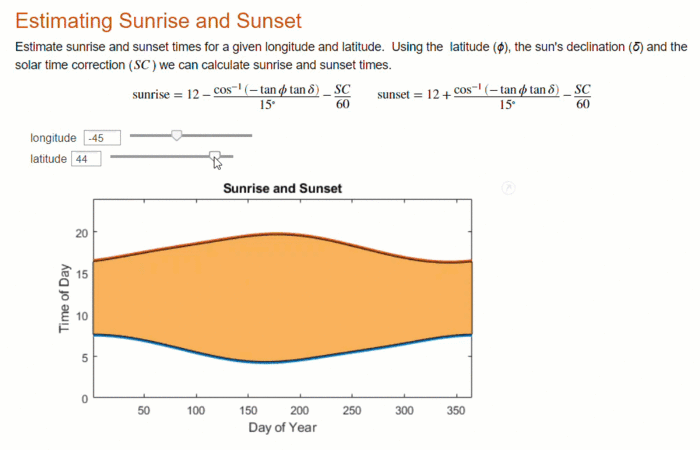





コメント
コメントを残すには、ここ をクリックして MathWorks アカウントにサインインするか新しい MathWorks アカウントを作成します。