Easily copy and paste large matrices from your command window
PRINTMATRIX displays a matrix in the command window so that it can be easily selected copied and pasted into Excel. Matrices with a large number of columns are not easily selected as text in the command window because they get wrapped. If you want to select the matrix as text and put it into Excel this will work well.
If you want to just save a matrix into an Excel sheet see XLSWRITE by my esteemed co-author Scott





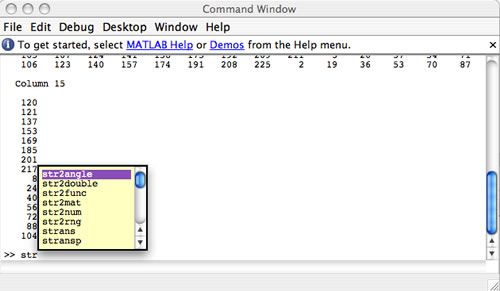

コメント
コメントを残すには、ここ をクリックして MathWorks アカウントにサインインするか新しい MathWorks アカウントを作成します。