Keeping track of figures
Brett‘s Pick this week is figmenu, by Douglas Schwarz.
I cut my MATLAB teeth some 25 years ago surfing the now-defunct CSSM newsgroup that formed the original heart of MATLAB Central. Getting started, writing what I now know to be horribly ugly (but functional!) code, I learned very much from a few key contributors. Doug was one of them–always ready with a thougthful answer to my naive questions. And his code was always solid and well written–guiding me down my current path. (Thanks, Doug!)
Doug’s figmenu is a simple utility that helps to manage multiple figures. When ‘on,’ all new figures are created with a “figures” menu with which figures can be controlled:
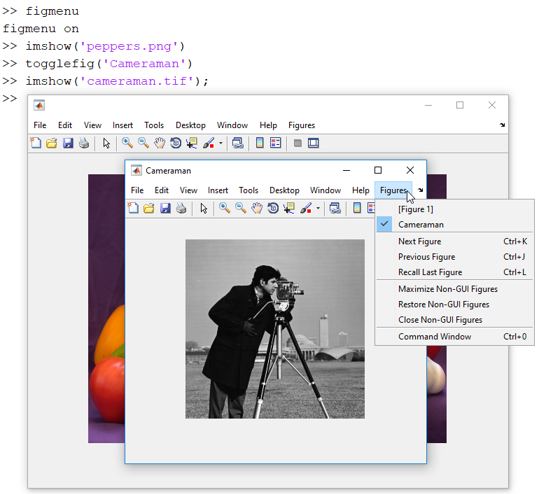
As you can see, you can cycle through, maximize, restore, or close any open figures. You can also programmatically query the state of the figmenu, or add or remove figures from the uimenu list. There are many ways of managing your figures; figmenu is a nice addition to that arsenal. (Doug suggests in the header of his function that you consider adding figmenu to your startup file.)
I have one minor suggestion for Doug: I like to keep my windows docked by default. (In fact, I set that as a “windowstyle” preference in my startup file.) But if I try to “maximize” a docked figure window using figmenu, I get a bunch of warnings. That could probably be handled more gracefully.
Nonetheless, this is a really nice tool. Thanks, Doug, for many years of contributions to the MathWorks community, and for this useful tool!
As always, I welcome your thoughts and comments.
Published with MATLAB® R2018a
- カテゴリ:
- Picks



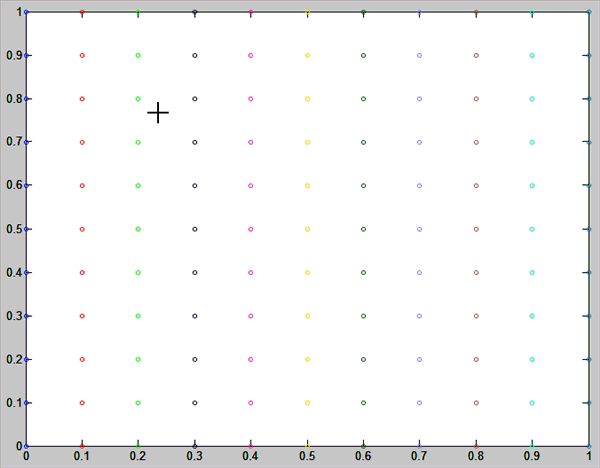





コメント
コメントを残すには、ここ をクリックして MathWorks アカウントにサインインするか新しい MathWorks アカウントを作成します。