Beer Me!
Sean‘s pick this week is beerme by bheinle7.
Have you ever looked at your MATLAB Apps tab and been sad? Even though the MathWorks apps allow you to interactively accomplish what could be a difficult workflow like: tuning a PID, designing a filter, analyzing a signal or generating embeddable code from your MATLAB algorithm – they’re still work related.
Well now there’s an app for your happy hour needs. Beer me is pretty straight forward: it’s an app that pairs your meal with a beer.
My colleague, Ed, and I watched the disaster that was the Stanley Cup Game 7 at a sports bar in Canada. Since we were having burgers, the recommendation was an American Amber Ale.
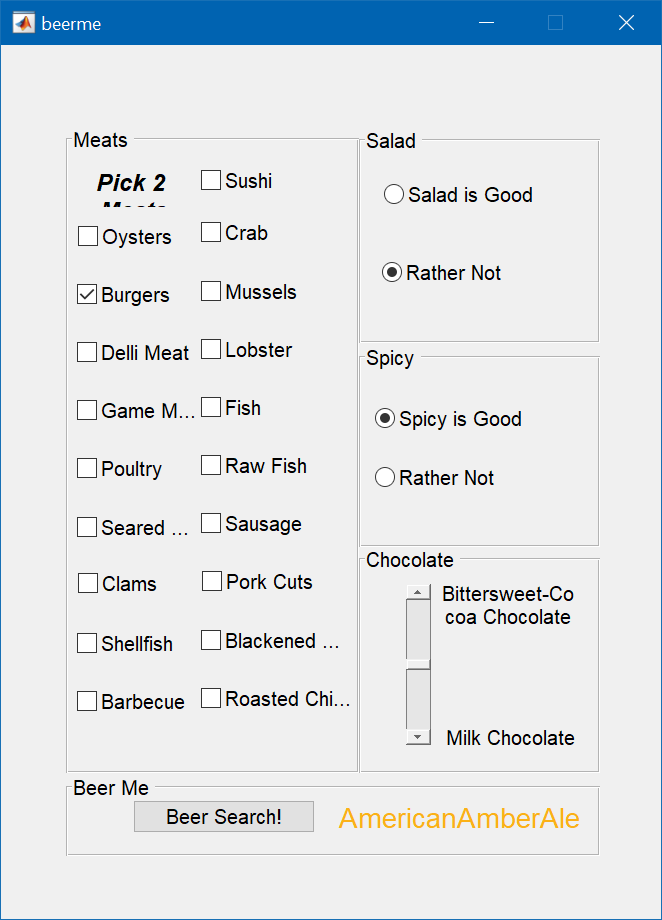
A red ale was the closest they had so it will have to do. Delicous!

Resizing
Now as you can see, the app didn’t resize particularly well and doesn’t look particularly good on my laptop screen. Starting in R2019a, App Designer has app designs that reflow an app if the monitor size or type changes. Additionally, you can add grid layouts to an app so it resizes intelligently, keeping some components like buttons fixed size and others like axes allowed to expand.
To use auto reflow, select one of the below templates when you open app designer.
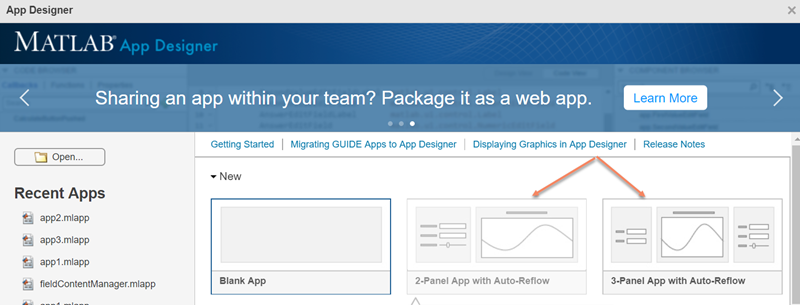
To add and configure a grid, select grid layout and then the little icon in the upper left corner to edit it.
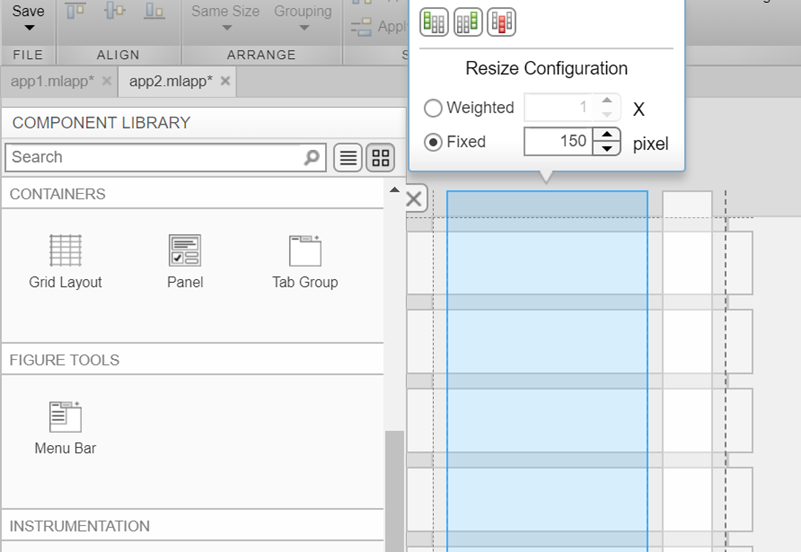
Comments
Give it a try and let us know what you think or what kind of beer you’re having here or leave a comment for bheinle7.
Published with MATLAB® R2019b
- カテゴリ:
- Picks





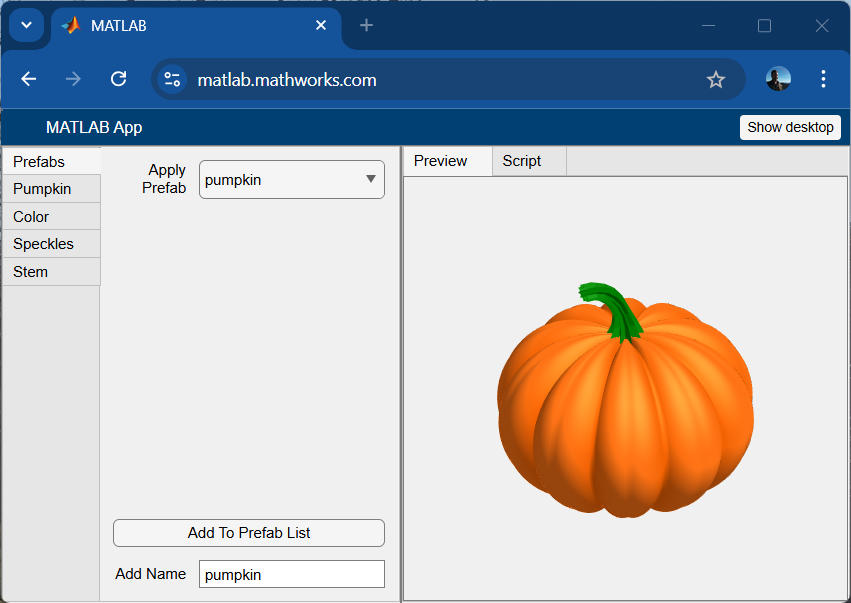



コメント
コメントを残すには、ここ をクリックして MathWorks アカウントにサインインするか新しい MathWorks アカウントを作成します。