Take your Live Script to WordPress
Jiro's Pick this week is Publishing tool for MATLAB® live script to WordPress by my colleague Cheng Chen.
I do two different kinds of "coding". I code to create reusable functions, and I code to solve particular problems. What's different about the two? Fundamentally, not much different. However, I use text-based files (.m) for the former and live scripts (.mlx) for the latter. Of course, you can use both formats for either purposes, but I almost always use live scripts when I am solving some problems. With live scripts, I'm able to provide the story around my problem solving, which is just as important as, if not more than, the code itself. Whether you are writing a research paper, solving homework problems, or writing a report for a status update meeting, describing the process with equations, images, code, and output is important.
With a live script, the file itself is shareable with other MATLAB users. You can also export your live scripts to other static formats, such as PDF, Microsoft Word, HTML, and LaTeX. In a previous blog post, I introduced a tool to convert your live script to markdown.
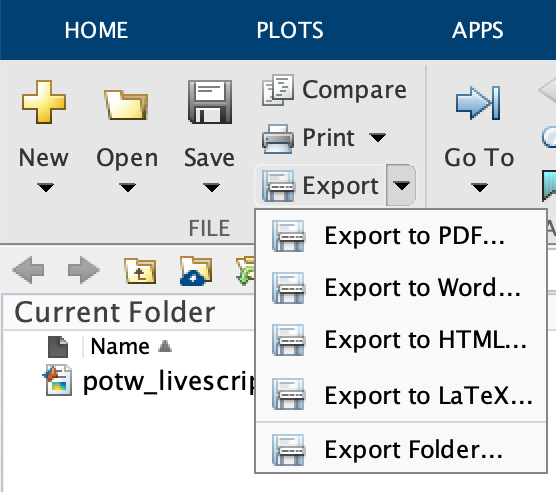
If you maintain a blog to publish your work, you may want an easy way to take your live script and publish directly to your blog site. This entry does just that, allowing you to take your live script to WordPress. In fact, this MathWorks blog is also published using a version of this tool. There's a detailed description of how to use the tool on the File Exchange page. The tool takes care of logging into WordPress and uploading the post as a draft.

Comments
If you write technical blogs, why not publish your live scripts? Give this a try and let us know what you think here.
- カテゴリ:
- Picks





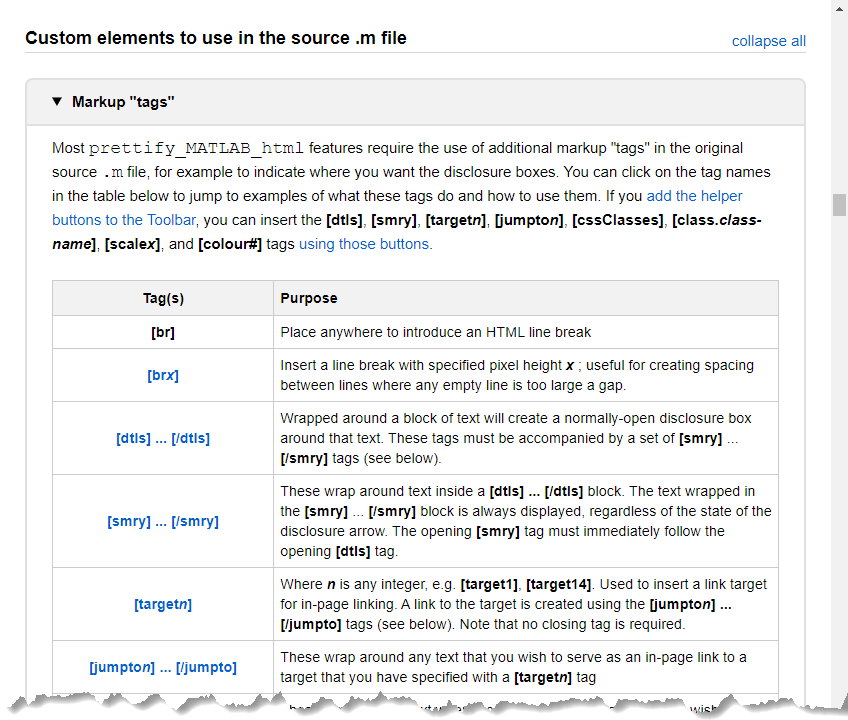


コメント
コメントを残すには、ここ をクリックして MathWorks アカウントにサインインするか新しい MathWorks アカウントを作成します。