Unified Simulink Scopes in R2014b
In R2014b, the Simulink Scope, Floating Scope, and Signal Viewer have been unified in both features and graphical user interface. Here are some examples.
Scrolling
The Scope block now has a new scroll option to control the behavior when the duration of the simulation is longer than the Scope time range. The best way to describe that is to show it:

Signal Viewer and Floating Scope Look and Feel
In R2014b, the Signal Viewer and Floating Scope interfaces are now identical to the Simulink Scope block. Whether you prefer having a block or not in the model, you can experience the same visualization:

This means that the Viewer line properties, axes and figure colors can now be customized. Here is an example of how I like to configure it:

Signal Viewer supports multiple new features
For a few releases, the Signal Viewer and Floating Scope have lagged behind with many recent Simulink features. Not anymore! In R2014b, you will notice that the Signal Viewer and Floating Scope now offer features similar to the Scope block and support:
- Logging signal in dataset format
- Simulation Stepping
- Fast Restart
Now it's your turn
Do you prefer to use the Scope, Floating Scope, or Viewer? Why? Let us know by leaving a comment here.
- 类别:
- What's new?



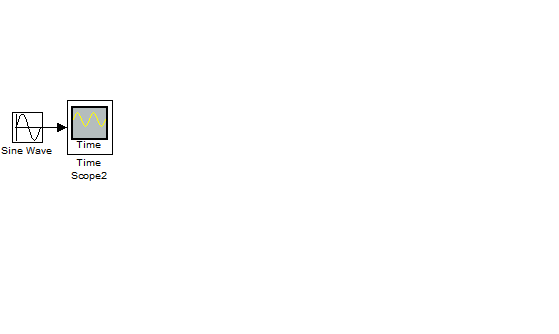

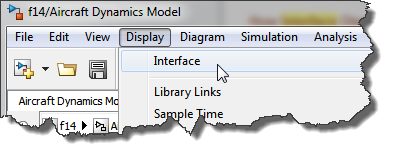



评论
要发表评论,请点击 此处 登录到您的 MathWorks 帐户或创建一个新帐户。