Five years ago: May, June, and July 2006
Much of the information I posted in this blog years ago is still useful today. Image processing theory hasn't been completely overturned since then, and I'm still talking about MATLAB after all. For the benefit of readers who have joined the party more recently, I will occasionally recap the useful bits that I posted about five years ago.
In May, June, and July of 2006 I was still writing posts in my spatial transforms series (inverse mapping; where is the output image; findbounds; translation confusion; and handling noninvertible cases).

I wrote about the L*a*b* color space a couple of times (a Lab-based uniform color scale; hue shifts near the L*=0 axis).
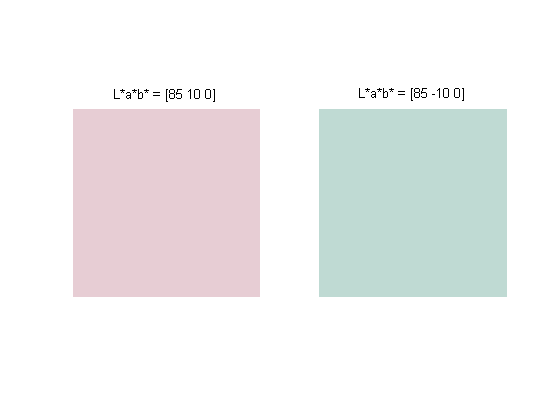
I described an algorithm trick for computing fast local sums.
I showed how to use regionprops to compute the centroids of the pegs in this MRI phantom:
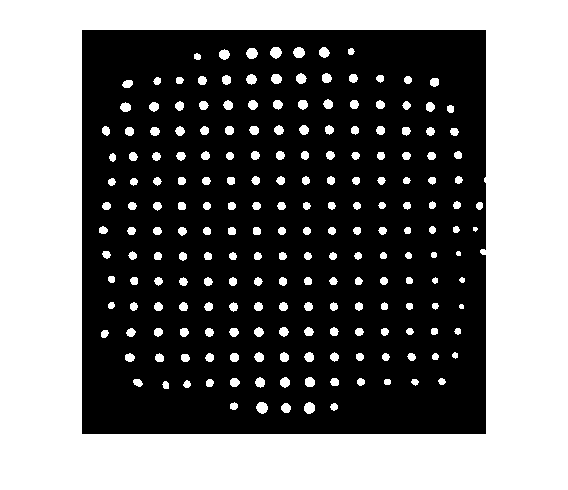
And I answer a popular question (one that Loren has also addressed in her blog): how to do batch processing on a bunch of files, like this:
files = dir('*.JPG');
for k = 1:numel(files)
rgb = imread(files(k).name);
rgb = rgb(1:1800, 520:2000, :);
rgb = imresize(rgb, 0.2, 'bicubic');
imwrite(rgb, ['cropped\' files(k).name]);
end





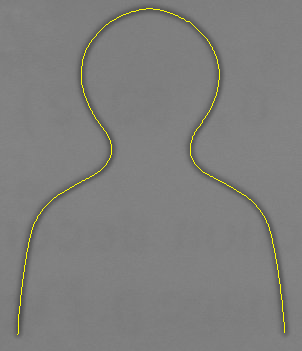


Comments
To leave a comment, please click here to sign in to your MathWorks Account or create a new one.