How to Accelerate your Signal Processing Tasks with MATLAB Apps
This blog post is by Liping Wang, the technical evangelist of student competitions in China.
When I was a signal and information processing student, I knew that MATLAB provides a series of powerful signal processing toolboxes, such as Signal Processing Toolbox and Wavelet Toolbox. However, I came to know just recently that besides these toolboxes, MATLAB also provides a series of interactive apps with user interfaces to facilitate more convenient use by users. This helps users who are not familiar with MATLAB commands to carry out their necessary work quickly. These applications involve all aspects of MATLAB application fields, such as signal processing and communications, math, statistics and optimization, machine learning and deep learning, etc.
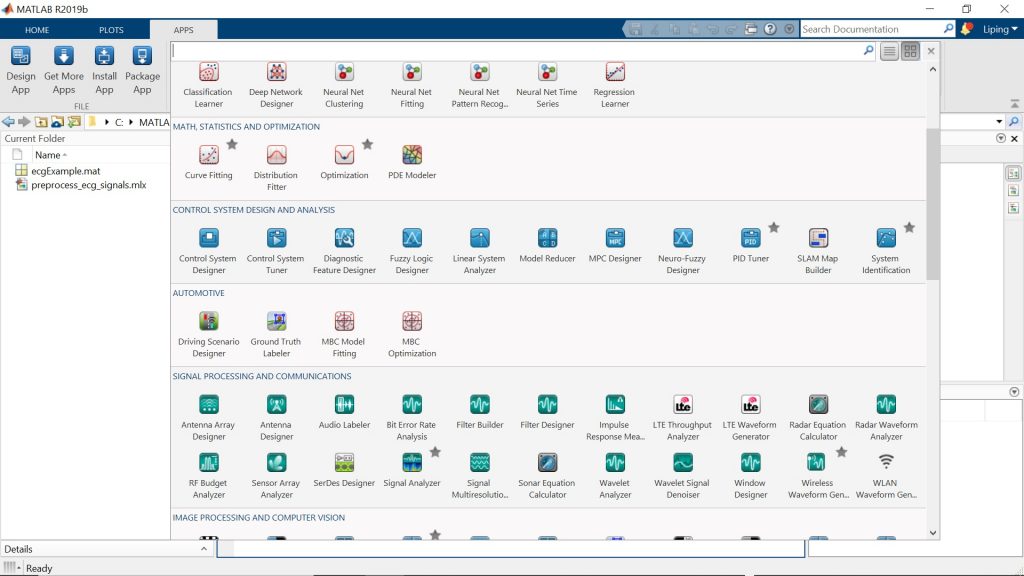
Why did we make a video on introducing Signal Processing Apps in MATLAB?
Last August, as a member of the MathWorks Student Competition team, I was honored to participate in the judging process of the MATLAB award in the China Graduate Electronics Design Contest (GEDC) finals. After attending the event and talking to the students, I felt that the new capabilities of using apps for signal processing could help the students at GEDC to accelerate their relevant tasks. Hence, we made a video on how to use the MATLAB apps on signal processing.
What is the video about?
In general, with signal process tasks, we need to
- load or import the signal before we do signal processing
- analyze and preprocess the signal, such as filtering, smoothing, resampling, detrending and calculating envelope, etc.
- label the signal to meet the needs of a further machine learning purpose or share the analysis and processing results of the imported signal
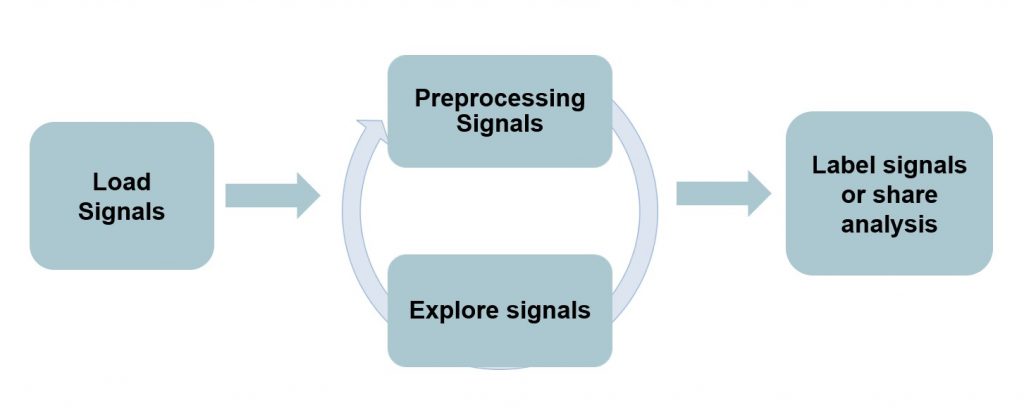
The basic operations above in the signal processing workflow can be completed through the Signal Analyzer App. With this app, we can quickly visualize signals by dragging a signal to the display area. This app enables us to view the spectrogram and scalogram of signals with one click. It can also be used to extract regions of interest for further analysis and generate MATLAB scripts.
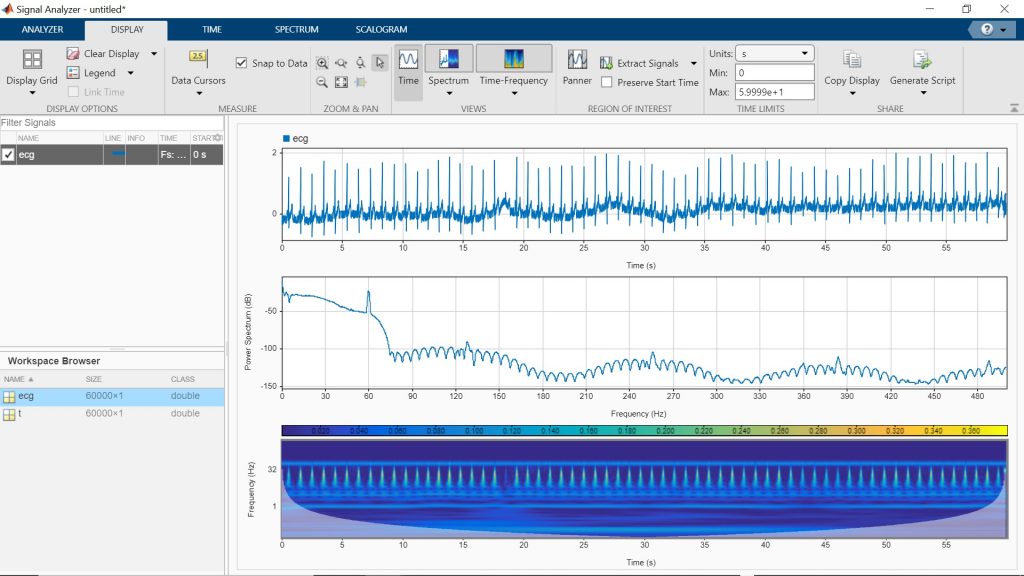
Considering the most common filter design and analysis tasks in signal processing, we can easily design and analyze digital filters through pull-down menus and filling in parameters using the Filter Builder and Filter Designer apps.
In situations where you want to carry out multi-resolution analysis of signals, the Signal Multiresolution Analyzer could be helpful. Or if you want to denoise the signals, the Wavelet Signal Denoiser may be of assistance.
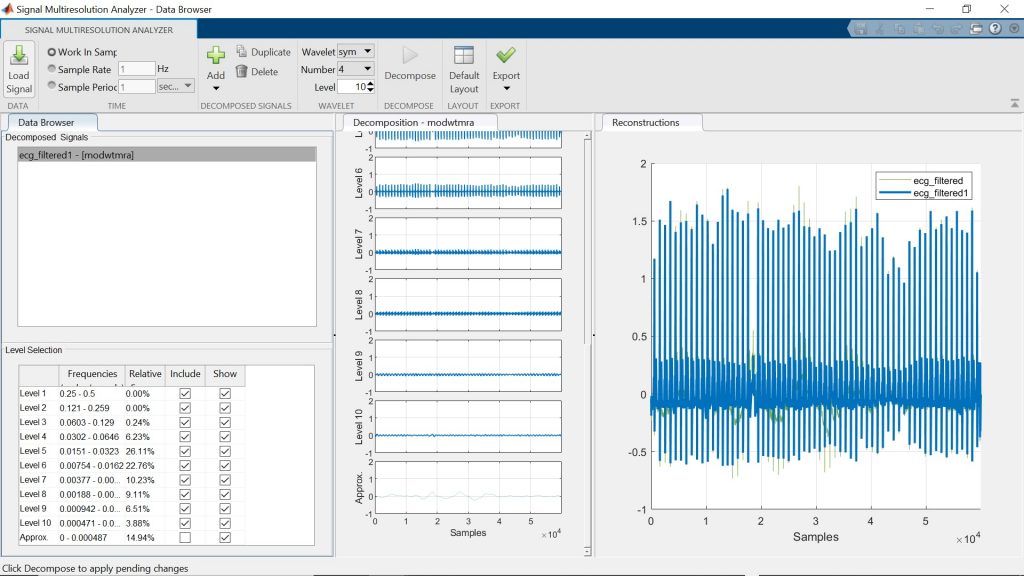
If you find an introduction through text boring, please watch the video we made on how to use the MATLAB signal processing apps with a demo on preprocessing and analyzing an ECG signal here as well as posted below. You can also find the Chinese version of the video here.
Through the video, we can see that with a more friendly user interface, MATLAB apps let us conduct signal analysis and processing tasks more easily. In addition, graphic user interfaces provide us a convenient way to adjust parameters of different algorithms. We hope the video will help not only the participants for GEDC but also other signal processing students and engineers.
You can learn more about our support for student competitions on signal processing from our website. As always, feel free to leave us a comment below or email us at studentcompetitions@mathworks.com.
 Cleve’s Corner: Cleve Moler on Mathematics and Computing
Cleve’s Corner: Cleve Moler on Mathematics and Computing The MATLAB Blog
The MATLAB Blog Guy on Simulink
Guy on Simulink MATLAB Community
MATLAB Community Artificial Intelligence
Artificial Intelligence Developer Zone
Developer Zone Stuart’s MATLAB Videos
Stuart’s MATLAB Videos Behind the Headlines
Behind the Headlines File Exchange Pick of the Week
File Exchange Pick of the Week Hans on IoT
Hans on IoT Student Lounge
Student Lounge MATLAB ユーザーコミュニティー
MATLAB ユーザーコミュニティー Startups, Accelerators, & Entrepreneurs
Startups, Accelerators, & Entrepreneurs Autonomous Systems
Autonomous Systems Quantitative Finance
Quantitative Finance MATLAB Graphics and App Building
MATLAB Graphics and App Building



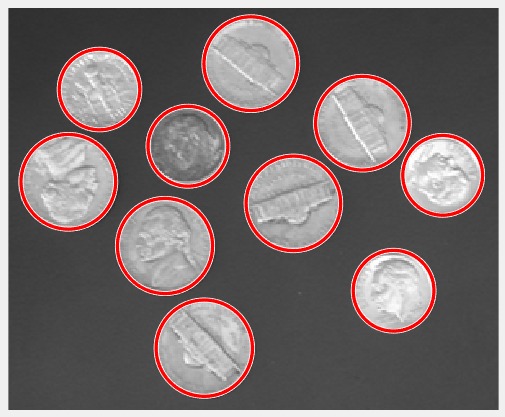
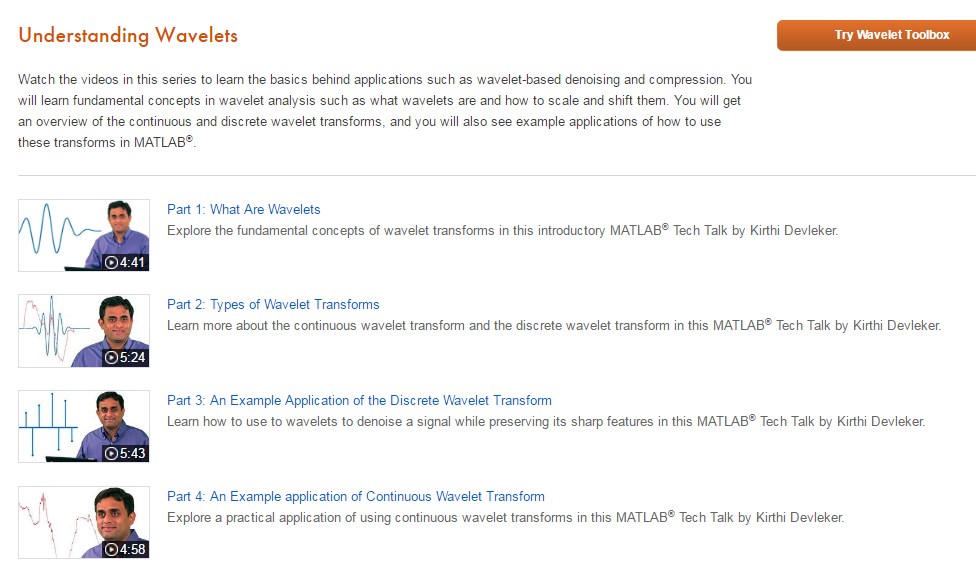


Comments
To leave a comment, please click here to sign in to your MathWorks Account or create a new one.