Blog Post Number 300, Vibrating Logo
This is post number 300 of Cleve's Corner blog. The first post was on June 6, 2012, which is 600 weeks ago. So, I have averaged one post every two weeks for over a decade. The posts were more frequent in the early days and are less frequent today.
Contents
Vibrating Logo
For my 300-th post, I want to take another look at our MathWorks logo. Here is a modified version of one of the animations that I entered in the recent MATLAB Flipbook Mini Hack.
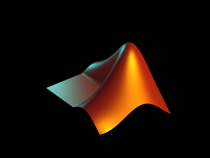
Vibrating Logo
The MathWorks company logo is the solution to a partial differential equation that describes how a disturbance travels through matter. I discussed the logo in a five-part blog post in 2014. Here are links to three of those posts.
The method of particular solutions.
One of my most-liked blog posts is by ten-year old Eden Rajapakse.
Code
This code is available at vibrating_L.
vibrating_L
function vibrating_L
% MathWorks logo, vibrating L-shaped membrane. See Cleve's Corner, Dec.13, 2023. % https://blogs.mathworks.com/cleve/2023/12/13/blog-post-nuber-300-vibrating-logo. stop = init_fig; fps = 6; f = 0; % Loop until stop is toggled. while stop.Value == 0 f = f + 1; vibrating_logo_frame(f) pause(1/fps) end
vibrating_logo_frame
function vibrating_logo_frame(f) % % One frame of animation. if f == 1 first_frame end fud = get(gcf,'UserData'); [mu,L,s] = deal(fud{:}); t = (f-1)/fps; Z = cos(mu(1)*t)*L{1} + sin(mu(2)*t)*L{2} + sin(mu(3)*t)*L{3} + ... sin(mu(4)*t)*L{4} + sin(mu(5)*t)*L{5} + sin(mu(6)*t)*L{6}; s.ZData = Z; end
first frame
function first_frame cla axis off % First six eigenvalues. mu = sqrt([9.6397238445, 15.19725192, 2*pi^2, ... 29.5214811, 31.9126360, 41.4745099]); % First six eigenfunctions. L{1} = 30*membrane(1,25); L{2} = 2*membrane(2,25); L{3} = -2*membrane(3,25); L{4} = 5*membrane(4,25); L{5} = -3*membrane(5,25); L{6} = 4*membrane(6,25); % Surf plot with custom lighting. axes('CameraPosition', [-193.4013 -265.1546 220.4819],... 'CameraTarget',[26 26 10], ... 'CameraUpVector',[0 0 1], ... 'CameraViewAngle',9.5, ... 'DataAspectRatio', [1 1 .9],... 'Visible','off', ... 'XLim',[1 51], ... 'YLim',[1 51], ... 'ZLim',[-13 40]); s = surface(zeros(size(L{1})), ... 'EdgeColor','none', ... 'FaceColor',[0.9 0.2 0.2], ... 'FaceLighting','phong', ... 'AmbientStrength',0.3, ... 'DiffuseStrength',0.6, ... 'Clipping','off',... 'BackFaceLighting','lit', ... 'SpecularStrength',1.0, ... 'SpecularColorReflectance',1, ... 'SpecularExponent',7); light('Position',[40 100 20], ... 'Style','local', ... 'Color',[0 0.8 0.8]); light('Position',[.5 -1 .4], ... 'Color',[0.8 0.8 0]); set(gcf,'UserData',{mu,L,s}) end
init_fig
function stop = init_fig % Initialize figure. fig = gcf; fig.Color = 'k'; fig.MenuBar = 'none'; fig.ToolBar = 'none'; fig.NumberTitle = 'off'; fig.Clipping = 'off'; stop = uicontrol; stop.Style = 'togglebutton'; stop.String = 'X'; stop.FontSize = 12; stop.FontWeight = 'bold'; stop.Units = 'normalized'; stop.Position = [.92 .92 .06 .06]; cla shg end
end





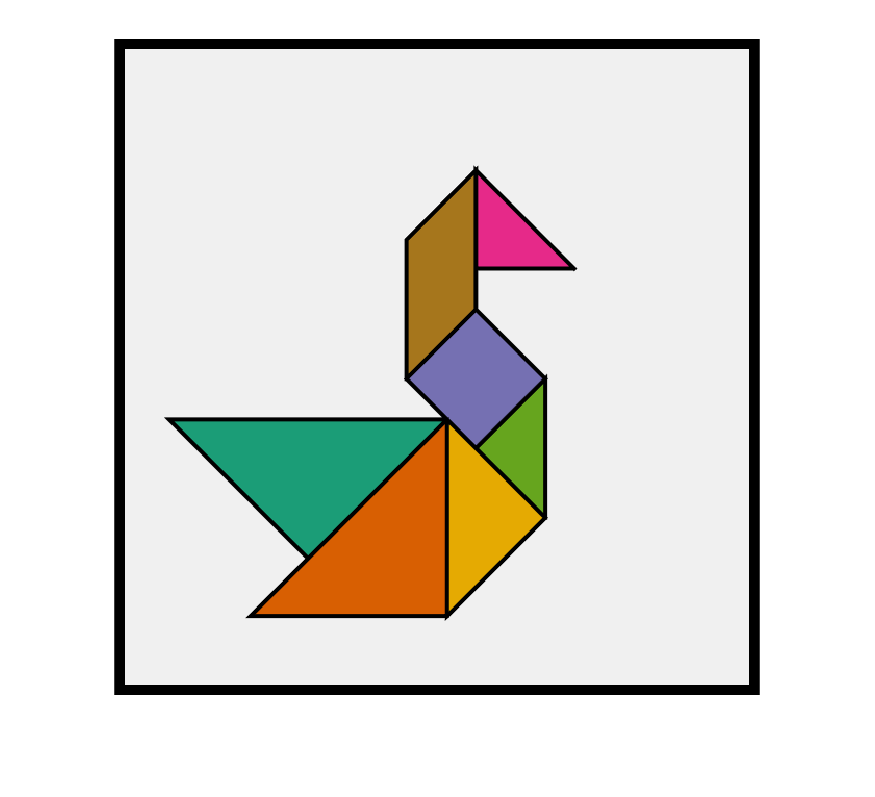



댓글
댓글을 남기려면 링크 를 클릭하여 MathWorks 계정에 로그인하거나 계정을 새로 만드십시오.