Choose a good font – your eyes will thank you
This past week I became aware that I was naively accepting MATLAB’s default code font, when I should be exploring the vast landscape of programmer fonts available. I finally settled on the gorgeous Bitstream Vera Sans Monspaced font pictured below:
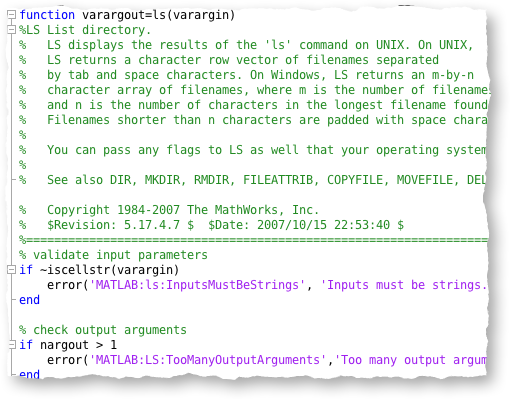
I think this font looks fantastic in MATLAB – I especially like the distinction between the letter “O” (  ) and the digit “0” (
) and the digit “0” (  ) (the zero has a tiny dot in it’s center). I find this font much smoother and more elegant to view. I think it even makes me enjoy using MATLAB more!
) (the zero has a tiny dot in it’s center). I find this font much smoother and more elegant to view. I think it even makes me enjoy using MATLAB more!
If you don’t like Bitstream Vera Sans Monospaced, check out some of these other “programmer” fonts:
- Various fonts from proggy_fonts
- ProFont
- Consolas
Once you’ve downloaded the font of your choice, you can change your code font in MATLAB by doing the following:
- Select the File -> Preferences menu item
- Select the Fonts group
- In the Desktop code font section, select a font in the font combo box (pictured below).
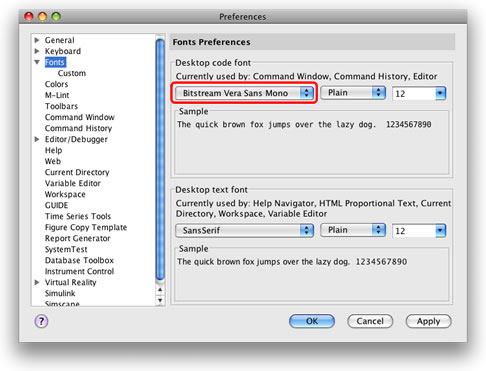
You can also change the font for a specific component (e.g. the Editor) by selecting the Custom item under Fonts in the preferences tree. In the Desktop tools section, select the component to change the font for, select the category of font to change (e.g. Desktop code) and finally select a font in the combo box.
For more information on installing fonts check out these links:
What font do you use?
- Category:
- Command History,
- Command Window,
- Editor,
- Preferences




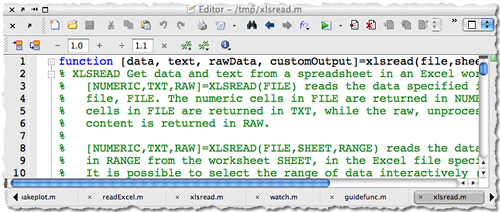




Comments
To leave a comment, please click here to sign in to your MathWorks Account or create a new one.