It’s the little things that count
A large (but oft unnoticed) part of what we do on the desktop team is elimination of waste. We eliminate waste by deleting unneeded or unused code, removing functionality that no longer contributes anything useful, or by reducing the rigmarole you have to go through to get your work done.
As part of our ongoing “interaction beautification” project, we’ve done a bunch of minor things in R2009a that we hope you didn’t notice because they should help rather than impede your workflow. For instance, we’ve turned on “wrap around” by default in the find dialog in the Editor.
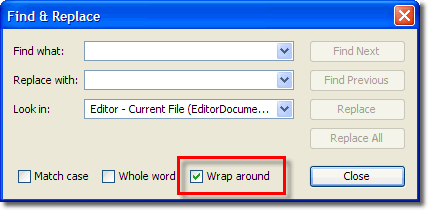
For me at least, most of the time when I’m in the middle of my file somewhere and I want to find a particular use of a name, it can be above or below where I am currently editing. This means that I am more often than not clicking the “wrap around” checkbox. We figured that most of our users are in the same boat, and so we decided to make that box checked by default. That means more often you have one less mouse click: one less thing to think about and getting between you and your work.
Other times it makes sense to remove little-used options that cause confusion for users and code bloat and maintenance headaches for developers. One of the features we culled in R2009a was block indenting in the editor. If this is the first time you’re hearing about this feature, you’re not alone. In addition to the popular “smart indenting” which indents depending on nesting level of block of code you’re editing, there was block indenting which just used the previous line’s indentation for each new line. In addition to all the code savings, we were able to present you with a cleaner, more understandable interface:
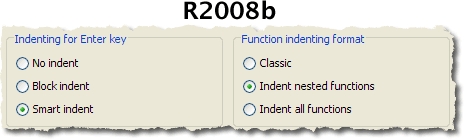
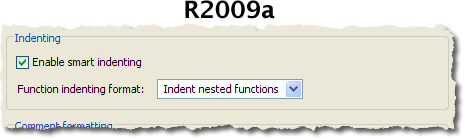
Finally the other preference we got rid of was the Integrated text editor (“EmacsLink”) option, which you would have only seen if you had previously installed EmacsLink. This was our chance to once again clean up a little-used and buggy piece of software. Removing this option allows us to implement new features without having to worry about backwards compatibility with a niche add-on. For some people this might be painful, but we think the benefits are well worth it.
Finally I want to give a shout-out to Doug and the many people in the greater MATLAB community running the Boston Marathon today. Good luck!




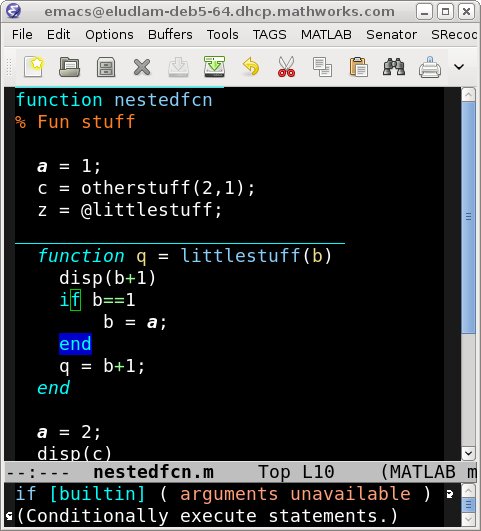




댓글
댓글을 남기려면 링크 를 클릭하여 MathWorks 계정에 로그인하거나 계정을 새로 만드십시오.