Is 7 your lucky number?
I’d like to welcome guest blogger Ken Atwell from the MATLAB Product Management team this week to talk about our support of Windows 7.
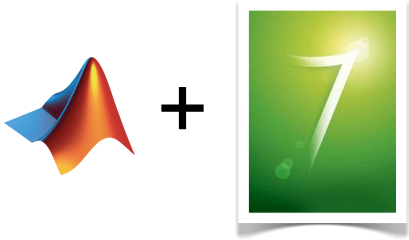
Here at The MathWorks we’ve been using and testing MATLAB against pre-releases of Windows 7 for some time now. And we know we’re not the only ones, as we’ve seen thousands of MATLAB activations under Windows 7, even though Windows 7 will not be formally release until the end of this week! I’m happy to report that we’ve fully tested and are now officially supporting the 32-bit and 64-bit versions of R2009a (including Student Version) and R2009b. You can see read our official statement here, and we’ve updated our System Requirements pages in the last several days accordingly.
We expect a smooth MATLAB experience when using these modern releases of MATLAB on Windows 7. We expect older versions of MATLAB to work as well (see our statement for potential gotchas), but is not a supported configuration. If you’re using R2009a, we did find one glitch unique to Windows 7 that was fixed for R2009b: If you shell out to the console with the ! shell escape “operator” in MATLAB, Ctrl+C often will not break out of an operation should you choose to abort it. There is no work-around beyond “don’t do that”. Again, this was resolved for 9b and seems to impact Windows 7 only.
Here are two nice usability improvements that I thought I would share:
- If you mouse over the MATLAB icon in the Windows taskbar, you’ll get thumbnails of all of your MATLAB windows. This may be helpful when you need to locate an undocked Figure window of a GUI that got itself stacked under the MATLAB Desktop or another application.
- The “Windows” key on your keyboard will pop-up the Start menu, which you can quickly filter by typing a character or two in the name of the app you wish to launch. No more hunting through the Program Files hierarchy! For me, Windows->”fi” is enough to find Firefox, Windows->”it” is enough to find iTunes, and (of course) Windows->”ma” finds MATLAB. This is great way to find and launch frequently-used applications while keeping your hands on the keyboard. (And, okay, I admit this feature was introduced in Windows Vista, but it is just too good not to share!)
What are your plans for migrating to Windows 7 (or are you already there)? Any productivity tips for fellow MATLAB users?
-by Ken Atwell, The MathWorks
- Category:
- Windows








Comments
To leave a comment, please click here to sign in to your MathWorks Account or create a new one.