Lose the Gray Face: Customize Your Profile
Do you have a picture on your Community Profile? If you don’t, customize your Community Profile for a chance to win a MATLAB Central hat and t-shirt.
While writing about the Cody milestones a couple weeks back, I was looking at the Players page and thinking it would be great if we could get more community members to personalize their profile and add a picture. This is a great way to connect with other community members and receive recognition for all your contributions on MATLAB Central.
If you look at Ned’s Trendy plot, it shows custom picture trends for MATLAB Central. As you can see, a lot profiles don’t have a picture, which means we have a lot of not-so-fun gray silhouettes on MATLAB Central.
When a community member navigates to your contributor/player page to see all the contributions you’ve made on MATLAB Central, this is the not-so-fun gray silhouette they will see.

By the way, my profile does have a picture, I just didn’t want to pick on anybody specific. And thanks to Alfonso, there is one fun gray silhouette!
Here are two great examples, take a look at Matt Fig’s and Nickolas Cheilakos’ community profile. These community members have nailed it, by including an interesting picture and their interests in their profile.
It’s easy to customize your profile and add a picture, just navigate to the Community Profile page and click Edit My Profile. To make it even easier for you, here’s the shortcut to edit your community profile. While you’re there, don’t forget to update your Personal Profile and add your Professional Interests too.
So this week I challenge you to customize your community profile for a chance to win a MATLAB Central hat and t-shirt. On Monday, August 6, 2012, I’ll randomly pick a winner and send out the prize.
UPDATE Aug 8, 2012:
We have a winner – Congratulations to Stuart! You have a MATLAB Central hat and t-shirt coming your way. Thank you to everyone who updated their Community Profile.
- Category:
- Community,
- MATLAB Central
 Cleve’s Corner: Cleve Moler on Mathematics and Computing
Cleve’s Corner: Cleve Moler on Mathematics and Computing The MATLAB Blog
The MATLAB Blog Guy on Simulink
Guy on Simulink MATLAB Community
MATLAB Community Artificial Intelligence
Artificial Intelligence Developer Zone
Developer Zone Stuart’s MATLAB Videos
Stuart’s MATLAB Videos Behind the Headlines
Behind the Headlines File Exchange Pick of the Week
File Exchange Pick of the Week Hans on IoT
Hans on IoT Student Lounge
Student Lounge MATLAB ユーザーコミュニティー
MATLAB ユーザーコミュニティー Startups, Accelerators, & Entrepreneurs
Startups, Accelerators, & Entrepreneurs Autonomous Systems
Autonomous Systems Quantitative Finance
Quantitative Finance MATLAB Graphics and App Building
MATLAB Graphics and App Building
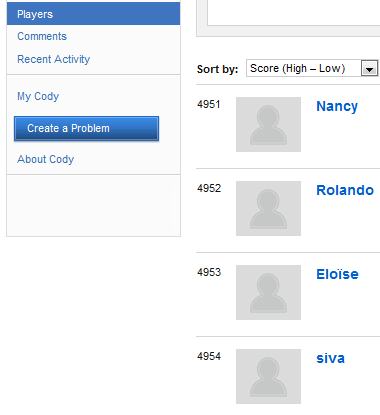
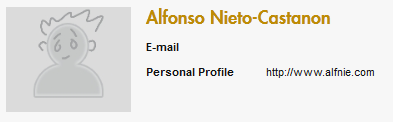
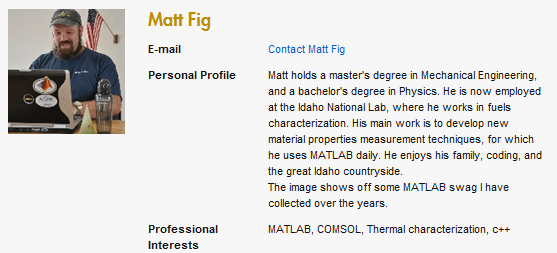



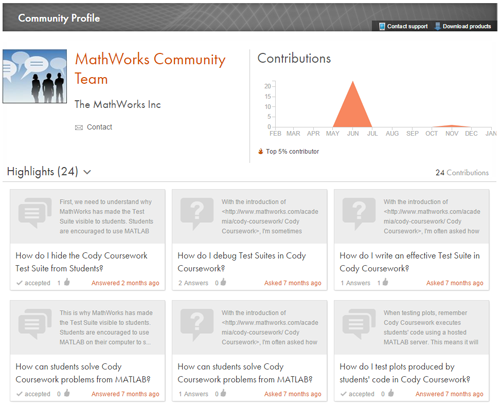

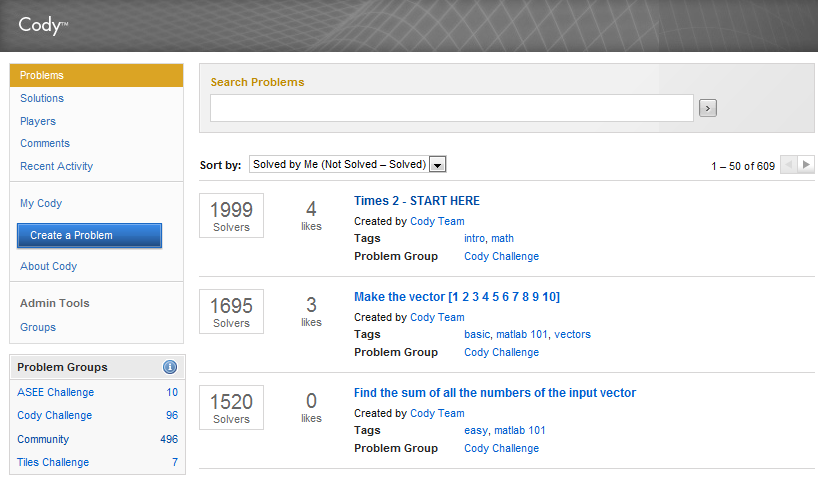


Comments
To leave a comment, please click here to sign in to your MathWorks Account or create a new one.