Top ThingSpeak IoT Questions from Google
We were searching around for ThingSpeak IoT resources and noticed that Google was sharing the top questions related to ThingSpeak. Christopher Stapels and I thought that it would be fun to answer them and share them as a blog post. So, here we are.
How do you use ThingSpeak?
Some people use ThingSpeak for monitoring machine processes. This allows them to share the data with potential customers and ensure the process is within control. There are over a million ThingSpeak channels representing a vast assortment of projects. Some projects measure the temperature and humidity in one room, some projects include a global network of air quality monitors. You can send data to ThingSpeak from your devices, create instant visualization of live data, and send alerts.
What type of data is accepted by ThingSpeak?
ThingSpeak accepts strings, integers, decimal degrees, and any encoded data. ThingSpeak stores data as strings of up to 255 characters per field. ThingSpeak organizes data by channels, where a channel represents data from a given device or process. Each channel contains eight data fields, three fields for location: latitude, longitude, and elevation, and one extra field for a status report. If you write a number into a field (integer or float), ThingSpeak will display the numbers in field charts on your channel view.
Is ThingSpeak free?
Yes, for non-commercial use. ThingSpeak has different license types for different intended uses. The free license has some restrictions. Purchasing a paid license allows a faster update rate and the creation of additional channels. For more info, see How to Buy and the ThingSpeak FAQ.
How do you collect data from ThingSpeak?
Once your data is stored in ThingSpeak, you can retrieve your data from ThingSpeak from MATLAB, a REST API, or MQTT API.
Many devices can take advantage of the ThingSpeak library for Arduino and Particle devices. You can use the address bar in your web browser to test updating a channel via the REST API.
Use this format to update your field.
https://api.thingspeak.com/update?api_key=<YOUR_API KEY>&field1=<YOUR_VALUE>
If you have any questions for Christopher, myself, or the rest of the community, ask them at the ThingSpeak Community site.

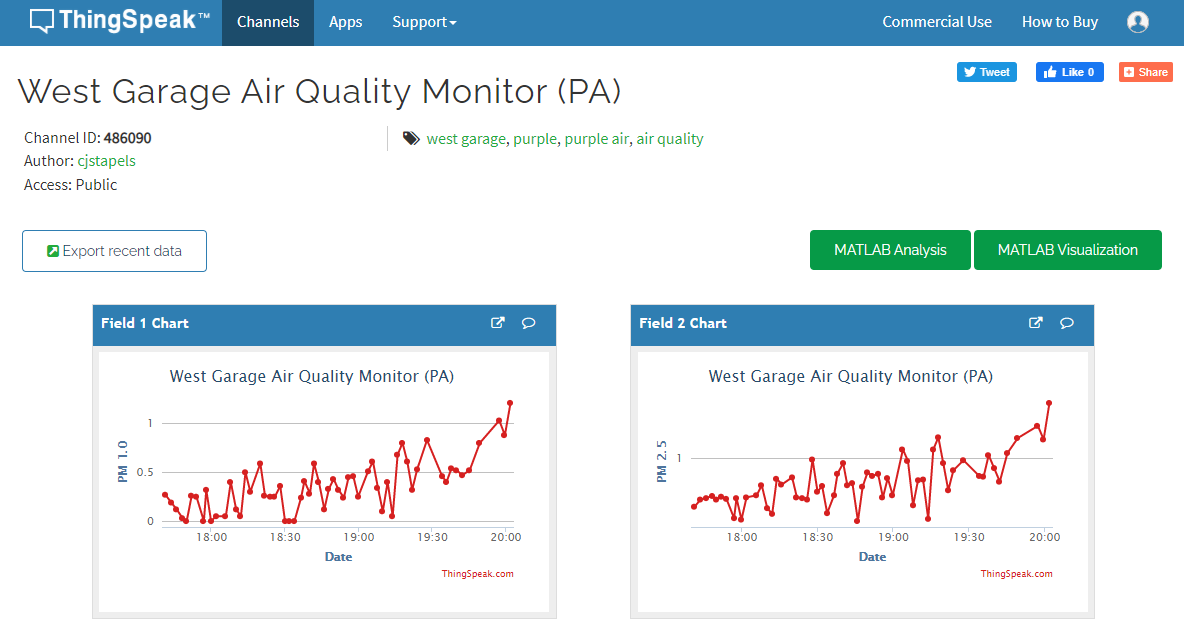


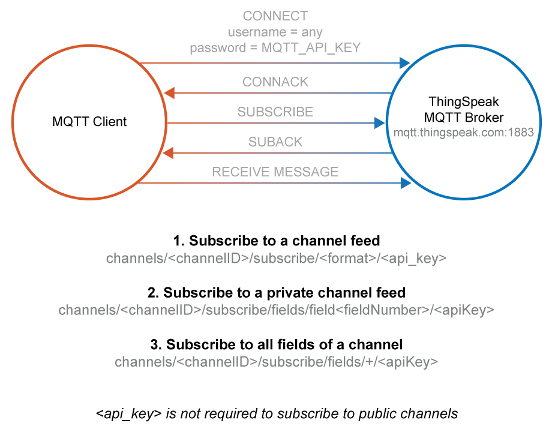




댓글
댓글을 남기려면 링크 를 클릭하여 MathWorks 계정에 로그인하거나 계정을 새로 만드십시오.