MATLAB Basics: Setting edge color for large surface plots
Often if you make a surface plot with SURF for a large dataset, it will appear all black because MATLAB is trying to draw all the edge lines. You can stop these lines from obscuring your data by turning the edge color off:
a= peaks(1000);
h = surf(a)
set(h, 'edgecolor','none')
- カテゴリ:
- MATLAB Basics,
- PodCast,
- Video




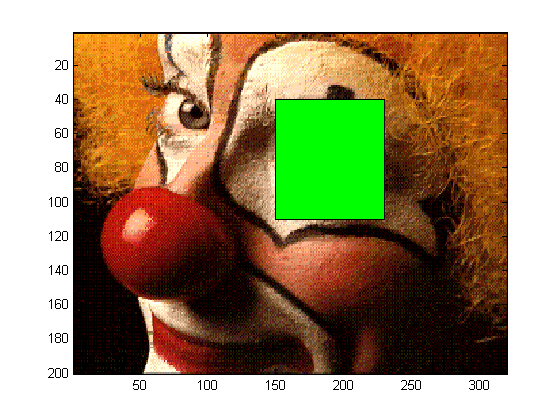



コメント
コメントを残すには、ここ をクリックして MathWorks アカウントにサインインするか新しい MathWorks アカウントを作成します。