labelEdgeSubPlots
Bob's pick this week is labelEdgeSubPlots by Rob Campbell.
- Do you use subplot a lot in your MATLAB analyses?
- Do your subplots share the same X and Y range?
- Do you like to label axes only along the left and bottom?
You could write code to do that yourself. It's not difficult.
for k=1:9 ax(k) = subplot(3,3,k); plot(1:10) if mod(k,3)==1 %left ylabel Output end if k>6 %bottom xlabel Input end end

Or you could just use labelEdgeSubPlots.
for k=1:9 ax(k) = subplot(3,3,k); plot(1:10) end h = labelEdgeSubPlots('Input','Output')
h =
xlabels: [220.01 216.01 212.01]
ylabels: [213.01 201.01 187.01]

Notice it returns axes handles. That helps customize your plots as much as you wish.
%make all axes labels italic set([h.ylabels h.xlabels],'FontAngle','italic') %draw special attention to center plot (12pt bold) set([ax(5) h.xlabels(2) h.ylabels(2)],'FontWeight','bold','FontSize',12)

Another nifty feature involves how labelEdgeSubPlots handles sparse subplots as shown in Rob's example screen shot.
- 범주:
- Picks



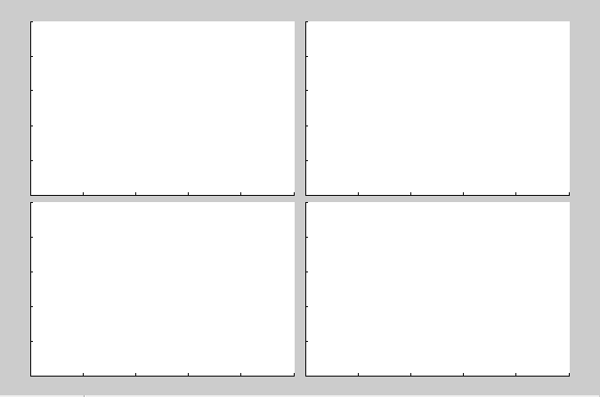





댓글
댓글을 남기려면 링크 를 클릭하여 MathWorks 계정에 로그인하거나 계정을 새로 만드십시오.