GUI 2D Heat Transfer
Will's pick this week is GUI 2D Heat Transfer by Dominik Gibala.
Long, long ago in a galaxy far, far away, I was an aerospace engineering undergraduate. Back then, the classes I excelled most at were Statics, Solid Mechanics, Thermodynamics, and Heat Transfer. I even spent a year researching particle agglomeration in a combustion research group. Strange then that I chose a life of avionics and control design rather than one of finite element analysis.
Despite my chosen career path, heat transfer has always held a special place in my heart. And since I'm also a big fan of MATLAB GUIs, I was left with little choice but to select Dominik's work when I came across it. He has created a MATLAB App that displays the time-varying temperature of a square plate. Each edge of the plate has a fixed, user-specified temperature. This causes the plate to heat or cool from its initial condition.
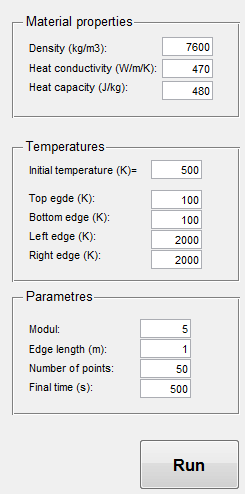
Once you set up your problem and push Run, it's kind of like you have a little lava lamp on your desk. I ran various experiments and found the following results particularly intriguing:
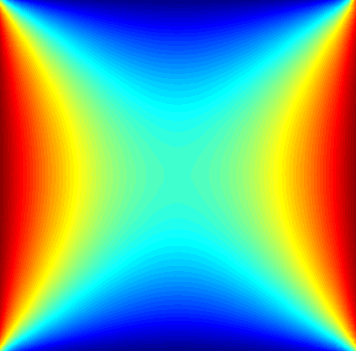
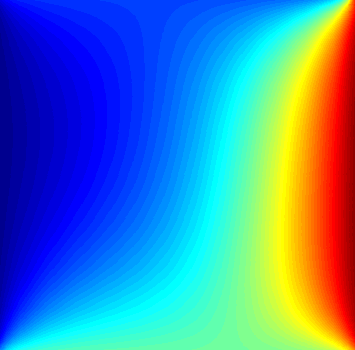
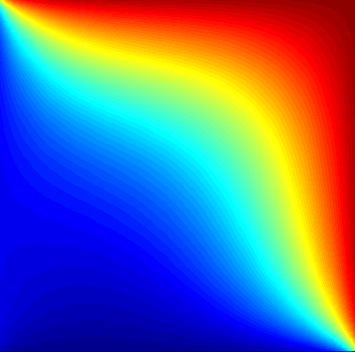
Fun as this is, there's still room for improvement in this submission. Here are some suggestions I have to make this App even better!
Comments
Let us know what you think here or leave a comment for Dominik.
Long, long ago in a galaxy far, far away, I was an aerospace engineering undergraduate. Back then, the classes I excelled most at were Statics, Solid Mechanics, Thermodynamics, and Heat Transfer. I even spent a year researching particle agglomeration in a combustion research group. Strange then that I chose a life of avionics and control design rather than one of finite element analysis.
Despite my chosen career path, heat transfer has always held a special place in my heart. And since I'm also a big fan of MATLAB GUIs, I was left with little choice but to select Dominik's work when I came across it. He has created a MATLAB App that displays the time-varying temperature of a square plate. Each edge of the plate has a fixed, user-specified temperature. This causes the plate to heat or cool from its initial condition.
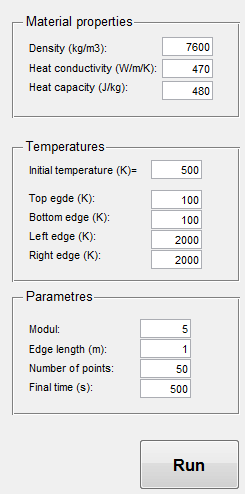
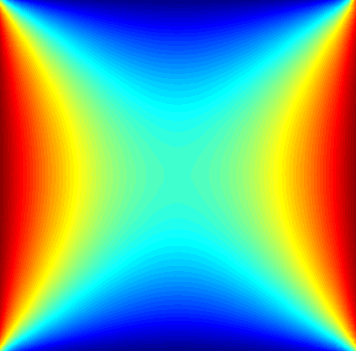
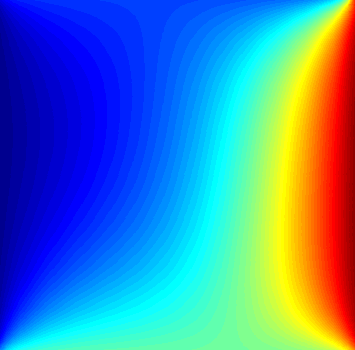
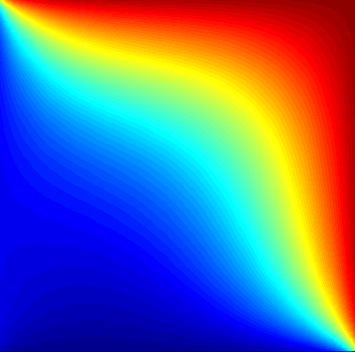
- Enable the user to control the time step.
- Enable the user to control the color map.
- Lock the color bar's range at the beginning of simulation to the min/max temperatures.
- Change the name of the files and GUI from Czech to English :).
- Solve the intermittent crash that occurs when the variable t gets cleared.
- Scale the axes to match the user-specified edge length rather than the number of points.
Comments
Let us know what you think here or leave a comment for Dominik.
- Category:
- GUI or GUIDE,
- Picks





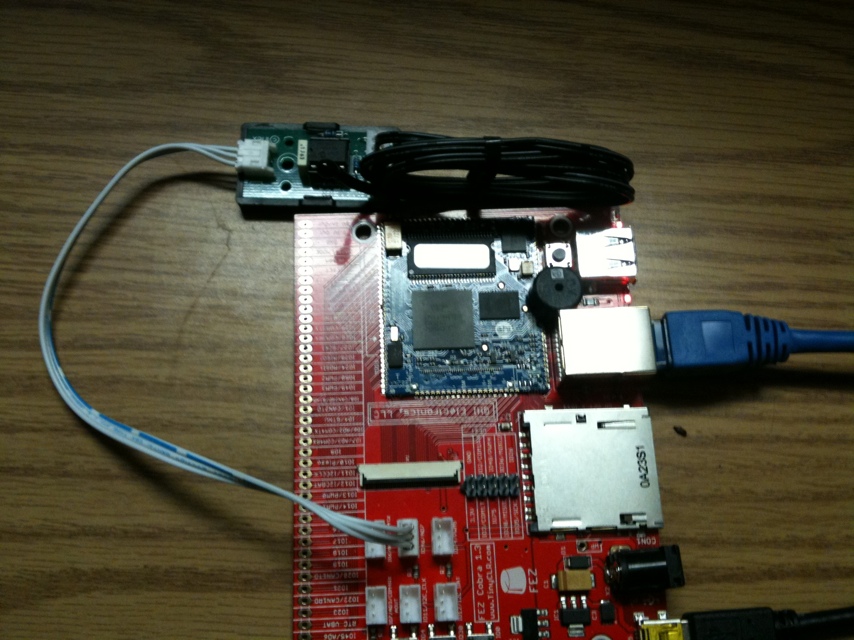



Comments
To leave a comment, please click here to sign in to your MathWorks Account or create a new one.