Satellite Trajectory
Will's pick this week is Satellite Trajectory by Huy Nguyen.
This submission provides an app that you can install and add to your toolstrip. A panel on the left enables the user to specify the orbital elements of a satellite orbiting a central body. The Earth and Mars are built-in options for the central body, but the user can specify parameters to orbit about other planetoids. Finally, the app enables the user to specify a ground station to track the satellite from.
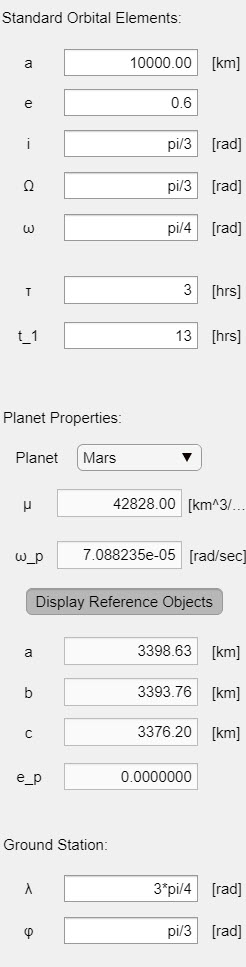
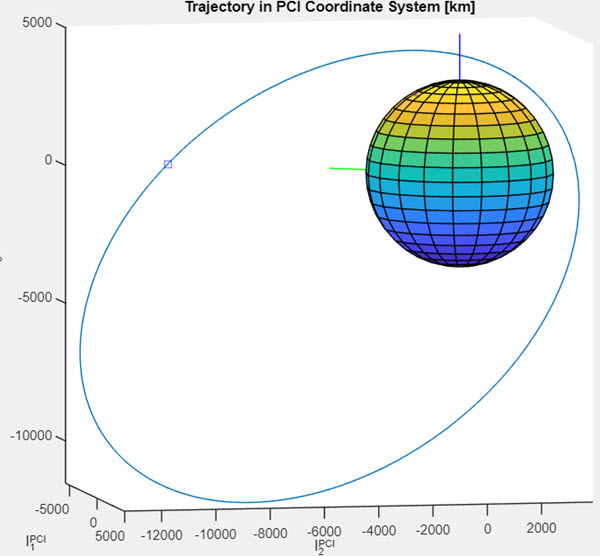
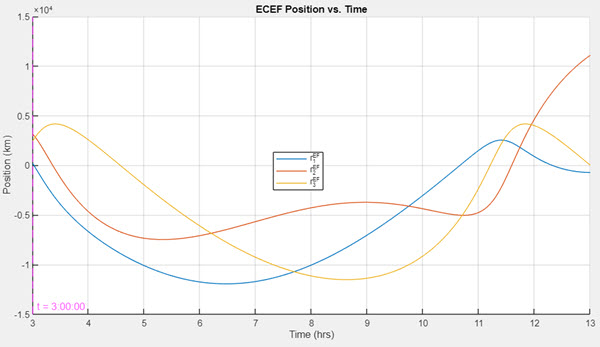
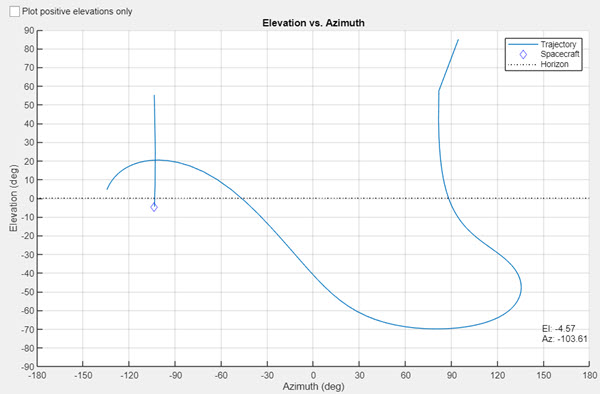
Let us know what you think here or leave a comment for Huy.
This submission provides an app that you can install and add to your toolstrip. A panel on the left enables the user to specify the orbital elements of a satellite orbiting a central body. The Earth and Mars are built-in options for the central body, but the user can specify parameters to orbit about other planetoids. Finally, the app enables the user to specify a ground station to track the satellite from.
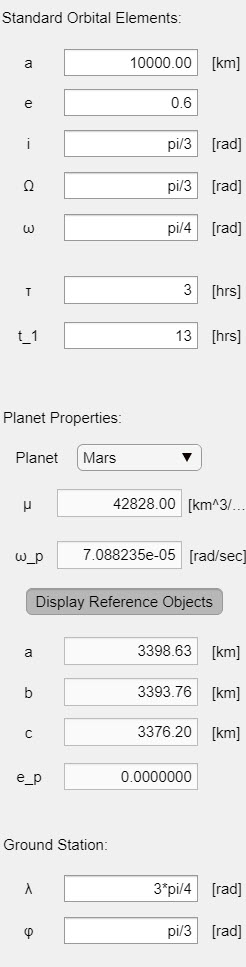
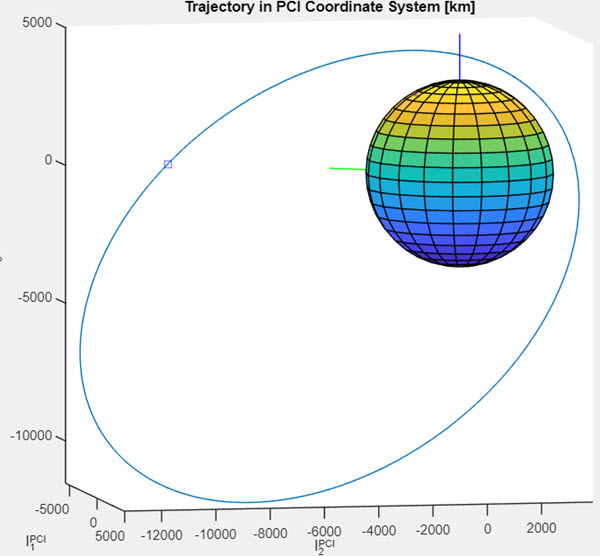
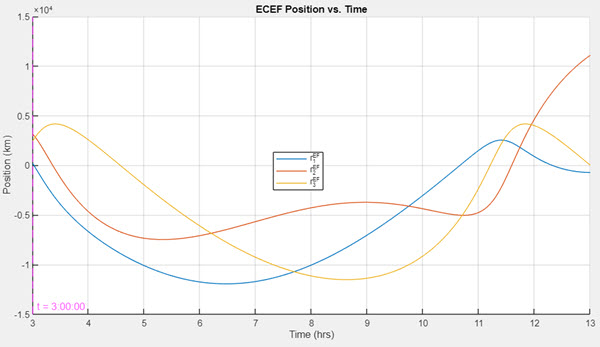
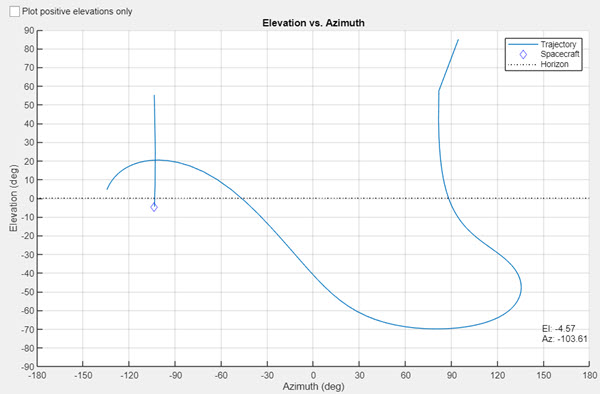
- Provide the user documentation on how the orbits are calculated
- Give the user the option to define spherical harmonics that affect the orbit
- Present the azimuth and elevation on a polar plot
- Place a surface map of Earth and Mars onto the sphere when displaying the reference object
Let us know what you think here or leave a comment for Huy.









コメント
コメントを残すには、ここ をクリックして MathWorks アカウントにサインインするか新しい MathWorks アカウントを作成します。