Passion for Simulink
Happy New Year! On New Year’s Eve, it snowed for most of
the day in Massachusetts. On New Year’s Day, I went out to clear some snow
from my driveway. When I stopped for a rest this beautiful white canvas faced
me, and it reminded me of the Simulink canvas. I grabbed a stick and sketched
out a familiar model.

(Snow drawings have horrible contrast, so I modified this
image using IMADJUST)
Later in the day, I went sledding with my kids at a nearby
hill above some sports fields. Again, I saw a beautiful, pristine canvas. I
couldn’t resist the opportunity to express system dynamics on such a large
scale, so, again I paced out a Simulink model.

This image doesn’t do justice to the block diagram represented
by my foot prints. I made a montage from a couple of my pictures and did some
contrast correction with IMADJUST.
Here is the result:
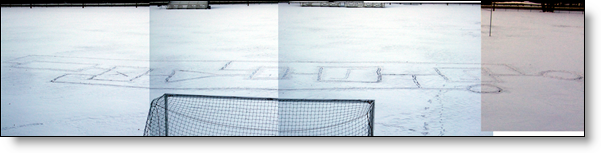
I also used IMTRANSFORM
to project the image so it would look like an aerial photograph.

Zooming using IMCROP
and resizing with IMRESIZE
produces this final version of the snowfield block diagram.
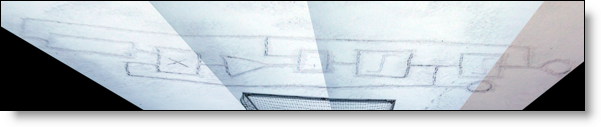
As you can tell, even when I’m out playing in the snow with
my kids, I might also be thinking about Simulink. Most engineers I know have a
passion for their work. People who love the tools they use to do their work
express their passion in interesting ways. For example, have you ever seen a
car with the license plate “MATLAB”?

(I leave it to the reader to transform and crop this image
down to just the license plate.)
Here is another example; an engineering student at Olin College made a Simulink inspired pumpkin
carving in celebration of Halloween. I found out about this thanks to Colin Zwiebel’s post on the Olin
student blog. What a great place to find a P-I Control system!

Picture credit: Jacob Getto, Olin College
Do you have a geeky engineering passion like me? How do you
display your love of Simulink? Leave me a comment here and send
me pictures that show your passion for Simulink. I will ship the first five of you a MathWorks T-shirt.
- Category:
- Community,
- Fun








Comments
To leave a comment, please click here to sign in to your MathWorks Account or create a new one.