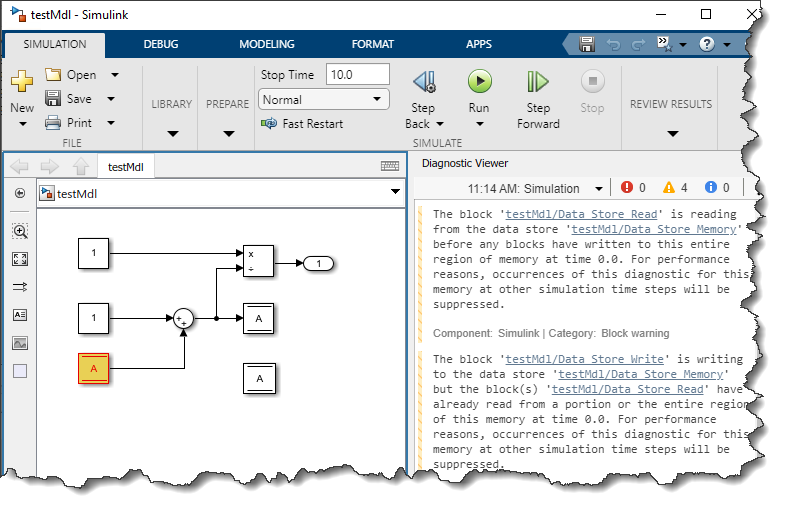
I am sure most Simulink users will agree that viewing and analyzing warnings and errors is an important part of working with Simulink models. When simulating models interactively using the play... 더 읽어보기 >>
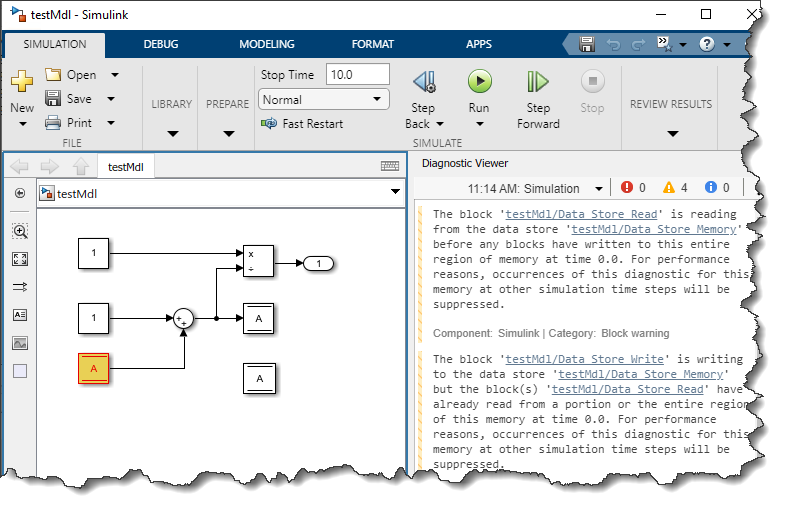
I am sure most Simulink users will agree that viewing and analyzing warnings and errors is an important part of working with Simulink models. When simulating models interactively using the play... 더 읽어보기 >>

Today I want to talk about variables, needed by a Simulink model, that are function of other variables.Let's take the simple example of a right triangle:For most Simulink users, if you have a model... 더 읽어보기 >>
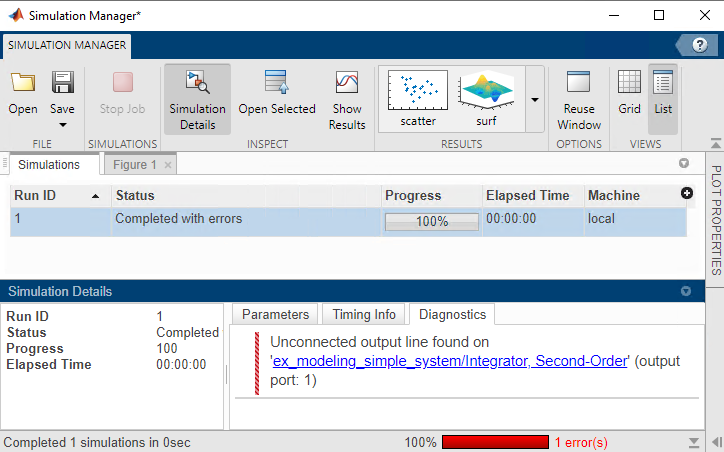
Today I want to share a simple trick I recently recommended to a user who was struggling with retrieving error messages from simulations.The Problem What this user described is that, when simulating... 더 읽어보기 >>

In a previous post, I introduced a model simulating the exponential spread of a phenomenon like COVID-19. With more and more talks in the news about deconfinement plans, I thought it would be... 더 읽어보기 >>

If you are attentive to details, you might have noticed that in MATLAB R2019b, we removed the First-Order Hold block from the Discrete section of the Simulink Library browser.
At the same time, we... 더 읽어보기 >>
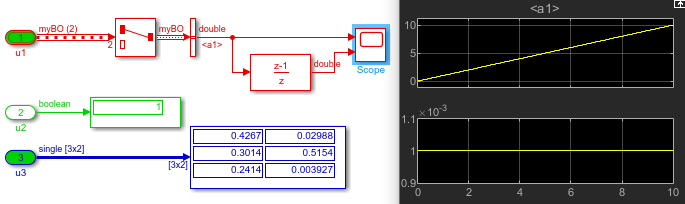
Today I decided to revisit a topic I covered a few years ago: loading discrete signals in a simulation.
Let's see what has been added in the last few years to help with the potential problems you... 더 읽어보기 >>
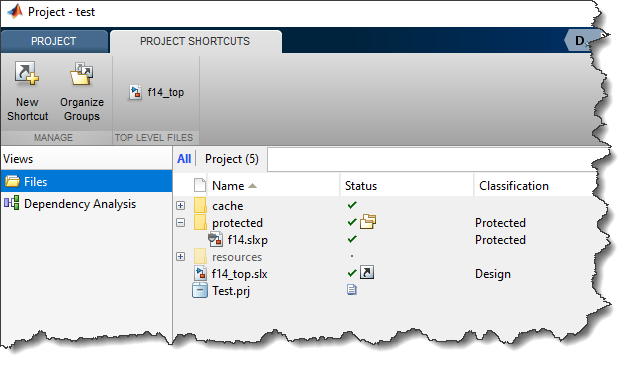
After my last post on FMU import and export, someone asked me if exporting a Simulink model to an FMU was a good way to hide the model and protect intellectual property.
The answer is: No!
An FMU is... 더 읽어보기 >>
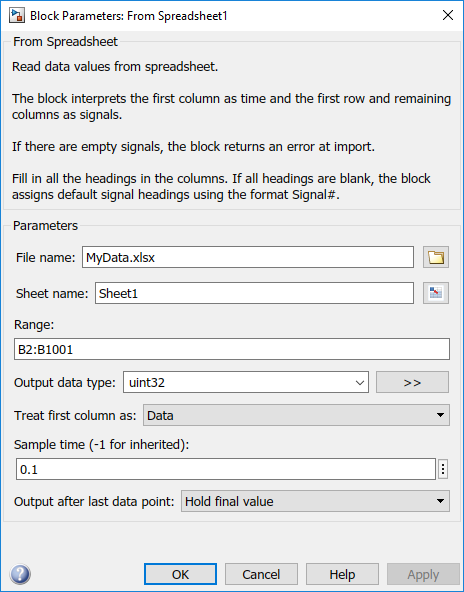
Today I want to share a useful tip for importing signals from Excel into a simulation.
From Spreadsheet block
In case you were not aware, since R2015b, Simulink has offered the From Spreadsheet... 더 읽어보기 >>
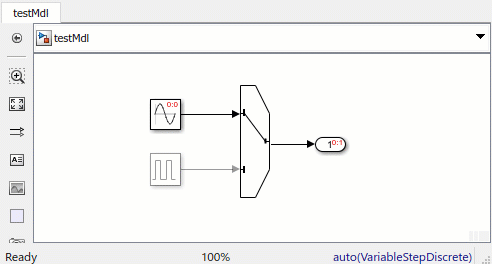
I posted about variants in the past, but things have changed a lot since then, so I thought it would be a good idea to review the options available for variants in R2018b.
Variant Subsystem
If you... 더 읽어보기 >>
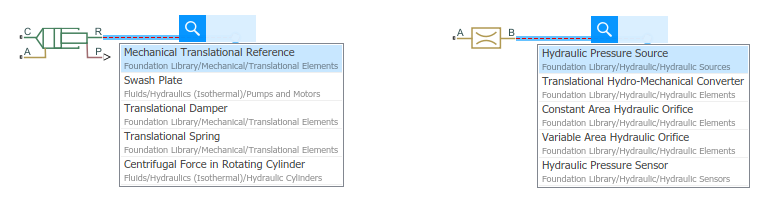
Sometimes, I hear about a plan for a new feature without immediately realizing its impact... but it ends up fundamentally changing the way I use Simulink. Quick Block Insert is one such feature.
If... 더 읽어보기 >>