Analyzing Tire Test Data
We regularly hear about the need for HQ tire test data. Teams need it for modeling their vehicles, conducting lap-time simulation or even race-(scenario)-simulations. As we are good with software and not so good in getting our hands dirty, we thought we could help by providing a script for tire data analysis. It is based on the popular tire test data format by the Formula SAE Tire Test Consortium (Formula SAE TTC). In future, we will be happy to expand compatibility to different data formats, or add features based on your inputs.
Find here a submission on the MATLAB Central FileExchange including anything you may need:
https://www.mathworks.com/matlabcentral/fileexchange/67987-analyzing-tire-test-data
This initiative would not be possible without great support from supporting peers and the FSAE TTC.
- We want to thank the “Formula SAE Tire Test Consortium” (FSAE TTC, fsaettc.org) and the “Calspan Tire Research Facility” (TIRF) for their support. Note that you may obtain access to FSAE TTC: “Your school’s membership entitles you to all data collected by the FSAE TTC (2005-present). Access to this data is through the FSAE TTC secure forum at www.fsaettc.org. Individual username requests require a valid university-domain e-mail address.”
- We gratefully acknowledge the contribution from Marc Russouw, former member of Monash Motorsport. Marc presented his approach in an episode of the MATLAB and Simulink Racing Lounge named “Tire Modeling – Extracting Results from a Large Data Set” and shared his code. We developed based on his scripts, documented and published the code.
- Thank you to Owen Paul and Matthias Walle who both spent a fair amount working on the code during their internships.
What’s In It For You!
While the submission on the MATLAB Central File Exchange contains anything you may need, I am giving a high-level overview in this post. The bottom line is: The script processes tire test data from acceleration and brake as well as cornering tests and returns the Pacejka’s Magic Formula coefficients for both a longitudinal and lateral model.
The key features are the following:
- We are using a MATLAB live script to walk users through the code. You could describe it as code and documentation being in the same document
- You can check data quality before analysis
- The analysis is based on Pacejka’s Magic Formula (MF) approach.
- Results of the MF equation are fit to the raw data and plotted as seen in the figure. These fit curves could be acquired from other methods, but we found that using MF has worked best. We then can create surface plots of the coefficients
- The script works for both longitudinal and lateral dynamics
Conclusion – and Disclaimer – and Some Important Notes
Our goal in creating this script is to provide a tool to analyze large tire data sets. While a much effort was spent ensuring this script is correct we cannot guaranty the accuracy of the results. Don’t hesitate to comment on any inaccuracies and how we can improve the model.
Based on our aversion to getting our hands dirty (see above) we were not able to validate final results. We would need a validated vehicle model and simulate the model with the fitted data. We would be grateful for any assistance on that matter.
For those of you experiencing problems with Copy and Paste in the live editor, you may want to check out this bug report: https://www.mathworks.com/support/bugreports/1704554.
- Category:
- Automotive,
- Live script,
- MATLAB,
- Skills,
- Workflow
 Cleve’s Corner: Cleve Moler on Mathematics and Computing
Cleve’s Corner: Cleve Moler on Mathematics and Computing The MATLAB Blog
The MATLAB Blog Guy on Simulink
Guy on Simulink MATLAB Community
MATLAB Community Artificial Intelligence
Artificial Intelligence Developer Zone
Developer Zone Stuart’s MATLAB Videos
Stuart’s MATLAB Videos Behind the Headlines
Behind the Headlines File Exchange Pick of the Week
File Exchange Pick of the Week Hans on IoT
Hans on IoT Student Lounge
Student Lounge MATLAB ユーザーコミュニティー
MATLAB ユーザーコミュニティー Startups, Accelerators, & Entrepreneurs
Startups, Accelerators, & Entrepreneurs Autonomous Systems
Autonomous Systems Quantitative Finance
Quantitative Finance MATLAB Graphics and App Building
MATLAB Graphics and App Building
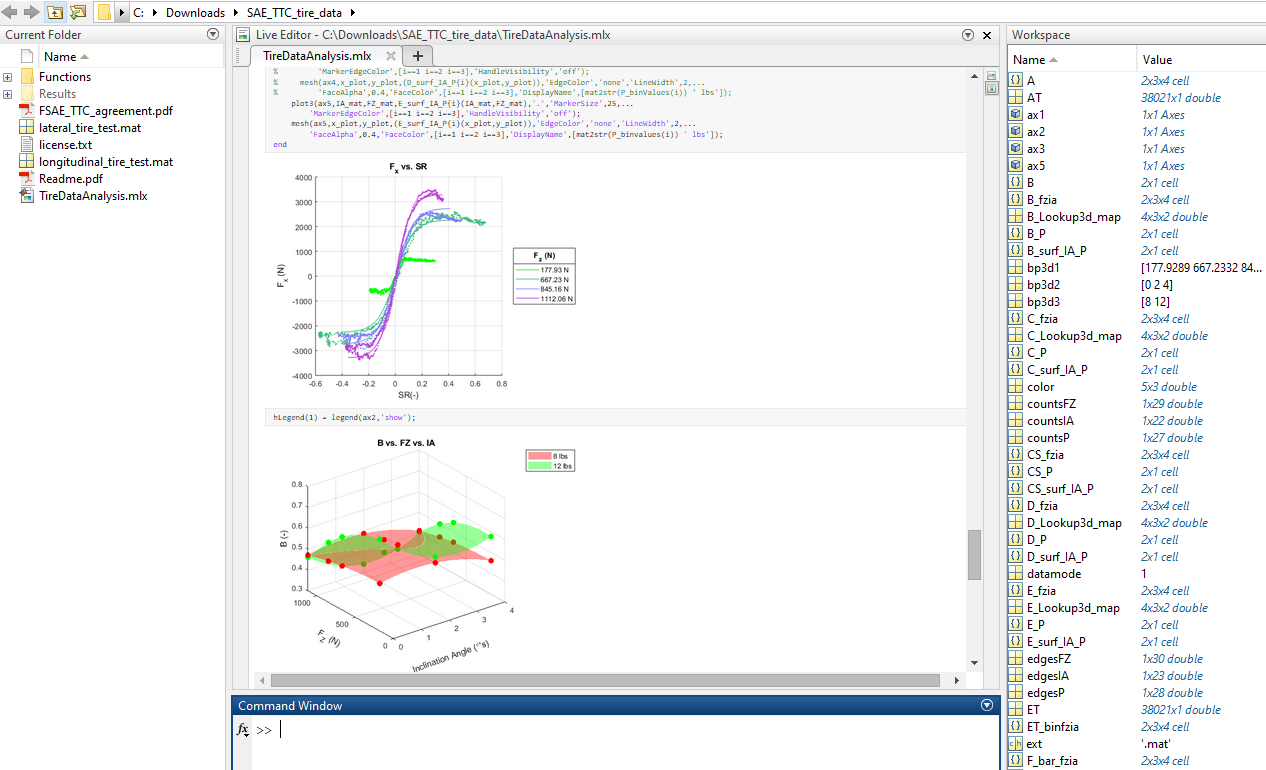
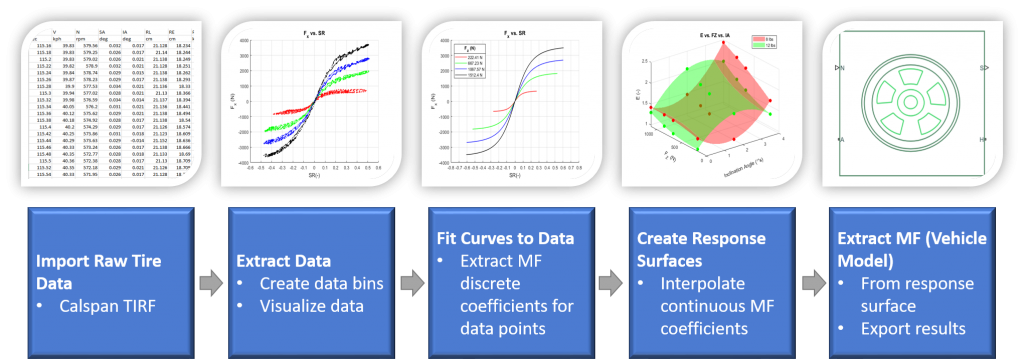







Comments
To leave a comment, please click here to sign in to your MathWorks Account or create a new one.