Making a feature request
It’s pretty clear that MATLAB users have some great ideas on how to make the product better. Browsing through this blog’s comments reveals some of those ideas. We love your suggestions as responses to blog entries, but if you think you’ve got a really great idea, I’d encourage you to submit it as an official feature request. We regularly review these requests, so this mechanism will give you a direct pipeline into the development process.
Here’s how to request an enhancement:
- Go to the Support section of The MathWorks website.
- If you haven’t previously logged in, login now, or create a new account.
- Click View Service Requests in the My Account section.

- Click Create New Request under My Support (on the right hand side of the screen).

- In Step 1: select Technical Support which will then reveal more options, from which you should select Request Enhancement.

- Fill out the form with your idea. Make sure to select New Feature in the What benefits do you expect from implementing this enhancement? section.

Feel free to to run your idea by me before officially requesting it if you’d like (you can email me here).
Let the ideas flow!
Leave us a comment here about your experience with feature requests.




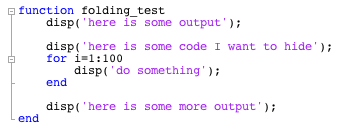




Comments
To leave a comment, please click here to sign in to your MathWorks Account or create a new one.