CheerLights: Connecting Lights Together to Bring Us Closer
It’s that time of year… holiday time and family time. I was inspired this time to create a project that brings us a little closer. Lights are a big part of the holidays and with CheerLights you can connect your lights to other lights via Twitter with a little help by ThingSpeak Apps.
Since the project release, there has been much activity. A part from CheerLights being discussed on blogs like MAKE and Lifehacker, the community has created some interesting bits of tech that extend the project further than lights. So if you don’t have a way to connect your lights together with CheerLights, you can connect your mobile phone, browser, and web sites together by subscribing to the CheerLights feed. Right now you can check the latest CheerLights color with an Android App created by @ChrisLeitner. Another really neat thing is a browser plugin for Chrome designed by Josh Crumley. So, in the top corner of your web browser you can see the latest color in an unassuming way. It’s a little reminder that we are connected.
To join CheerLights, all you have to do is build something that subscribed to the CheerLights ThingSpeak Channel or access the data using JSON and XML. You can also use the apps, browser plugins, or web widgets to see the colors. Visit the CheerLights website hosted on Tumblr for details on making a controller with Arduino, ioBridge, or Digi’s ConnectPort.
To control CheerLights, just send a Tweet to @CheerLights and mention a color.
Just think when you send this Tweet that you are updating 1000’s of lights, apps, browsers, and widgets all at the same time.
Spread some cheer…
[via MAKE / Lifehacker / CBC / ioBridge Projects]



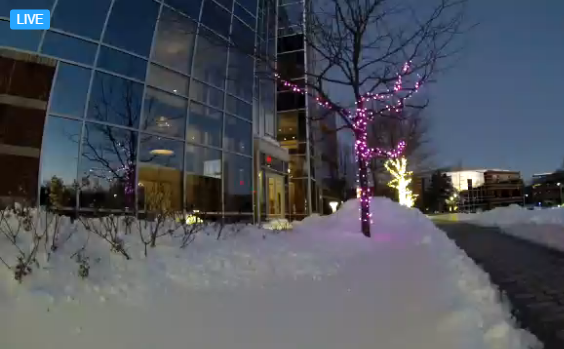
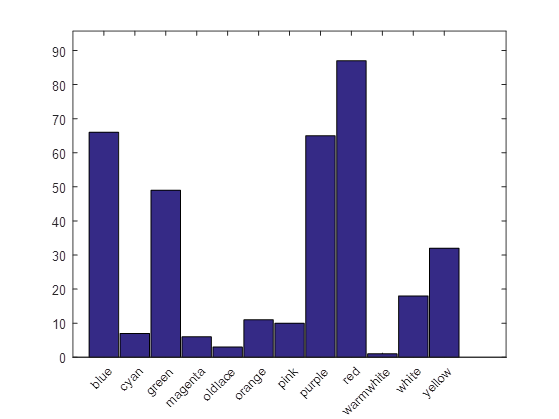




Comments
To leave a comment, please click here to sign in to your MathWorks Account or create a new one.